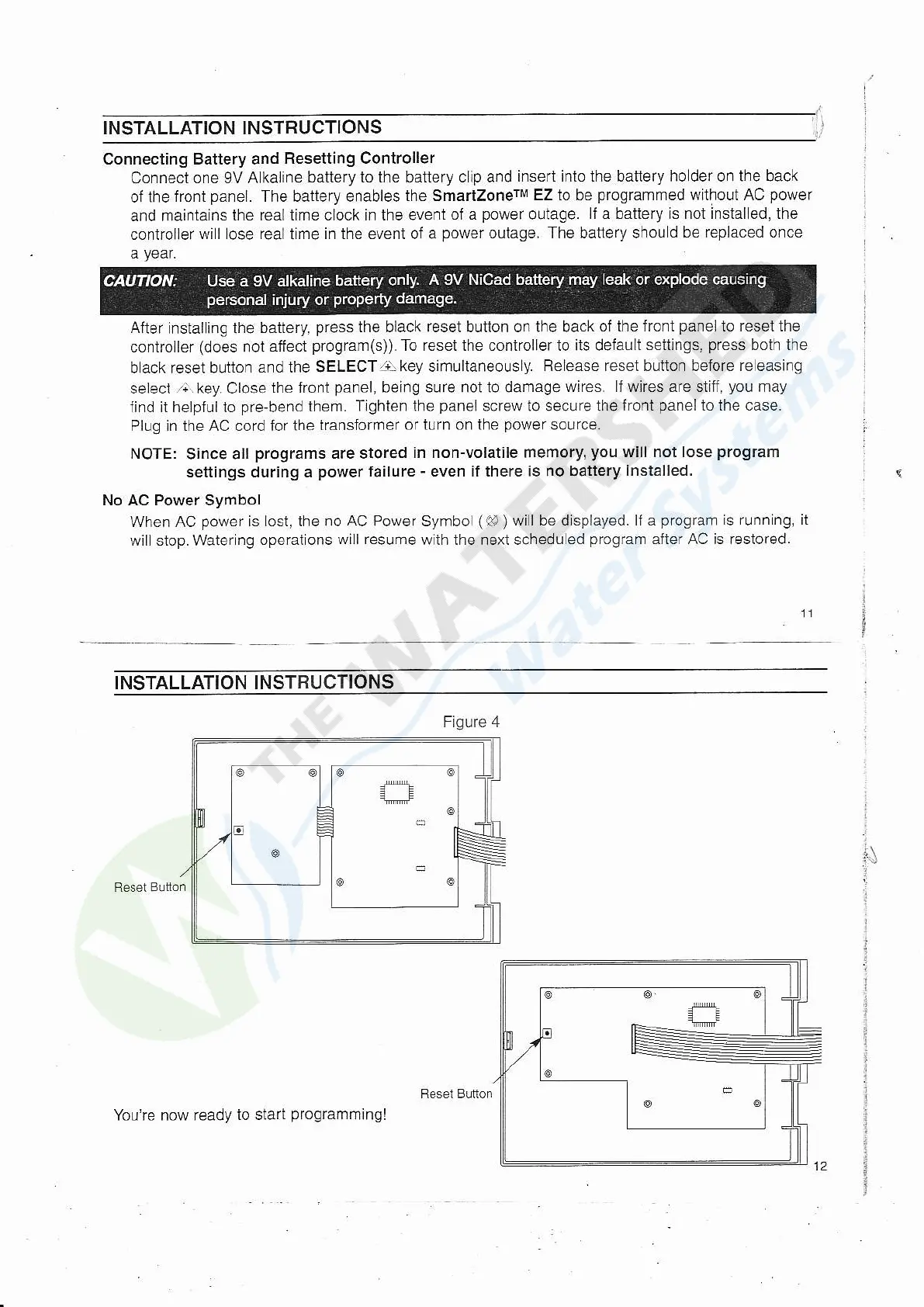ttlSrALUnOru truStnUCrtOltS
'1.)
Connecting Battery and
Resetting Controller
Connect one 9V A kaline
battery to the baliery clip and
ifseri inlo the battery ho der on the back
ol the
front
panel.
The baitery enables
the SmartzonerM
EZ to be
programmed
without AC
power
and maintains
the real time c ock in the event
oi a
power
outage.
lt a battery is noi insial ed, the
controller
wil lose real
time
in the event oi a
power
outaqe. The bal1ery shou
d be replaced ofce
a
year.
Alter
installing the
battery,
press
ihe black reset button on the back
oi the front
panel
lo reset lhe
conlroller
(does
not
affeci
prograrn(s)).
To reset the controller 10 its defauli
settings,
press
both the
b ack reset button
and the SELECT
A key
simultaneous
y.
Felease reset bulton before re easing
seleci
/i:
key. Close
ihe front
panel,
being sure not to damage
wires. lf wires are stifJ,
you
may
lind it helpful to
pre-bend
them.
Tighten the
panel
screw 1o secure the
tronl
panel
to lhe case.
Pluq in the AC cord for the
transformer
or turn on the
poweT
source.
NOTE:
Since all
programs
are stored
in non-volatile memory,
you
will not lose
program
settings during a
power
failure
-
even if there is no battery
installed.
No AC Power Symbol
When AC
power
is lost, the no AC Power Symbol
(@
)
wil be dlsplayed. lf a
program
is
running, it
will stop. Water
ng operat ons
will resume
with the next scheduled
program
aiter AC is restored.
l1
INSTALLATION INSTRUCTIONS
Figure 4
You're now ready
to start
programningl
i\
1
1
l
