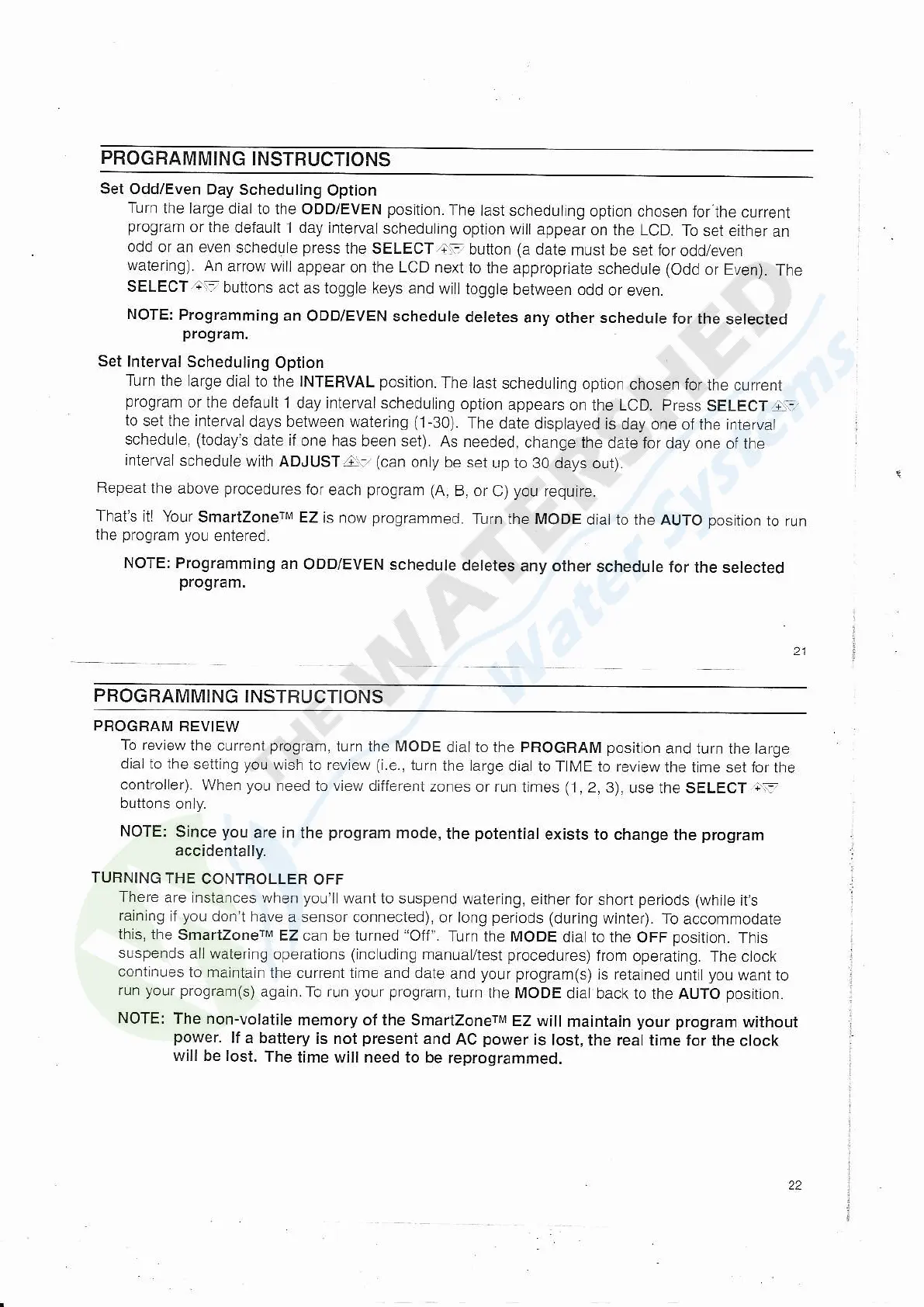PROGRAMMING
INSTBUCTIONS
Set Odd/Even
Day Scheduling
Option
TLrrn
the large
dial to ihe ODD/EVEN
pos
tion.
The Iast scheduljng
optron chosen
lor'the current
program
or the
default 1 day interval
schedLr ing
option wrll appear
on the LCD.
To set either
an
odd or an even
schedule
press
the SELECT,T-.-
butlon
(a
dale
musi be set for
odcl/even
watering).
An
arrow will
appear on the LCD next
to the
approprjate schedule (Odd
or Even).
The
SELECTT.T
butlons
act as toggle keys and
will toggie
between odd
or even.
NOTE:
Programming
an
ODD/EVEN schedule
deletes
any other schedule
for the
selected
program.
Set
lnterval Scheduling
Option
Turn the
large dial to the INTERVAL
position.
The iasi
scheduling
option chosen for
the current
program
or the defa!lt
1 day interval schedu
ing option
appears
on the LCD.
press
SELECTA=.
to
set the inlerval
days between watering
(1-30).
The date
displayed is day
one oi ihe interval
schedu e,
(today's
date if
one has been set)
As needed,
change the
date for day one
ol the
interval schedule
wilh ADJUSTA.T (can
on
y
be set
up to 30 days out).
Repeal
the above
procedures
foT
each
program
(A,
B, or
C)
you
require.
That's
it! Your
SmartzonerM
EZ is now
programrned.
Turn ihe MODE
dial to ihe AUTO
pos
tion to
run
the
program
you
entered.
NOTE: Programming
an
ODD/EVEN schedule
detetes
any other
schedule
for the selected
proqtam.
21
PROGRAMMING
INSTRUCTIONS
PBOGRAM
REVIEW
To revtew
the current
program,
turn ihe IVIODE
dial to the PFTOGRAM
posit
on
and turn ihe large
dial to
the selting
you
wish to revrew
(i.e.,
turn the large
dia to TIIVE to rev
ew the t me set ior
the
controlle4.
When
you
need io view different
zones
or
run
times
(1
,
2, 3),
use the SELECT
;=
buttons
on
y.
NOTE:
Since
you
are in the
program
mode,
the
potential
exists to change
the
program
accidentally.
TUFNING
THE
CONTBOLLER
OFF
There
are nslances when
you'l
want to suspend
watering,
either for short
periods
(while
it,s
rajnrng
I
you
don
t have a sensor connecied),
or long
periods
(durinq
winter). To
accommodate
this, lhe
Smartzonerr'a
EZ can be iurned
"Ofi".
Turn the MODE
dial to the
OFF
position.
This
suspends
all watering
operalions
(inc
ud ng manual/test procedur-as)
irom
operating_ The clock
coniinues
to malntain
lhe curreni time and date
and
your program(s)
js
relalned
unti
you
want to
run
yolr program(s)
again. To run
your program,
turn
the MODE
dial back io the AUTO
position
NOTE:
The non-volatile
memory of the SmartzonerM
EZ will
maintain
your program
without
power
lf a battery
is not
present
and
AC
power
is
lost, the reat time
tor the clock
will be lost.
The
time wjll need to be
reprograftmed.
