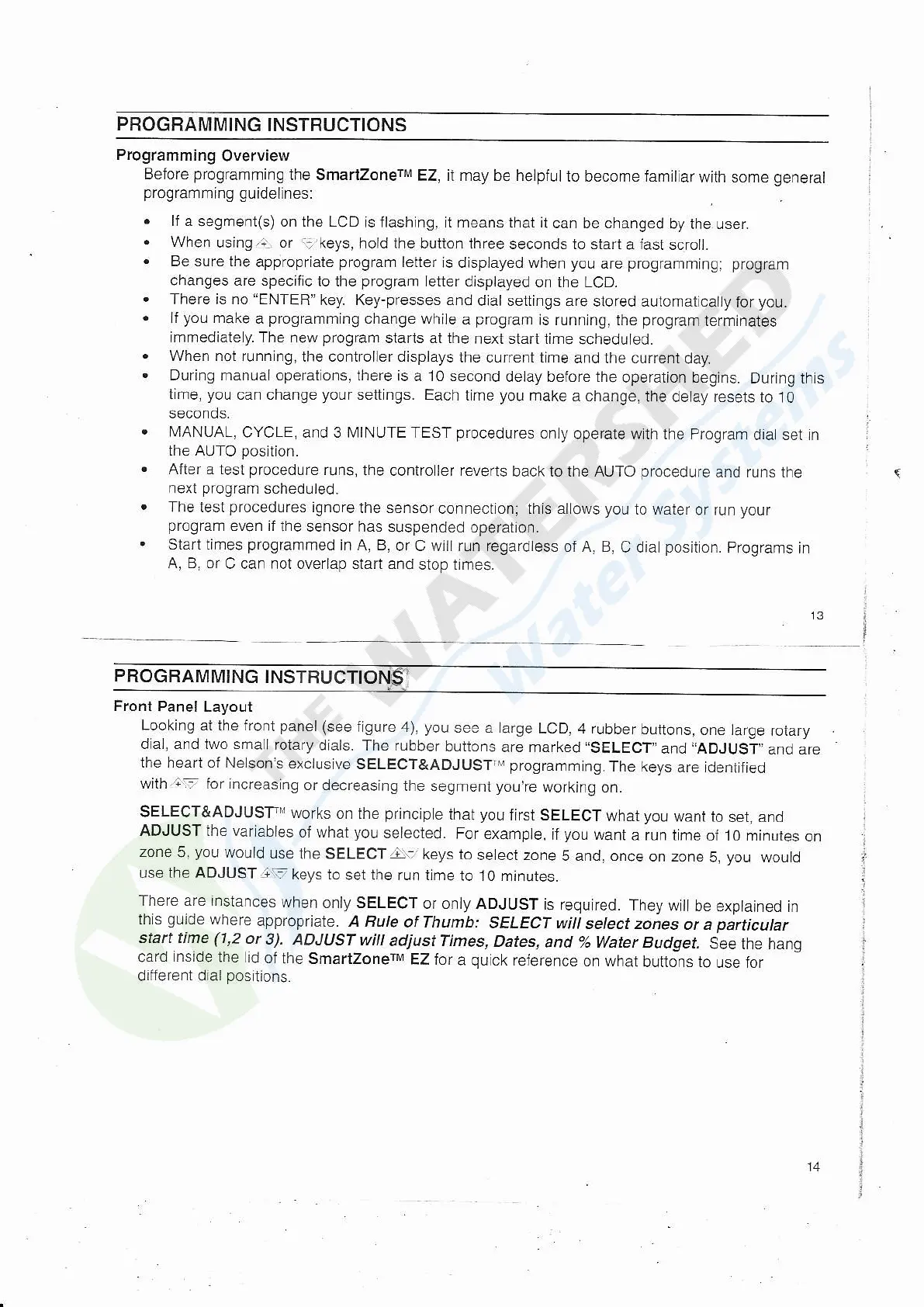PROGRAMMING
INSTFUCTIONS
Programming
Overview
Beiore
programming
the SmartzonerM
EZ, it rnay be helpf!i
to become
jamlliar
with some
general
pro9rarn
ng
ouide'ine.:
.
lf a
segrnent(s) on the LCD
is llashing, it means that it
can be changed
by the user.
.
when
using,i:. or
!:'keys,
hold the buiion three
seconds to start
a
iast
scroll.
.
Be sure the
appropriaie
program
letter
is displayed when
you
are
programming;
program
changes are specific
to the
prograrn
lelter displayed
on the LCD.
.
There is no
"ENTER"
key. Key-presses and
dial settings are
stored automatically
for
you.
.
Jf
you
make
a
prograrnming
change while
a
prograrn
is runnrng, the
program
lerninales
immediale
y.
The new
program
staris at the
next slart tirne
scheduled.
.
When not rLrnning,
the controller displays
the current time
and the current
day.
.
During manual operations, lhere
is a 10 second
delay before the
operation begins.
During this
time,
you
can change
your
seitrngs.
Each time
yoLl
make
a change,
the de ay resels
to T0
seconds.
.
N,'IANUAL,
CYCLE, and 3 N,4INUTE TEST
procedures
only
operate wth ihe
program
dia set n
the AUTO
posltion.
.
Afler a test
procedure
runs,
the coniroller reverts
back to the AUTO
procedure
and rur.rs
the
next
prograrn
sched!led.
.
The test
procedures
ignore
the sensor
connect on; this allows
you
to waler
or tun
your
prograrn
even if
the sensor has
suspended operalion.
.
Siart tirnes
programmed
in A, B,
or C will rLrn regardtess
oi A_ B,
C dia
positron.
programs
in
A, B. or
C can not overlap siari and
stop limes.
PROGHAMMING
INSTHUCTIO
Front
Panel Layout
Looking ai the front
panel
(see
figure 4),
you
see a
arge LCD, 4 rubber
buttons,
one large
rotary
dial, arld two small
roiary
dials. The rubber
buttons
are marked ',SELECT,,
and ',ADJUSi'
and
jre
the heart of Nelson's
exctusive
SELECT&ADJI.JST'" programmtng.
The keys
are identrJied
wilh,i.i. for increasing
or decreasing
the
segment
youle
working on.
SELECT&AOJUSTI;
works
on ihe
principle
that
you
iirsi SELECT
what
you
want to
set, and
ADJUST lhe va|ables
of what
you
seleciecj.
For example,
if
you
want
a run time
oi 1O rninutes
on
zone
5,
you
would
use
the SELECTA.T
keys to
selecl zofe
S and, once
on zone
5,
you
would
use
the ADJusT.tiT
keys io
set the run trme
to 1o minutes.
There are instances
when
only SELECT
or only ADJUST
is
required. They
will be
explained in
this
guide
where
approptiale.
A Bute
ofThumb:
SELECT wi
select zo;es
or a
particulat
stafi time
(1,2
ot
3).
ADJIISTwi
adjustTimes,
Dates,
and /. Watel Budget
Seethehang
card
inside
the id
of
the SmartzonerM
EZ for
a
quick
rejerence
on what
buttons to
use tor
diflerent dial
positions.
j
