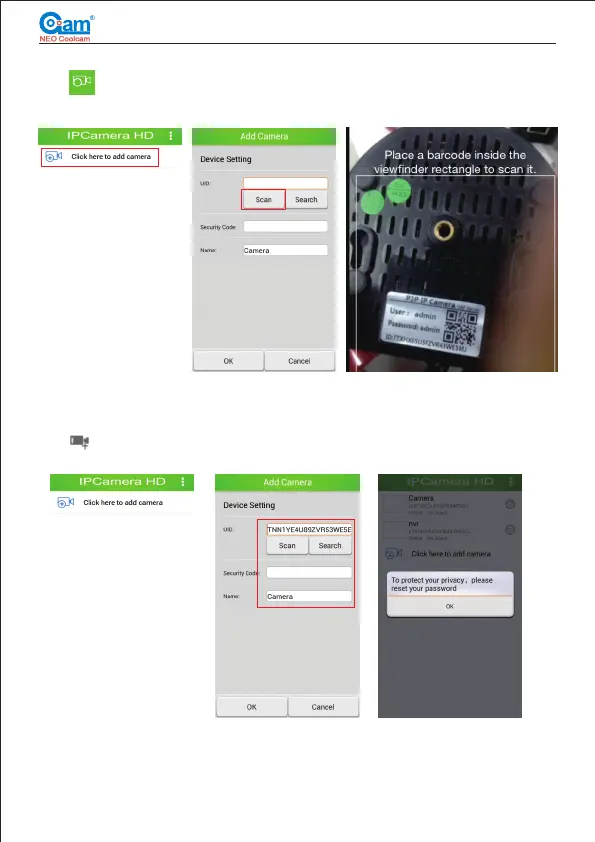11
Network Camera Installation Manual
Method 2:By QR Code Scan
Tap“ ” to add cameras, tap Scan QR code, scan the QR code located at the bottom
of the camera. Then, name your camera and input factory default password.
Fig 6.2d
Fig 6.2f
Fig 6.2e
Method 3: Manually add
Tap to add cameras, type in camera's UID and password manually to connect to
the camera.
“ ”
Fig 6.2g
Fig 6.2i
Fig 6.2h
Tip
When the password is same as the factory default password, it will remind you to modify
the password for security reason. But, you may cancel it skip the process.
+
Add D evice
