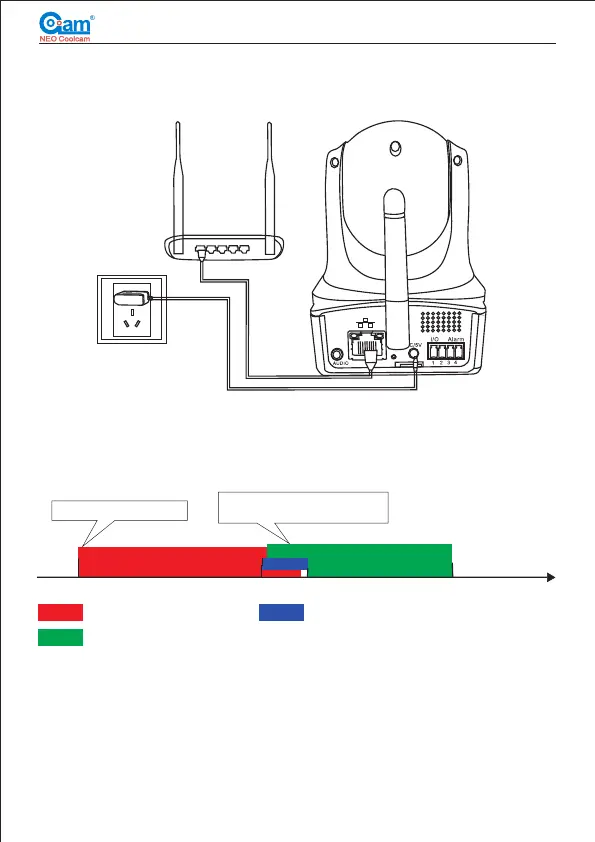2
Network Camera Installation Manual
1.2 Network connection
If you camera has one key set up feature, you do not need to connect the network
cable between the camera and WiFi router.) Skip to 1.4.
1.3 Wifi Connectin using WPS button (If your router or camera does
not have WPS button, please skip this step.)
If your WiFi router and camera both have WPS button, then you can connect the
camera to the WiFi router using WPS button as below:
Fig 1.2
T/F
0 t1 t1+2 t1+10
time
Press WPS button on router
Within specified time press WPS
button on IP camera
WPS Routers time range. WPS time range (IP camera).
Reset camera time range.
1. Press the Router WPS button at 0 second, the Router will set a time range (the
red area), press the IPCAM WPS button during the time range then the WPS is
workable;
2. Press the IPCAM WPS during the red time range, such as start at t1 and end at
t1+2(the blue area);
3.If press the IPCAM WPS more than 10 seconds, the camera will be reset, such
as press at t1 more than t1+10, it is reset function not WPS function.
