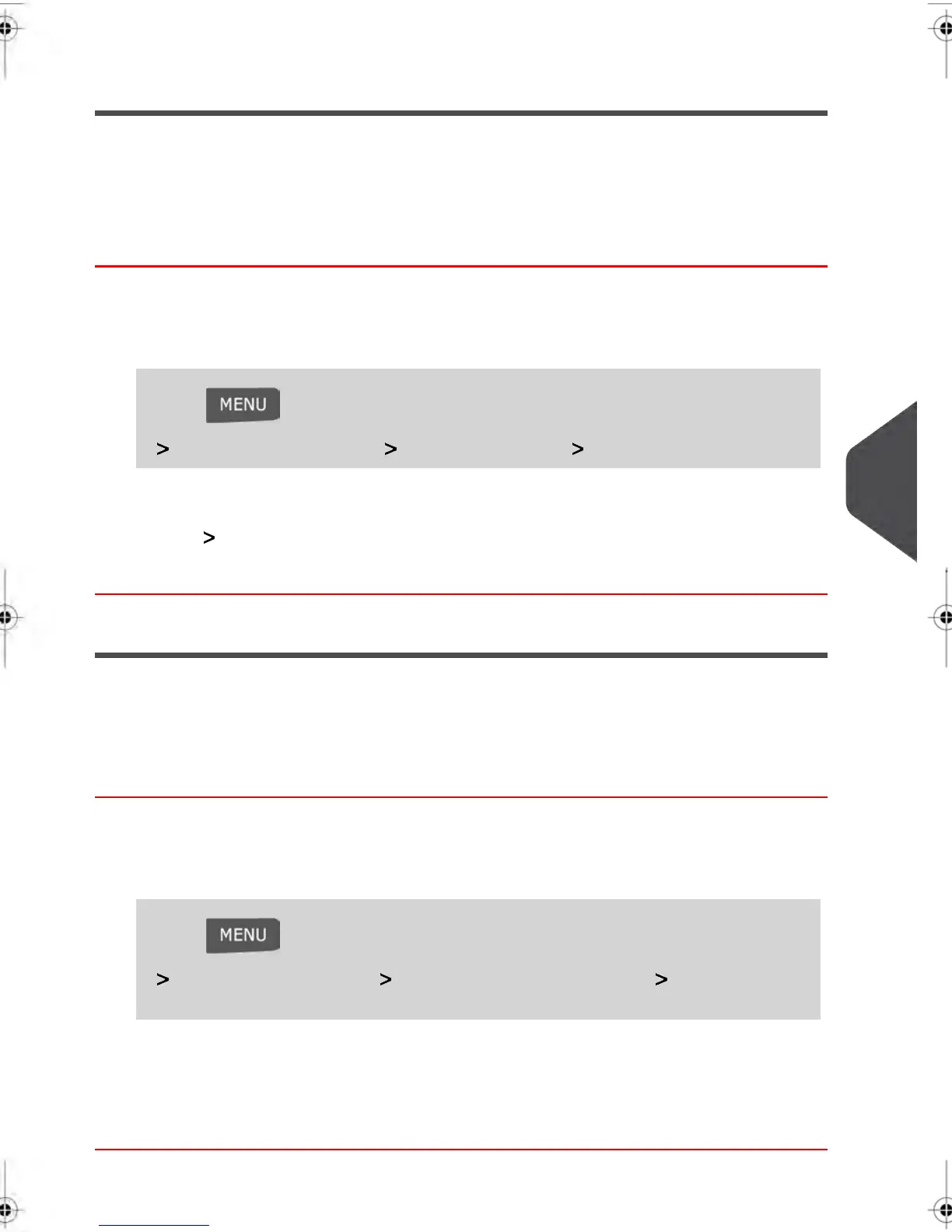Printing Offset
The printing offset is the distance between the right edge of the envelope and the imprint.
You can increase the distance by about 5 mm or 10 mm.
How to Set the Default Printing Offset
To change the default printing offset:
1. As supervisor (see How to Log in as Supervisor on page 126 ):
Press and type 3.2.2 or select the path:
Default user settings System settings Print
2. Set the Default from a position list.
3. Press [OK] to validate.
Fractional Setting
The fractional setting enables users to type fractional values when entering postage
manually. Otherwise, the fractional value is always zero.
How to Activate / Deactivate Fractional Postage Values
To activate / deactivate fractional postage:
1. As supervisor (see How to Log in as Supervisor on page 126 ):
Press and type 3.3.4 or select the path:
Default user settings Default imprint parameters Fractional
Postage Mode
2. Select Enable / Disable fractional and press [OK] to activate or deactivate the
fractional.
8
Configuring your Mailing System
151
| Page 151 | jan-17-2014 02:10 |
