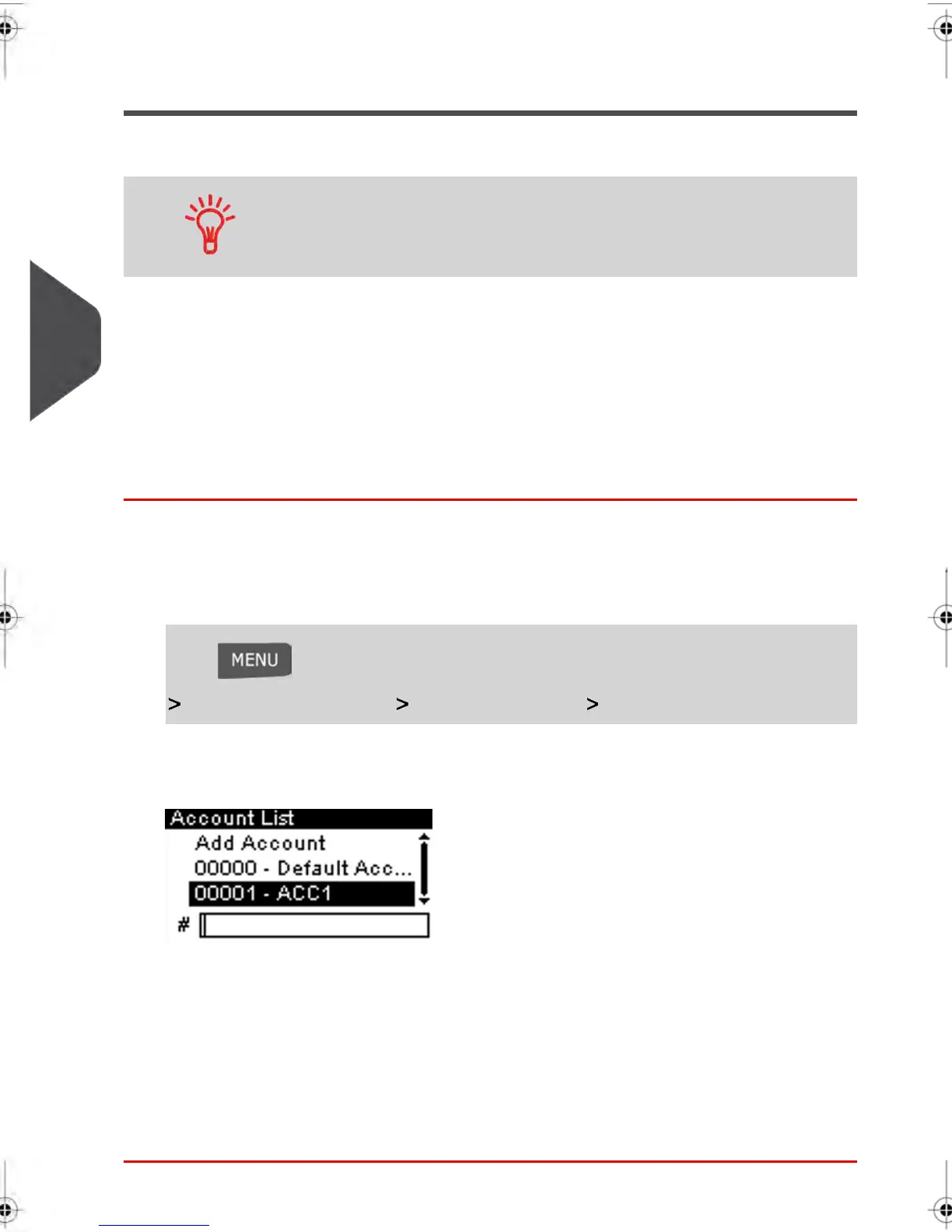Account Management
Follow the steps below to create, modify, activate/deactivate or delete accounts.
You can also import a list of accounts. See Importing/Exporting
Account Lists on page 87 .
See also
•
Account Information on page 83 .
Creating Accounts
How to Create an Account
To Create an account activate the mode “accounts”. See How to Display and Change
the 'Account Mode' on page 82
1. As supervisor (see How to Log in as Supervisor on page 126 ):
Press and type 5.2.1 or select the path:
Account management Manage accounts Account list
The Account list screen is displayed.
2. Using the keypad:
Enter the Account Number and press [OK]
Enter the Account Name and press [OK]
Select the Account Status (active or inactive) and press [OK] .
The Account creation summary screen will appear.
3. Press [OK] to confirm the creation of the account.
84
| Page 84 | jan-17-2014 02:10 |
5
Managing Accounts and Assigning Rights
