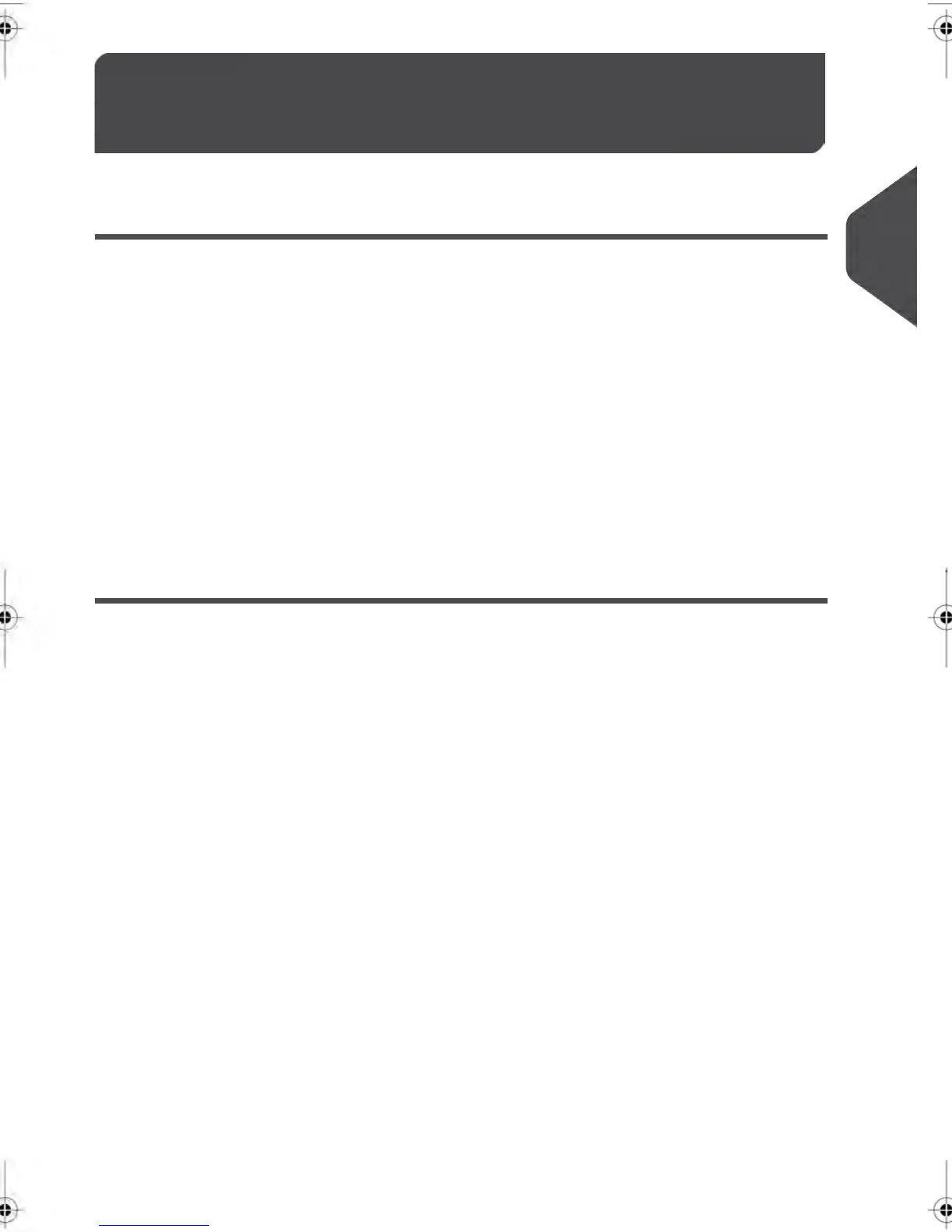Preparing and Starting your
Work Session
3.2
In this section
This section recommends a list of preparation steps you should perform to help you run
your mail efficiently.
Mail preparation involves:
•
Sorting mail by type and task , to make processing faster (Sorting Mail by Type
and Task on page 29 )
•
Logging into the system to start a work session (Turning On Your System and
Starting a Work Session on page 30 )
•
Selecting the Type of stamp that corresponds to your mail (Selecting the Type of
Stamp on page 32 )
•
Checking additional issues concerning your Mailing System: ink level, funds...
(Frequently Asked Questions on page 34 ).
Sorting Mail by Type and Task
To save time, sort your mail in groups that have similar characteristics.
This will prevent you having to change the stamp parameters too often and allow you to
fully benefit from the automatic features of your Mailing System, particularly Differential
Weighing that allows you to process mail much quicker.
Follow the steps below to sort your mail into different stacks.
29
| Page 29 | | jan-17-2014 02:10 |
3
Processing Mail
