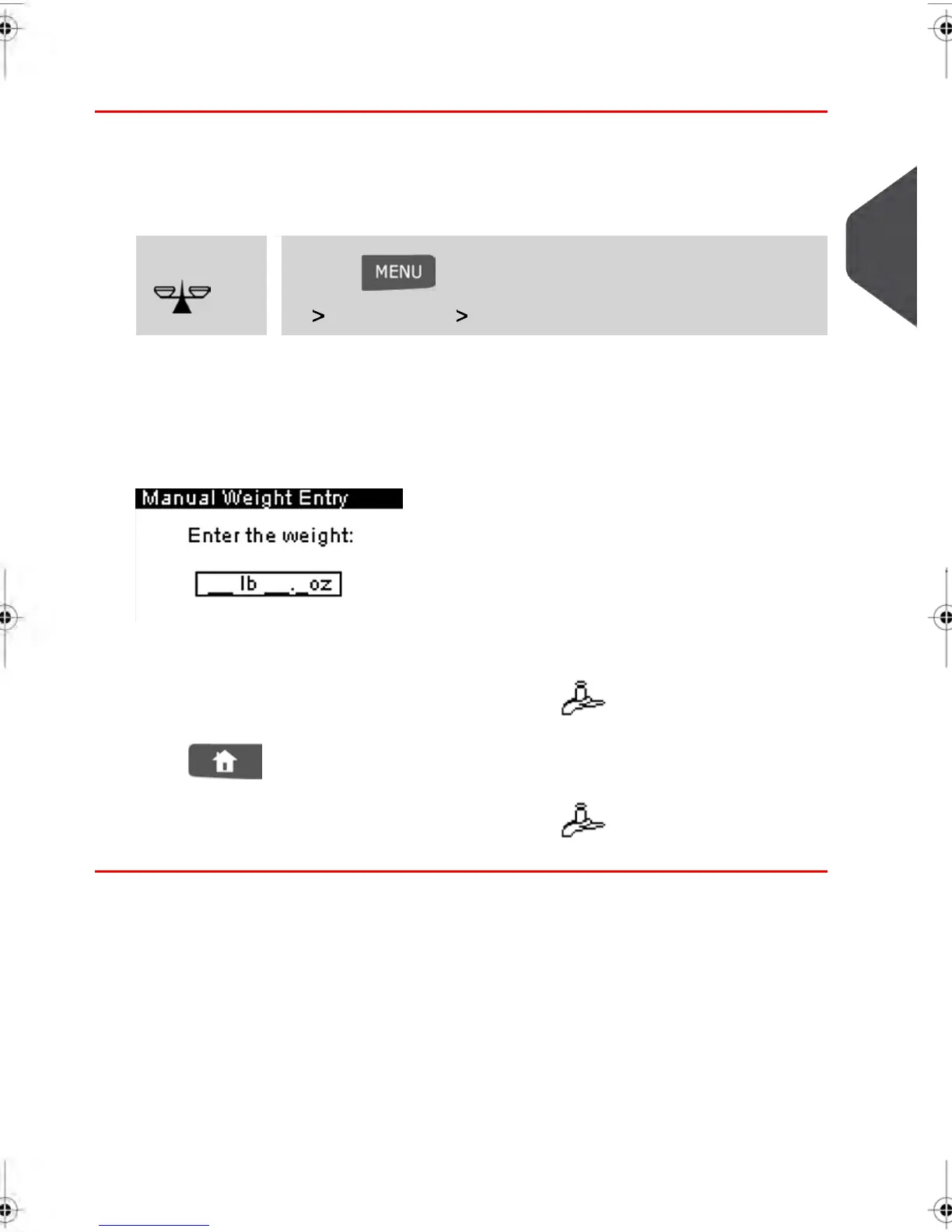How to Enter the Weight Manually
To enter the weight manually from the home screen, you must first select the postal
class:
1. Either:
Press and type 2.2 or select the path:
Job settings Weighing type
Press
or
The Weighing mode screen is displayed.
2. Select Manual weight entry (or type 1 ).
The Manual weight entry screen is displayed.
3. Enter the weight (first lb then oz ) and press [OK] to validate.
The home screen displays the Manual weight icon ( ) and the weight entered.
4.
Press to return to the home screen.
The home screen displays the Manual weight icon ( ) and the weight entered.
3
Processing Mail
57
| Page 57 | jan-17-2014 02:10 |
