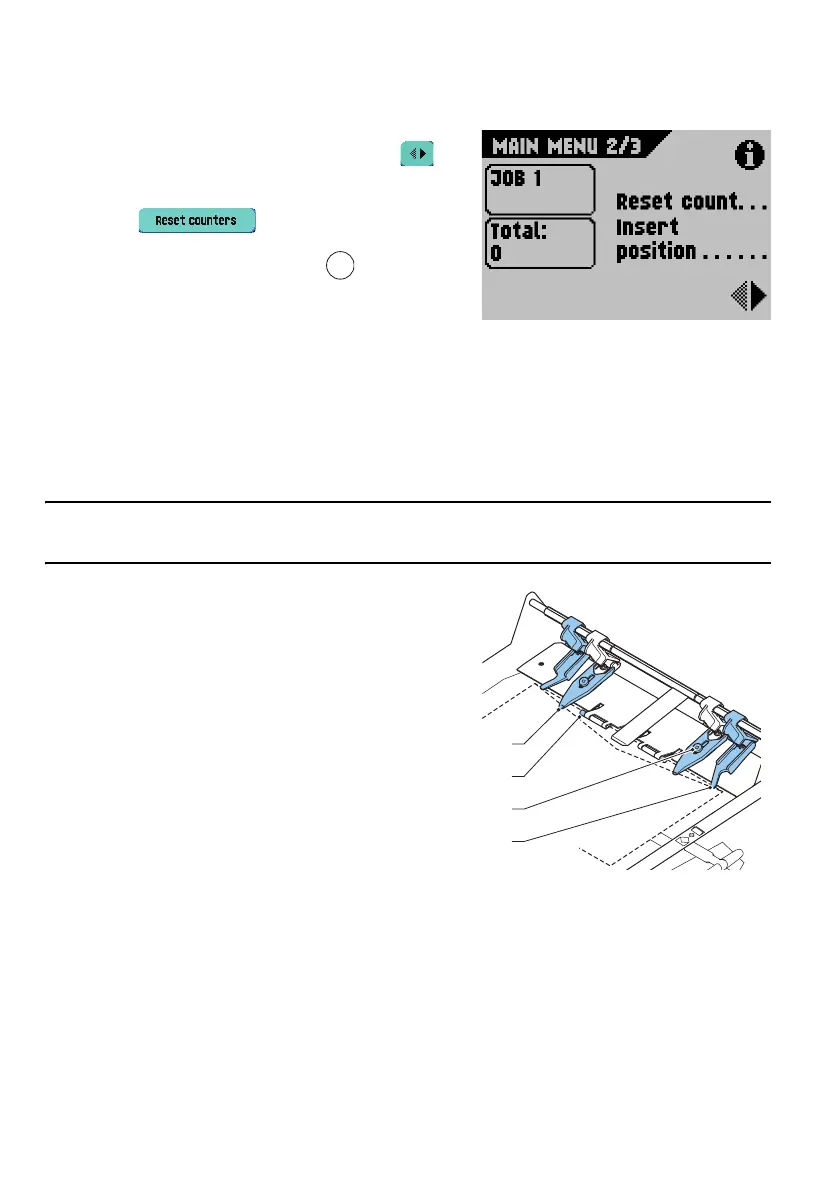18
Counter
To reset the counter:
1. From the Main Menu 1/3 screen, select to
display the Main Menu 2/3 screen.
2. Select to reset the counter to 0.
- Press the Start/Stop button to start or
stop the job.
- When the machine is running, the word
“clear” will be displayed at the bottom right
hand corner of the screen. Select “clear” to clear the document path, and to prepare
the machine for a new job.
The Main Menu 1/3 screen will appear.
Insert position
Note
This adjustment must only be checked in case of problems, or when changing the
envelope type.
Check if the flap folding line is positioned
underneath the green roller B. If not adjust the
Insert position as follows:
START
STOP
A
B
C
D
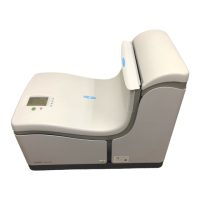