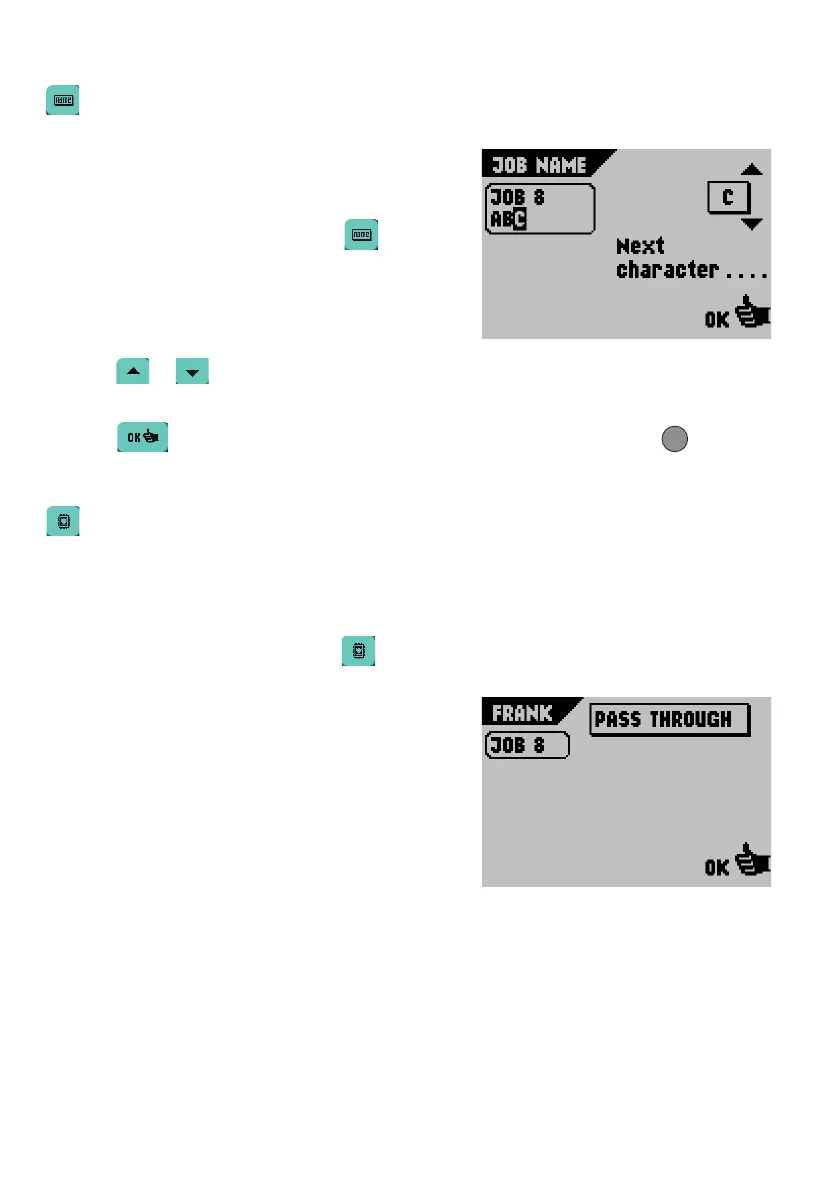30
Job name
The job can be saved with a meaningful name to
make it easy to recognize. This name will be
displayed in the main menu screens during job
selection.
From the Job Settings screen, select and then
“Edit”. The Job Name screen will appear.
• Select “Next character” to move the cursor to the
required position (cursor moves from left to right).
• Select or to select the required character
The selected character will appear.
• Select to confirm the changed settings, or press the escape button to return
to the previous screen without changing the settings.
Mailing/Franking settings (Option*)
If this machine is connected to a mailing/franking machine, this option allows you to:
• switch automatic mailing/franking ON or OFF.
• select a mailing/franking job.
From the Job Settings screen, select and then “Edit”. The following screen will appear.
• Select “Pass Through” to switch between the
printing/franking mode and pass through mode.
- When “Pass Through” is shown, the envelopes
will pass through the machine without
printing/franking taking place.
*Ask your supplier if this option is available in your country, and for your mailing/franking
machine.
ESC
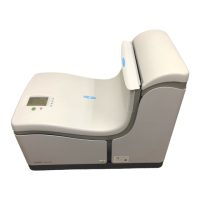