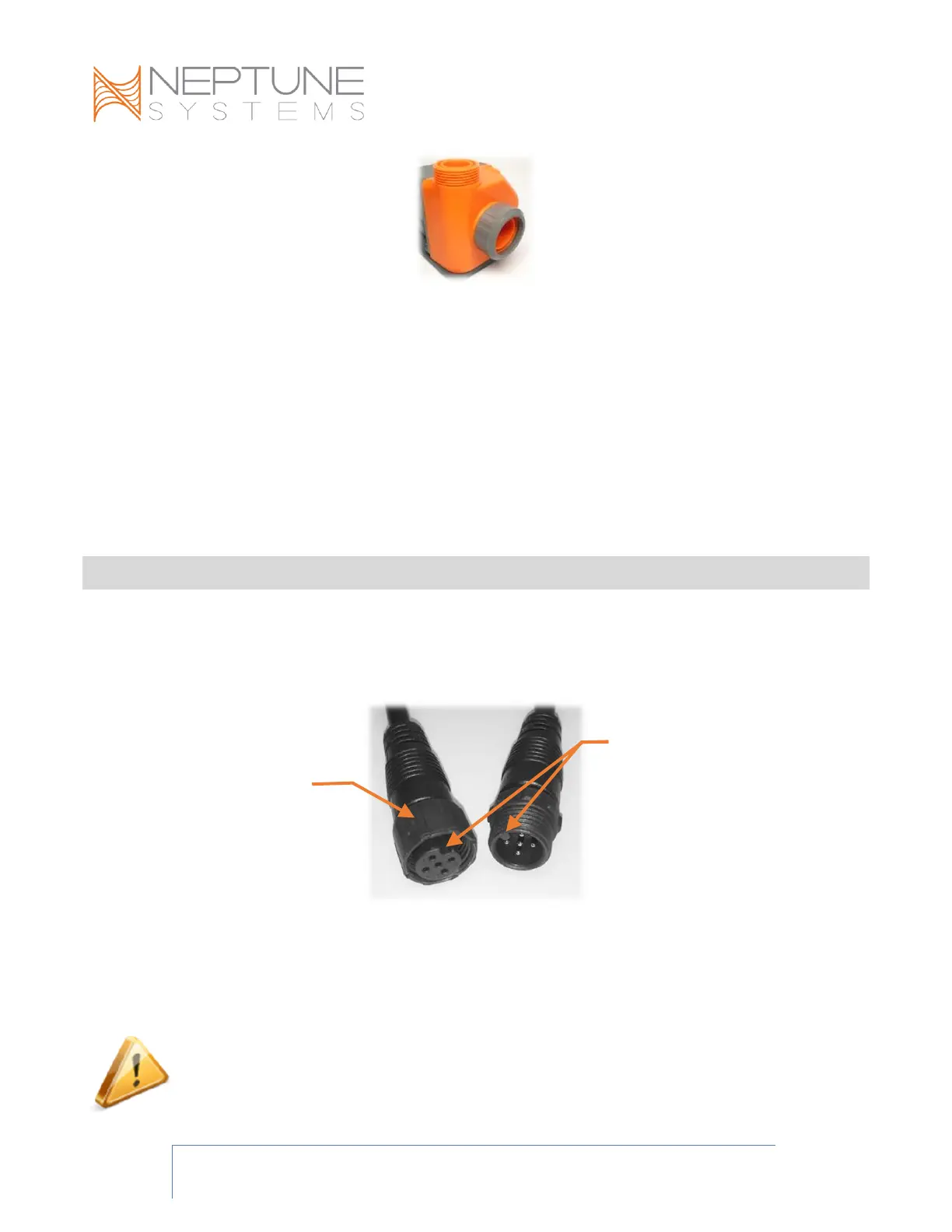COR User Guide Page 8
Slip Adapter Collar Mounted on COR Intake
Externally-Plumbed Installation
If you will install your COR external to the sump, use both supplied slip adapter fittings,
or optionally, use the 1-1/2” x 1” slip fitting on the pump intake and the 1-1/4” union on
the pump output. Note that the reduced diameter of these fittings will restrict the flow
through the pump. Optionally, use a 1-1/2” BSPP coupler or union (not supplied) to
connect to larger intake piping. The included orange O-rings must be installed when
using the slip adapter fittings
COR PUMP AND COR DRIVER CONNECTION
To connect the COR pump and driver, simply connect the pump’s cable to the short
pigtail cable of the COR driver. The connectors are keyed; align the connectors
carefully; do not force the connectors together.
Use the outer locking ring of the driver-side connector to tighten the connection and
form a water-resistant seal. The mated and properly tightened connectors are not
intended to be submerged in water.
The COR driver and COR pump cables should be connected prior to connecting power
and APEX cables to the COR driver. If you need to disconnect the COR pump from
the COR driver, COR driver power and APEX connection cables should be
disconnected first, before you disconnect the pump cable.
