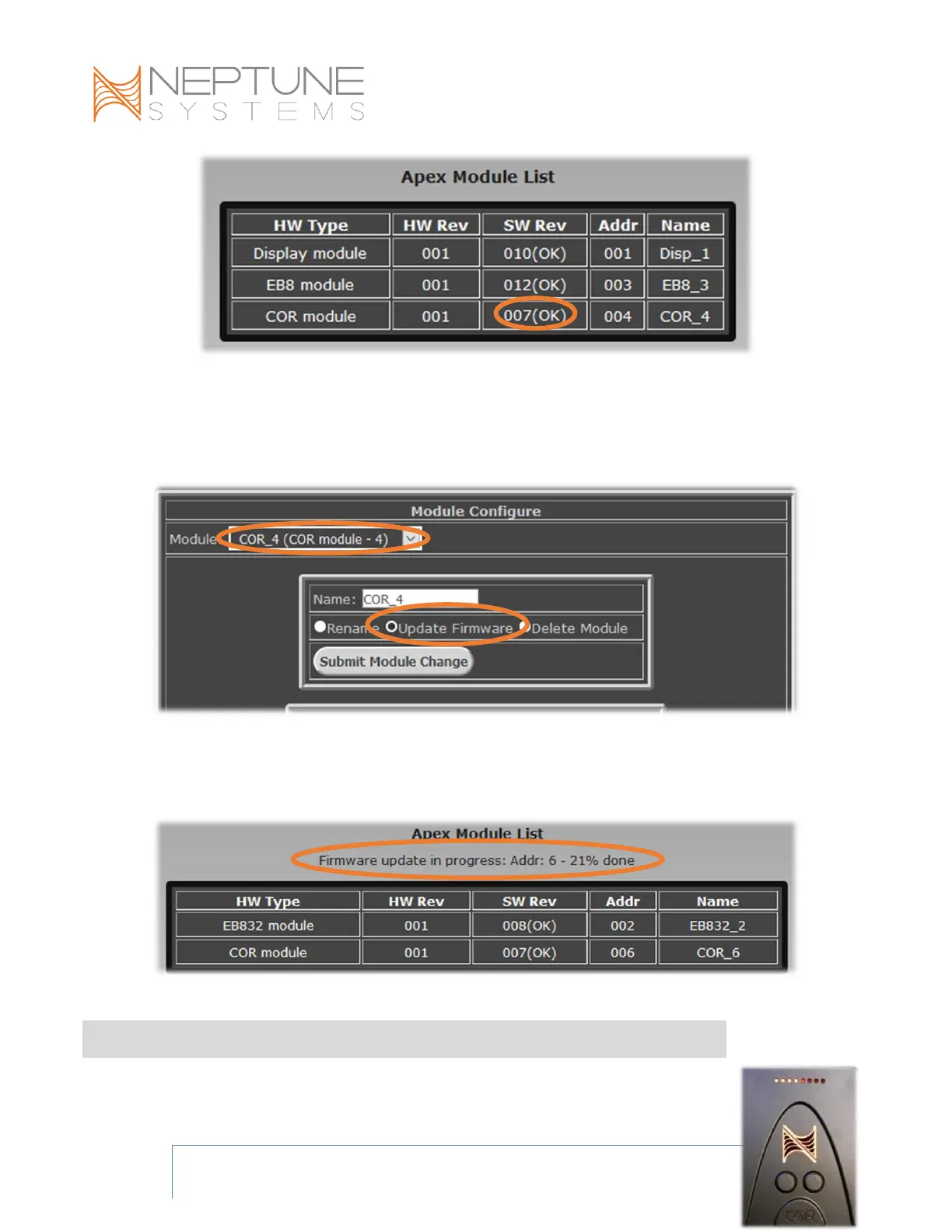COR User Guide Page 12
Look in the SWRev column; if it says (OK) for your COR, no update is needed. If it
shows (OLD), then select the COR using the Module dropdown; after the page refreshes,
click Update Firmware, the click Submit Module Change.
You can observe the module firmware update progress just above the Module List on
that page.
COR DRIVER STATUS LED PANEL AND LED BAR
