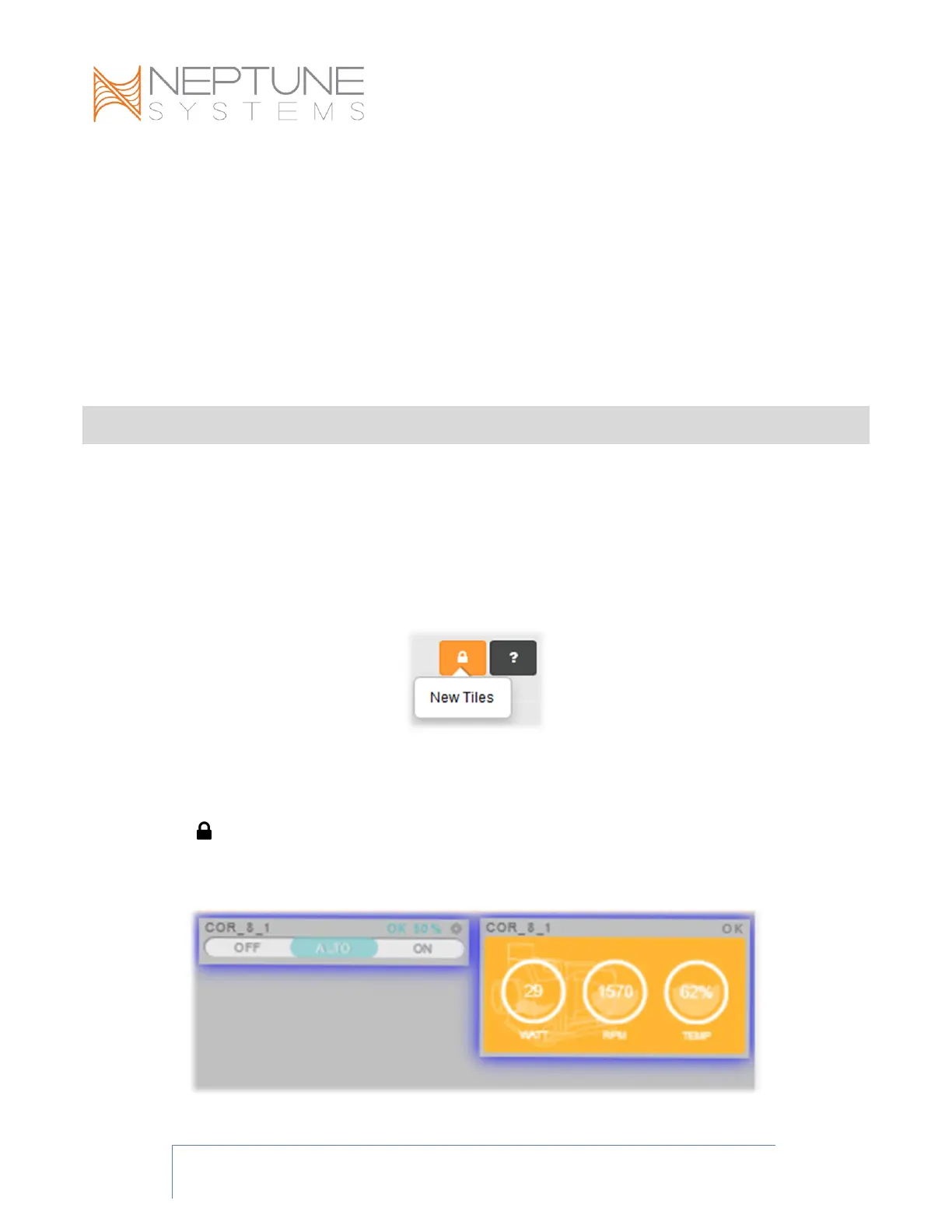COR User Guide Page 16
Refer to other APEX documentation for more information about using Feed Cycles.
COR IQ-Level Adjust Mode and COR Standalone Mode
During these modes, the left and right buttons are used to control the speed and flow
rate of the COR pump.
❖ The left button will decrease the pump speed
❖ The right button will increase pump speed
❖ Each button press changes the pump speed by approximately 6%
COR DASHBOARD TILES
When you connect your COR-15 or COR-20 to your APEX, one or two tiles will be created
on your Dashboard, depending on the APEX model and the user interface in use.
If using APEX FUSION or APEX Local, you should be alerted of the availability of new tiles
after connecting your COR driver to your APEX:
If you do not see the New Tiles indicator in the upper right area of the Dashboard,
refresh the Dashboard by clicking on your APEX’s name in the upper right, then selecting
Dashboard from the displayed menu.
Click on the button to reveal the unused tiles area, then drag the COR tiles out to your
dashboard as position them as desired. You may need to use the horizontal scroll bar to
scroll to the far right to see the new tiles, which will have a blue halo.
