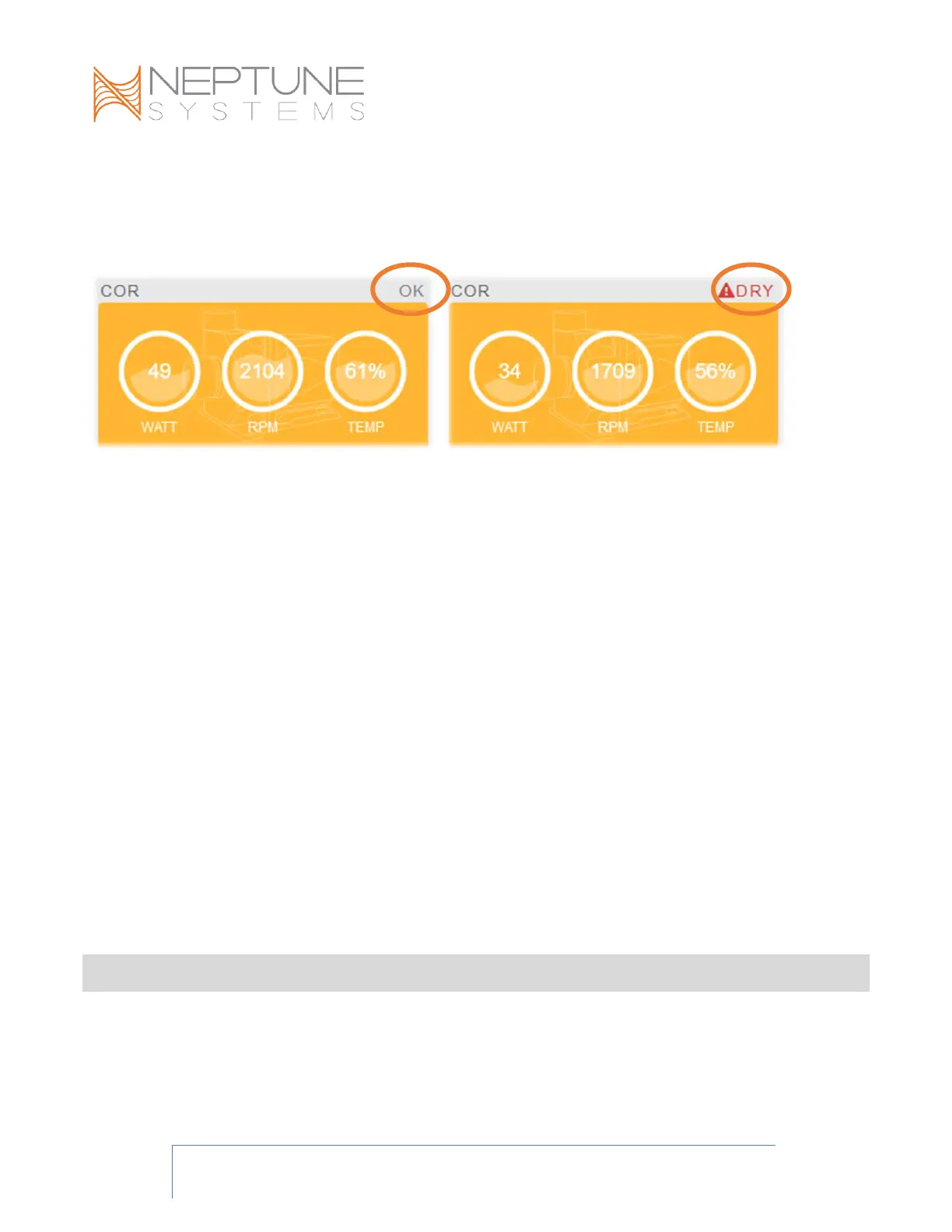COR User Guide Page 26
If none of the COR Alarms are present, the COR tile in APEX Fusion (and in APEX Local
for APEX 2016) will show an OK status; if any enabled COR Alarm is active, it will be
displayed on the COR tile in APEX Fusion or APEX Local.
COR alarms can be reported via APEX Fusion emails, SMS alerts, and Apple Push
Notifications (Apple iOS devices only; requires the APEX Fusion app). The syntax is:
If Error outputname Then [ON/OFF]
Replace outputname with the actual name of your COR output. Here is an example used
in a program for the email output:
Set OFF
If Temp < 77.0 Then ON
If Temp > 78.5 Then ON
If pH < 7.90 Then ON
If pH > 8.25 Then ON
If Leak1 CLOSED Then ON
If Error Cor_7_1 Then ON
Note that a COR alarm notification will only indicate a COR alarm is present; to
see which specific COR alarm triggered the notification, you must login to APEX
Fusion or APEX Local.
COR FALLBACK MODE
Fallback is a special APEX programming command which, if used in an output program,
tells an AquaBus module what to do in the rare event that a module loses
communications with the APEX/APEX Classic/APEX Lite base unit or the APEX Jr. Fallback
has no effect during normal operations, and cannot be used in lieu of a Set statement.