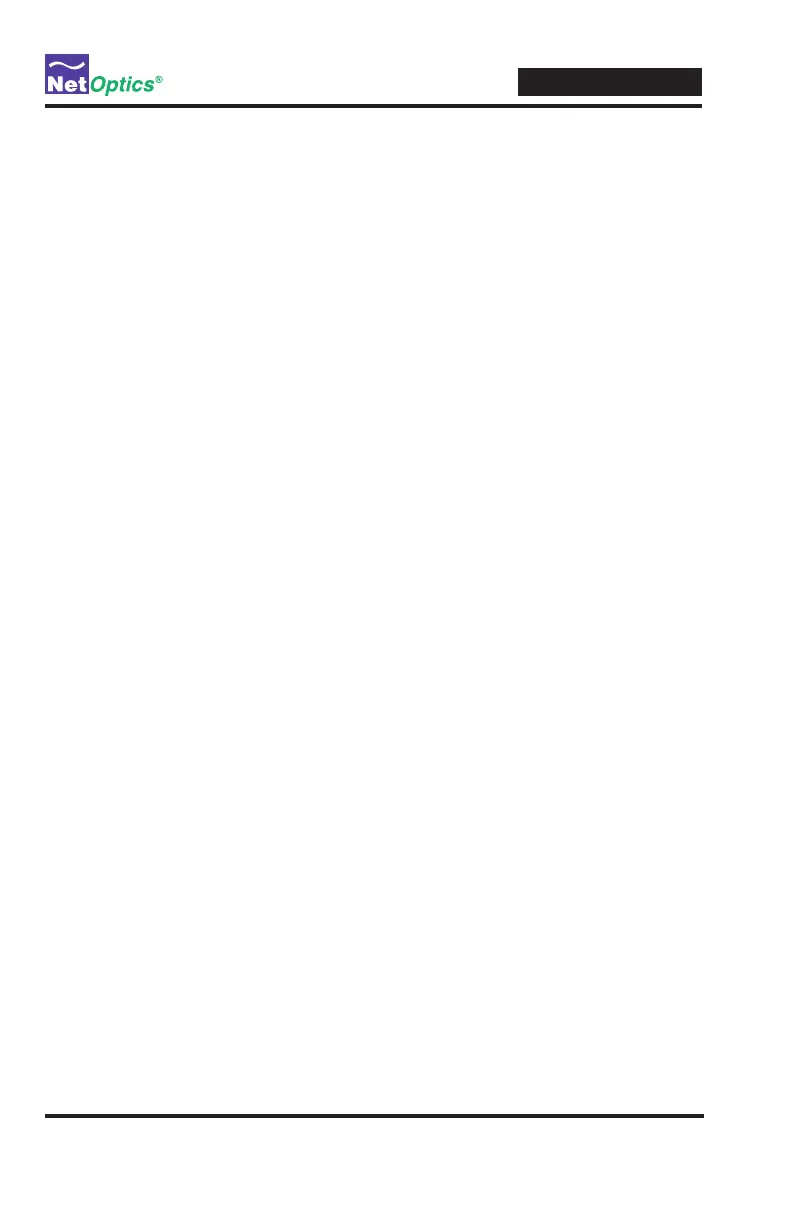Gig Zero Delay Tap
Contents
Introduction .....................................................1
Key Features ....................................................3
About This Guide ................................................4
Unpacking and Inspection ..........................................4
Product Diagrams ................................................5
DC Terminal Blocks ..............................................6
LED Indicators ..................................................7
Link Fault Detect
TM
...............................................7
Cabling Guidelines ...............................................7
Connecting to the Monitoring Device .................................9
DIP Switch Settings .............................................10
Specications ..................................................11
TP-CU3-ZD Dimensions .........................................13
TP-CU3 Dimensions .............................................14
Symbols on Product Labels .......................................15