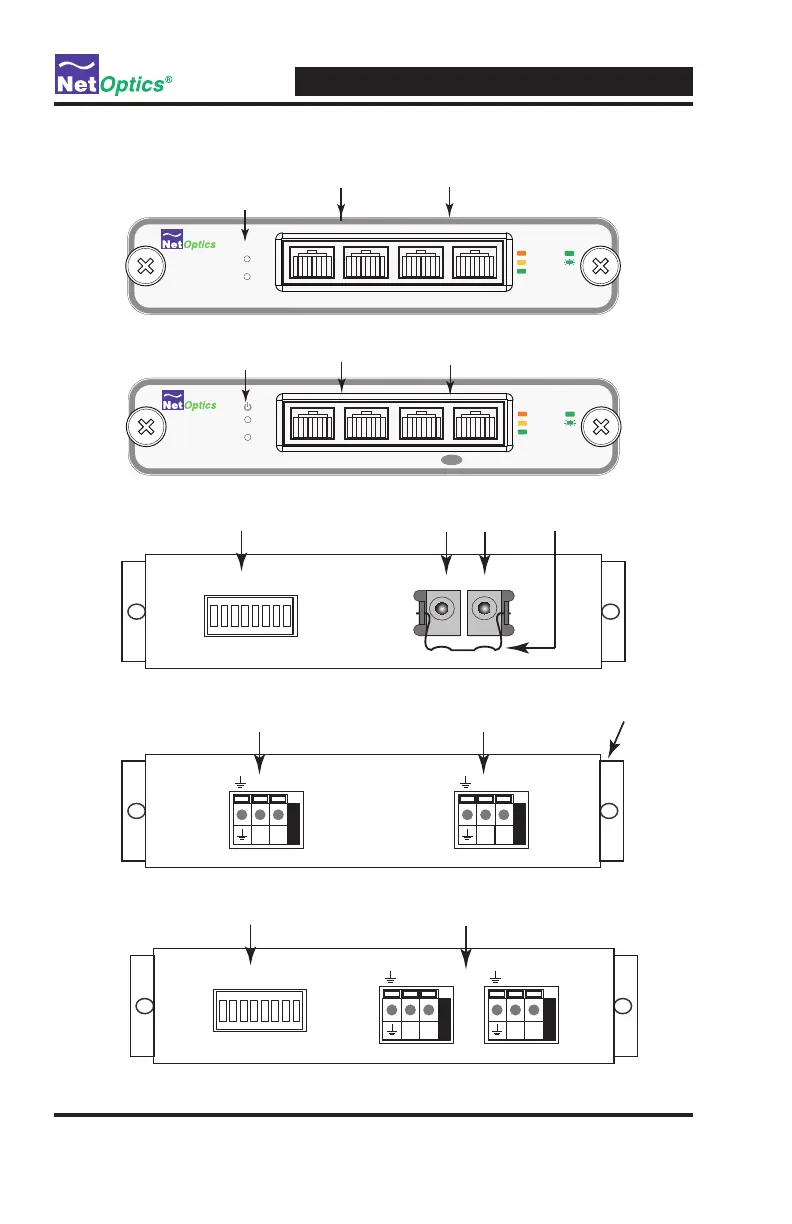Gig Zero Delay Tap & 10/100/1000BaseT Tap
5
Product Diagrams
Figure 1: Front Panel, Gig Zero Delay Taps (TP-CU3-ZD, TP-CU3-ZD-DC)
Figure 2: Front Panel, 10/100/1000BaseT Taps (TP-CU3, TP-CU3-DC)
Figure 3: Rear Panel AC (external transformer “brick”) power models
Figure 4: Rear Panel DC power model TP-CU3-DC
- + - +
For use with -48 only
- + - +
Terminal BlocksDIP Switch
OFF
1 3 4 5 6 7 82
Figure 5: Rear Panel DC power model TP-CU3-ZD-DC
Monitor A & B
Network A & B
Power
LEDs
®
www.netoptics.com
Network Monitor
10
100
1000
LINK
ACT
1
2
Zero DelayZero Delay
A AB B
Power DC Jacks Retainer ClipDIP Switch
OFF
1 3 4 5 6 7 82
- + - +
For use with -48 only
- + - +
Terminal Block
DIP Switch
on side
Terminal Block
Monitor A & B
Network A & B
Power
LEDs
®
www.netoptics.com
Monitor
Network
10
100
1000
LINK
ACT
1
2
Full Duplex TapFull Duplex Tap
A AB B