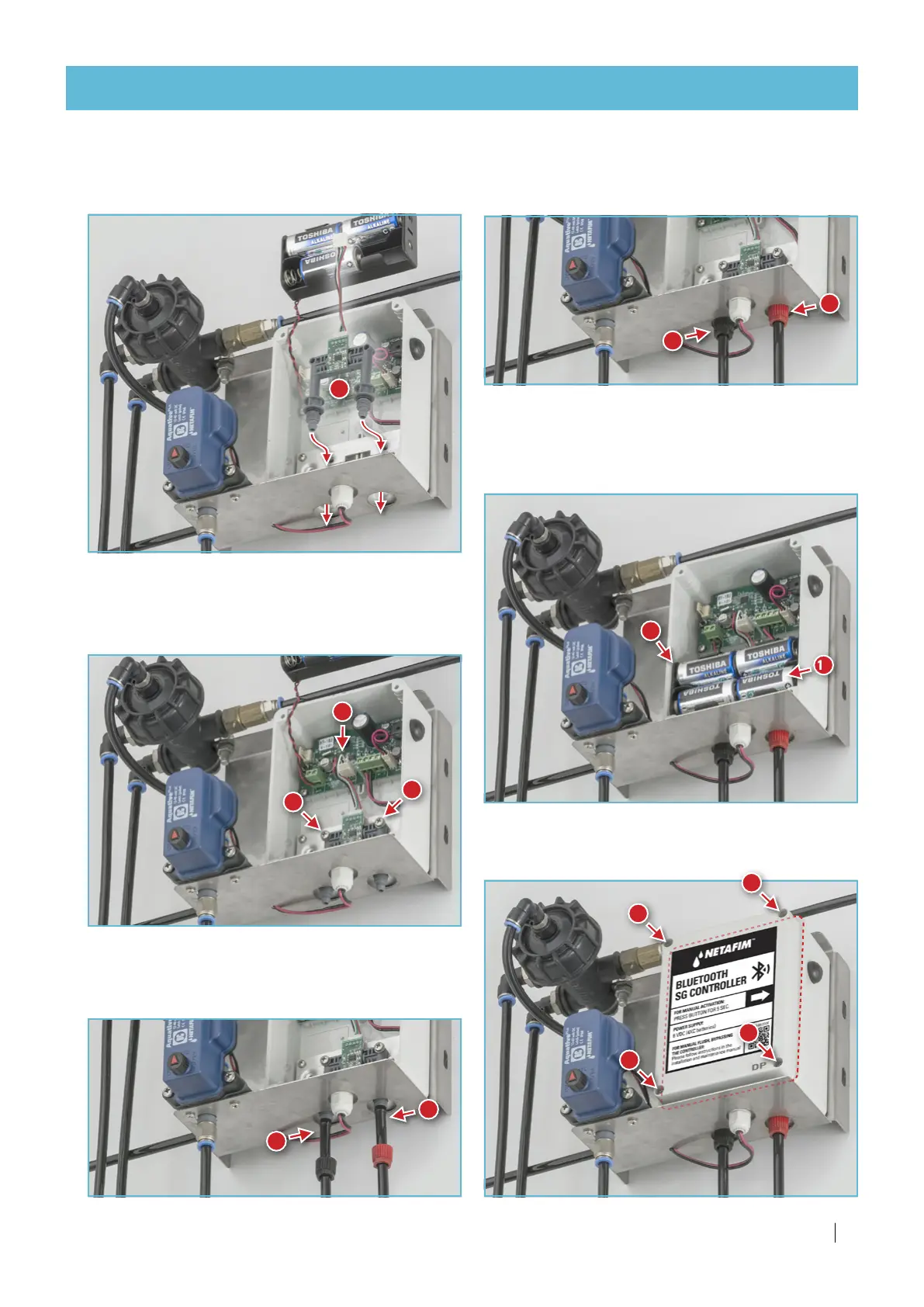SCREENGUARD
™
INSTALLATION AND USER MANUAL
37
TROUBLESHOOTING
9.
Put the new PD sensor unit in place.
Replacing the analog PD sensor unit (cont'd)
10.
Refasten the PD sensor unit 2 screws (mind the
washers).
11.
Connect the PD sensor to the terminal block.
12.
Reconnect the 2 control tubes:
Left = low pressure (black nut),
Right = high pressure (red nut).
13.
Refasten the 2 control tube nuts by hand.
9
12
12
10
10
11
16.
Close the flush controller box (mind the
alignment of the cover gasket to ensure sealing).
14.
Put the battery compartment back in place.
15.
Put the extracted battery back in place to
reactivate the controller.
13
13
16
16
16
16
14
15