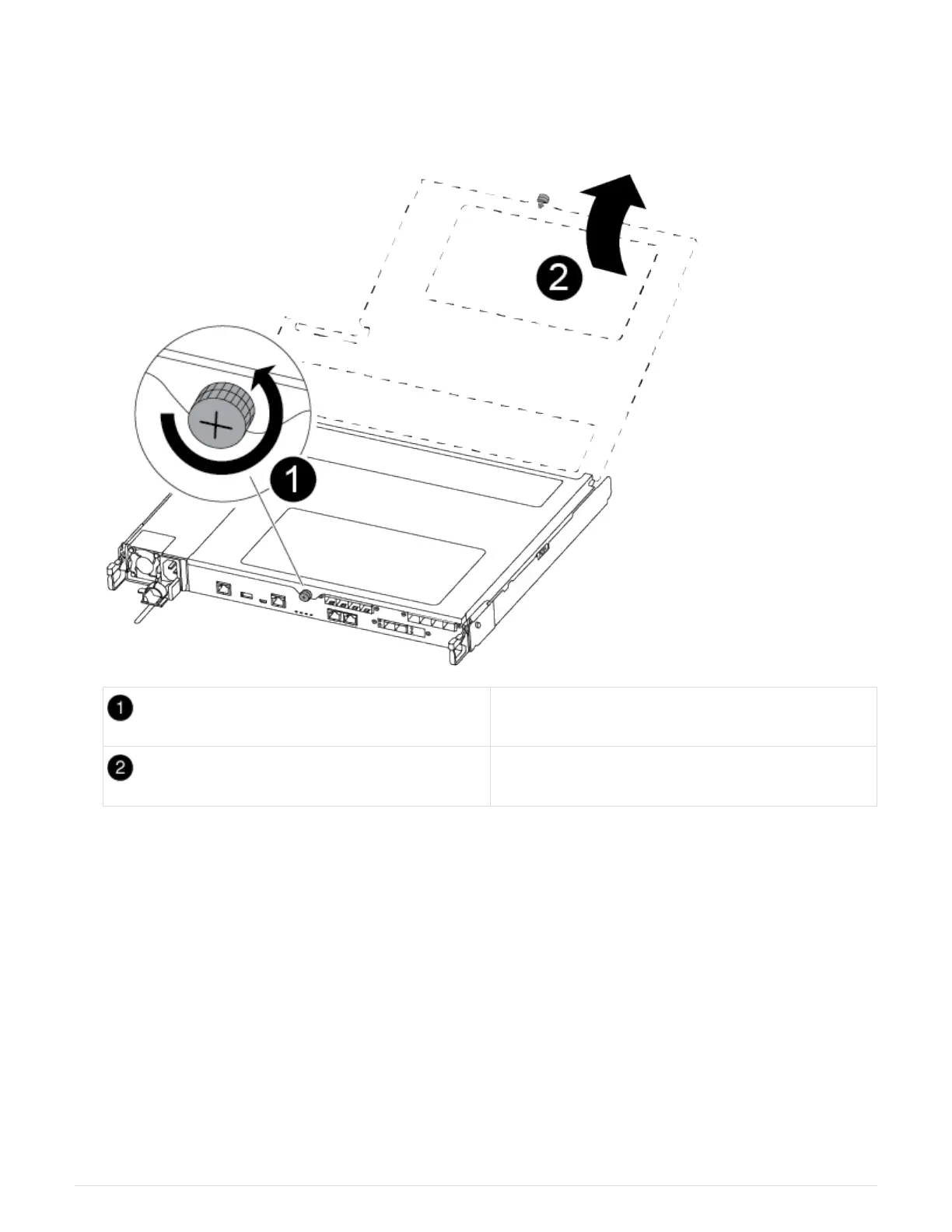5. Using both hands, grasp the controller module sides and gently pull it out of the chassis and set it on a flat,
stable surface.
6. Turn the thumbscrew on the front of the controller module anti-clockwise and open the controller module
cover.
Thumbscrew
Controller module cover.
Step 3: Replace or install a mezzanine card
To replace a mezzanine card, you must remove the impaired card and install the
replacement card; to install a mezzanine card, you must remove the face plate and install
the new card.
You can use the following video or the tabulated steps to replace a mezzanine card:
Replacing a mezzanine card
1. To replace a mezzanine card:
2. Locate and replace the impaired mezzanine card on your controller module.
1165
