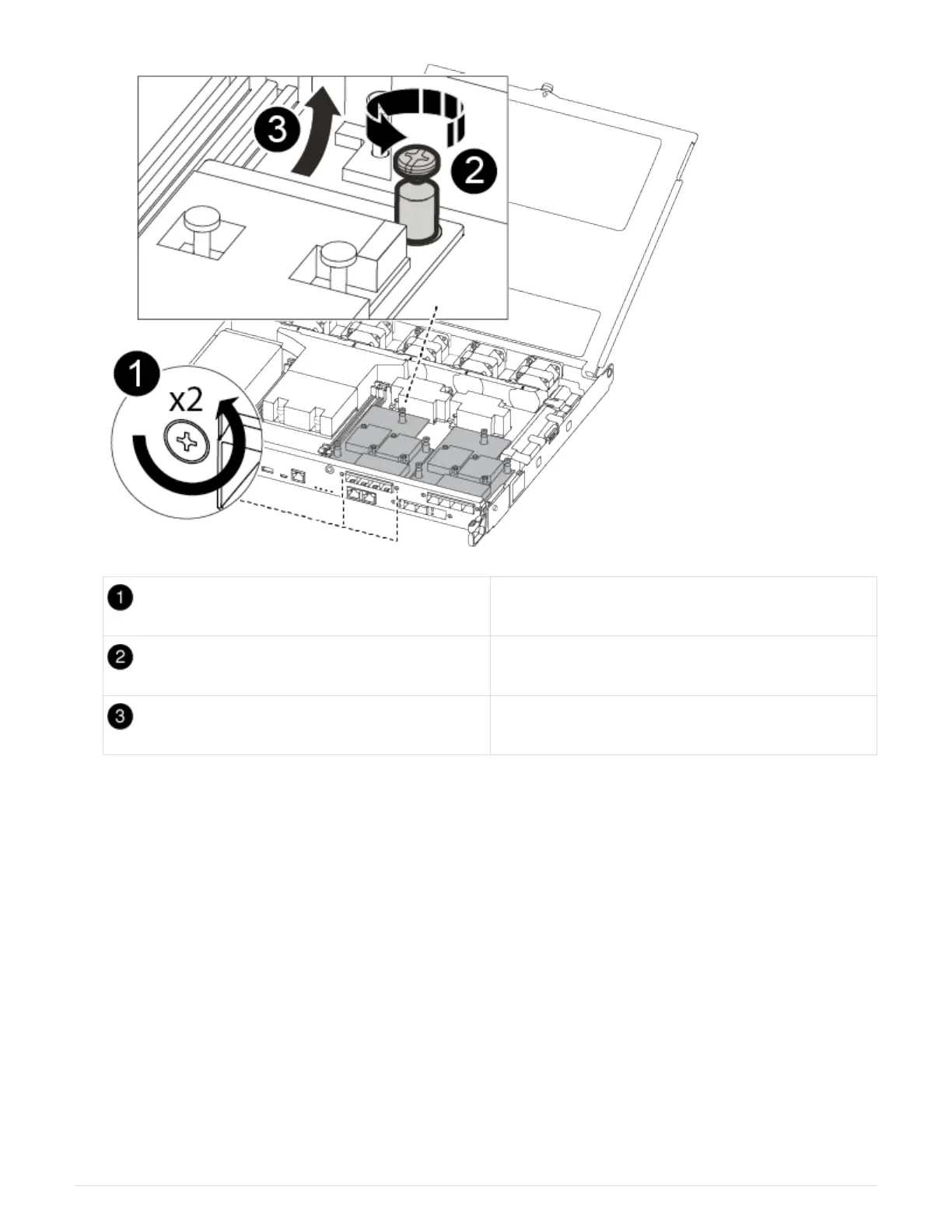Remove screws on the face of the controller
module.
Loosen the screw in the controller module.
Remove the mezzanine card.
a. Unplug any cabling associated with the impaired mezzanine card.
Make sure that you label the cables so that you know where they came from.
b. Remove any SFP or QSFP modules that might be in the impaired mezzanine card and set it aside.
c. Using the #1 magnetic screw driver remove the screws from the face of the controller module and set
them aside safely on the magnet.
d. Using the #1 magnetic screw driver loosen the screw on the impaired mezzanine card.
e. Gently lift the impaired mezzanine card directly out of the socket and set it aside
f. Remove the replacement mezzanine card from the antistatic shipping bag and align it to the inside face
of the controller module.
g. Gently align the replacement mezzanine card into place.
h. Using the #1 magnetic screw driver insert and tighten the screws on the face of the controller module
and on the mezzanine card.
1166
