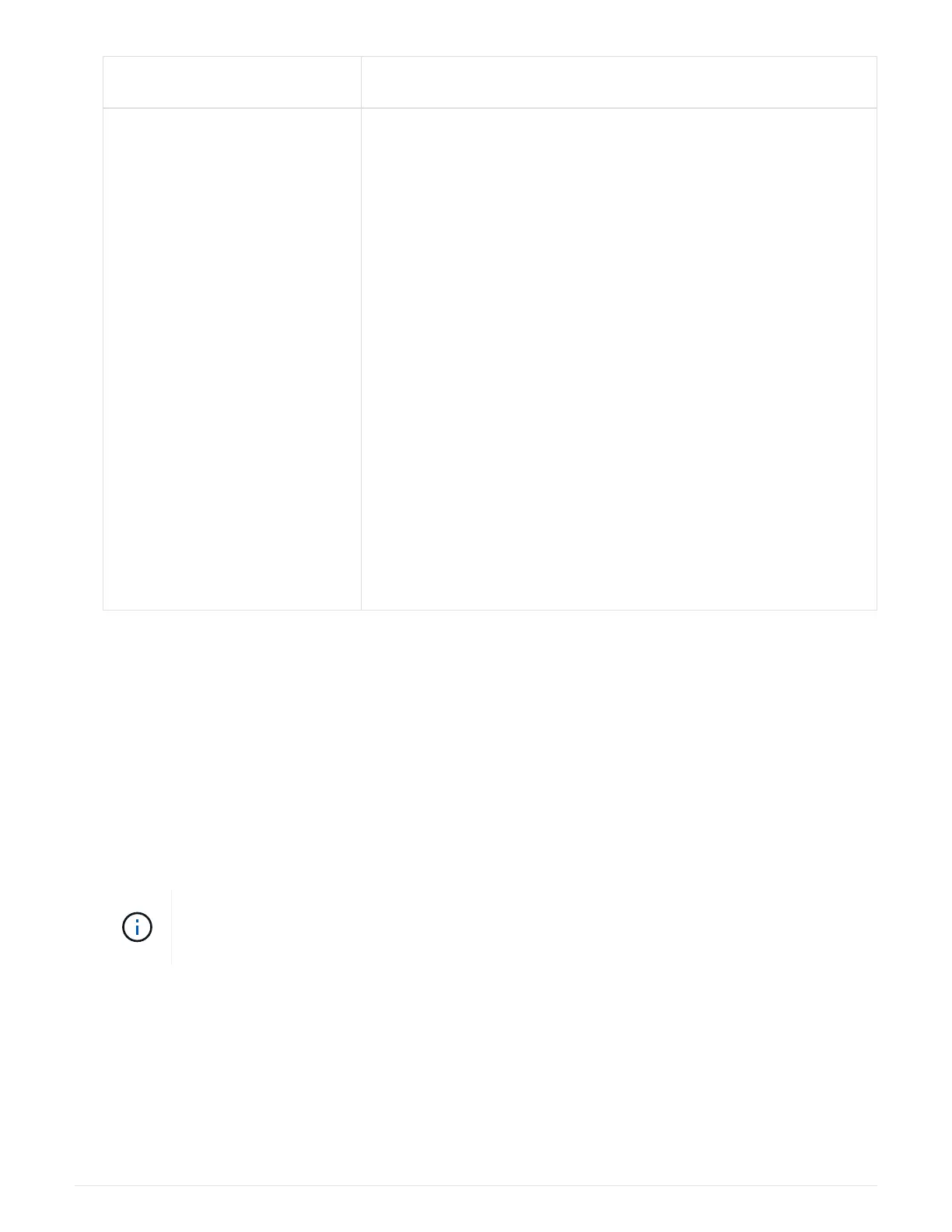If the system-level diagnostics
tests…
Then…
Resulted in the same test failures Technical support might recommend modifying the default settings on
some of the tests to help identify the problem.
a. Modify the selection state of a specific device or type of device on
your storage system by entering the following command:
sldiag
device modify [-dev devtype|mb|slot_slotnum_] [-
name device] [-selection
enable|disable|default|only]
-selection enable|disable|default|only allows you to
enable, disable, accept the default selection of a specified device
type or named device, or only enable the specified device or
named device by disabling all others first.
b. Verify that the tests were modified by entering the following
command:
sldiag option show
c. Repeat Steps 3 through 5 of Running slow system response
diagnostics.
d. After you identify and resolve the problem, reset the tests to their
default states by repeating substeps 1 and 2.
e. Repeat Steps 1 through 5 of Running slow system response
diagnostics.
If the failures persist after repeating the steps, you need to replace the hardware.
Run hardware installation diagnostics
You run diagnostics after adding or replacing hardware components in your storage
system to verify that the component has no problems and that the installation is
successful.
1.
At the storage system prompt, switch to the LOADER prompt:
halt
2.
Enter the following command at the LOADER prompt:
boot_diags
You must run this command from the LOADER prompt for system-level diagnostics to
function properly. The boot_diags command starts special drivers designed specifically for
system-level diagnostics.
3. Run the default tests on the particular device you added or replaced by entering the following command:
sldiag device run [-dev devtype|mb|slotslotnum] [-name device]
◦ -dev devtype specifies the type of device to be tested.
▪
ata is an Advanced Technology Attachment device.
▪
bootmedia is the system booting device..
▪
cna is a Converged Network Adapter not connected to a network or storage device.
1451
