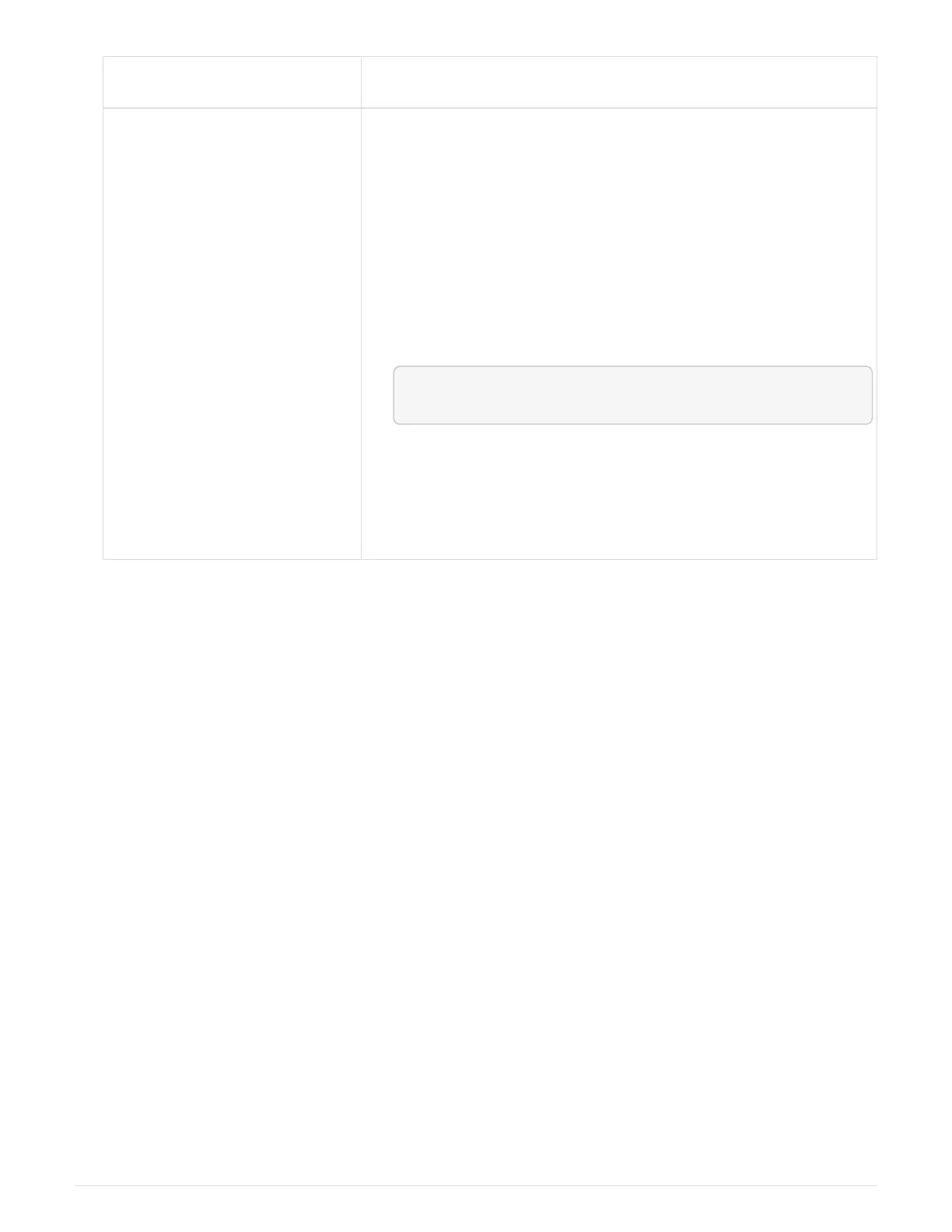If the system-level diagnostics
tests…
Then…
Were completed without any
failures
There are no hardware problems and your storage system returns to
the prompt.
a.
Clear the status logs by entering the following command:
sldiag
device clearstatus [-dev
devtype|mb|slot_slotnum_]
b. Verify that the log is cleared by entering the following command:
sldiag device status [-dev
devtype|mb|slot_slotnum_]
The following default response is displayed:
SLDIAG: No log messages are present.
c.
Exit Maintenance mode by entering the following command:
halt
d. Enter the following command at the Loader prompt to boot the
storage system:
boot_ontap
You have completed system-level diagnostics.
If the failures persist after repeating the steps, you need to replace the hardware.
SuperRail kit installation instructions
The SuperRail can be either installed on a standard square-hole four-post rack or a
standard round-hole four-post rack by using the round-to-square hole adaptor brackets.
Installing SuperRail to square-hole four-post rack
1458
