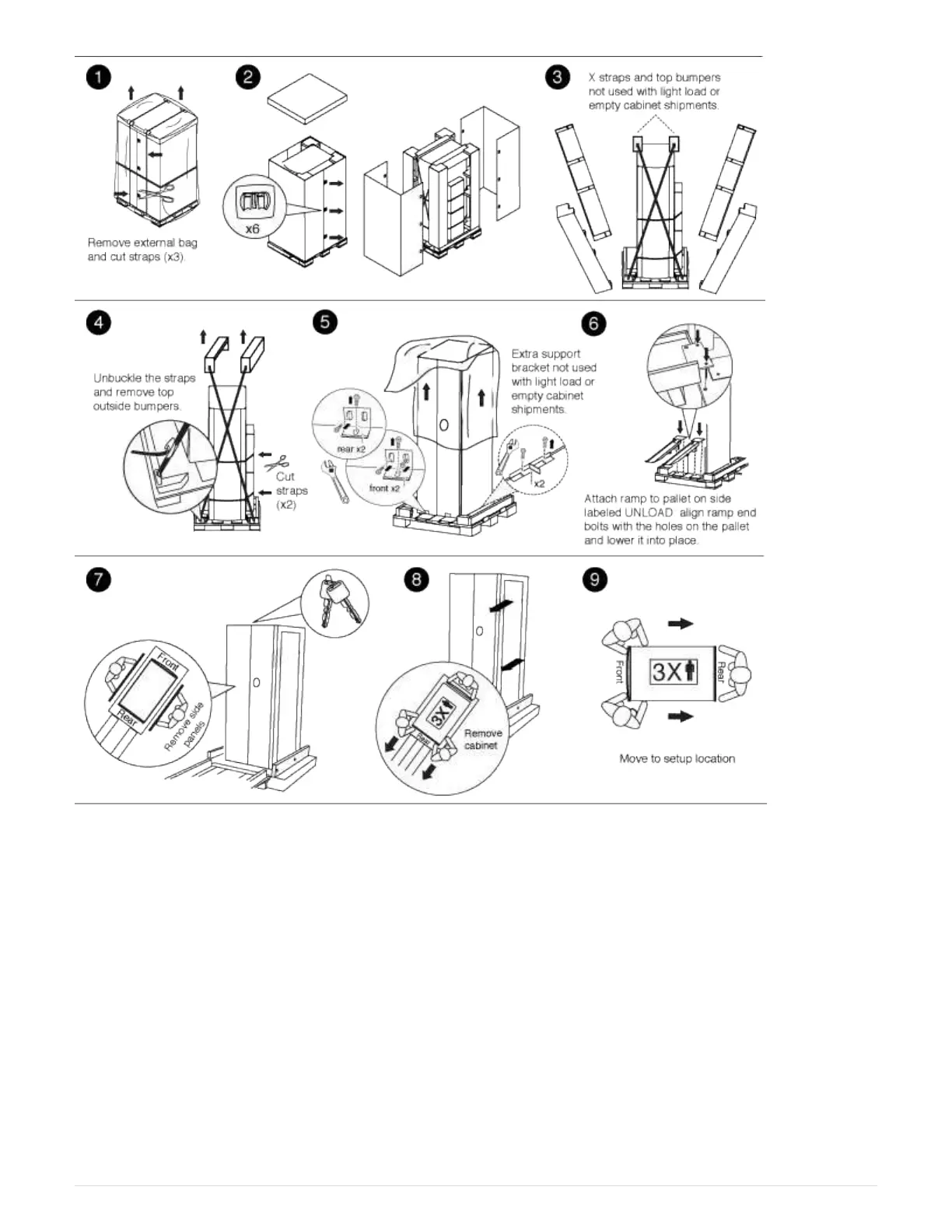Install cabinet
Install a system cabinet
You can order a system cabinet with NetApp storage controllers and disk shelves
installed in it or an empty system cabinet if you already have NetApp equipment. Several
system cabinets can be connected together by using the optional interconnect kit, and
they can be anchored to the data center floor by using the optional bolt-down kit.
Install the cabinet interconnect kit
You can connect system cabinets together by using the optional cabinet interconnect kit.
It is recommended that you install the kit to prevent the cabinets from pulling apart and
damaging system cables.
1468
