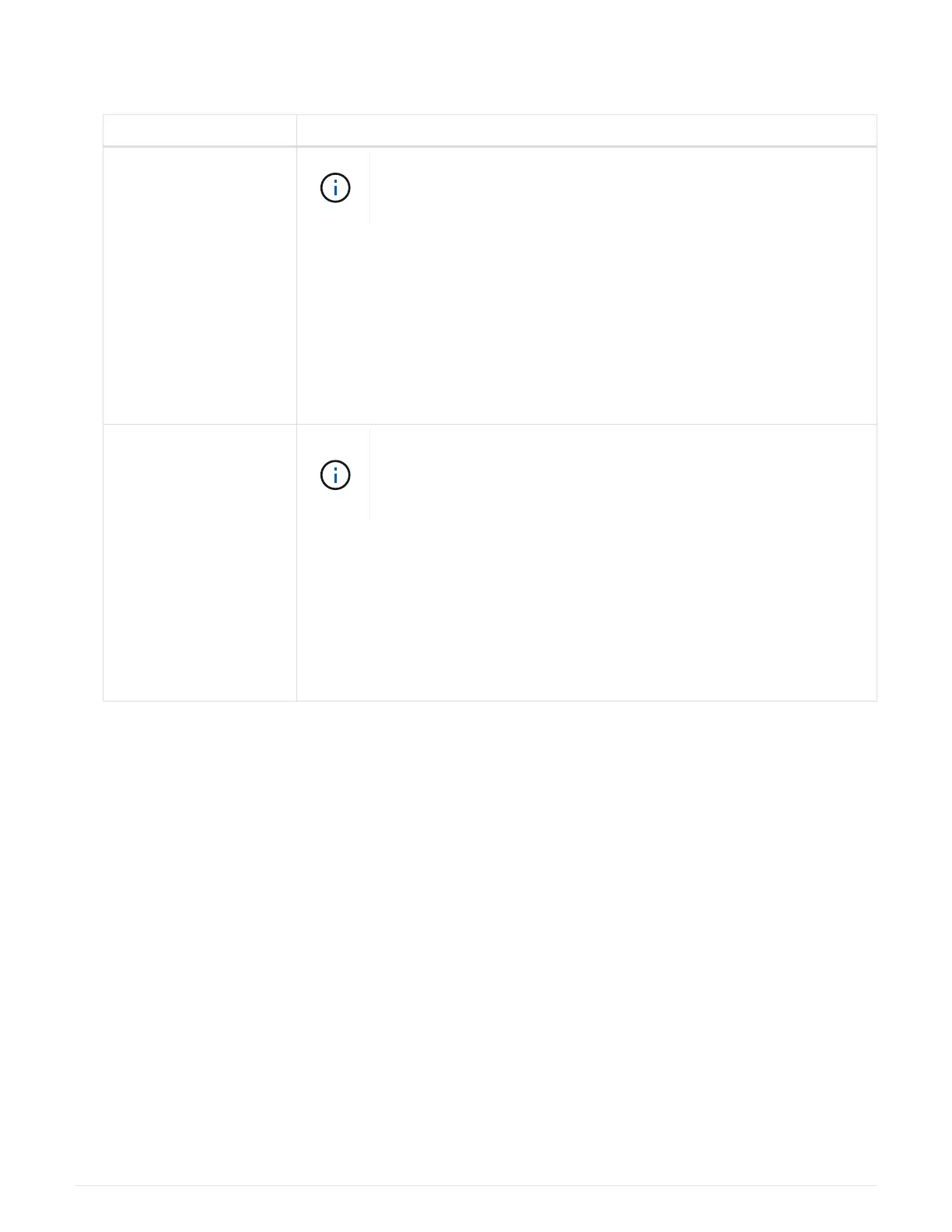2. If you are hot-adding one or two shelves using two sets of RoCE capable ports (two RoCE capable I/O
modules) in each controller module, complete the applicable substeps.
Shelves Cabling
Shelf 1
These substeps assume that you are beginning the cabling by
cabling shelf port e0a to the RoCE capable I/O module in slot 3,
instead of slot 7.
a. Cable NSM A port e0a to controller A slot 3 port a.
b. Cable NSM A port e0b to controller B slot 7 port b.
c. Cable NSM B port e0a to controller B slot 3 port a.
d. Cable NSM B port e0b to controller A slot 7 port b.
e. If you are hot-adding a second shelf, complete the “Shelf 2” substeps;
otherwise, go to step 3.
Shelf 2
These substeps assume that you are beginning the cabling by
cabling shelf port e0a to the RoCE capable I/O module in slot 7,
instead of slot 3 (which correlates with the cabling substeps for
shelf 1).
a. Cable NSM A port e0a to controller A slot 7 port a.
b. Cable NSM A port e0b to controller B slot 3 port b.
c. Cable NSM B port e0a to controller B slot 7 port a.
d. Cable NSM B port e0b to controller A slot 3 port b.
e. Go to step 3.
The following illustration shows cabling for the first and second hot-added shelves:
1503
