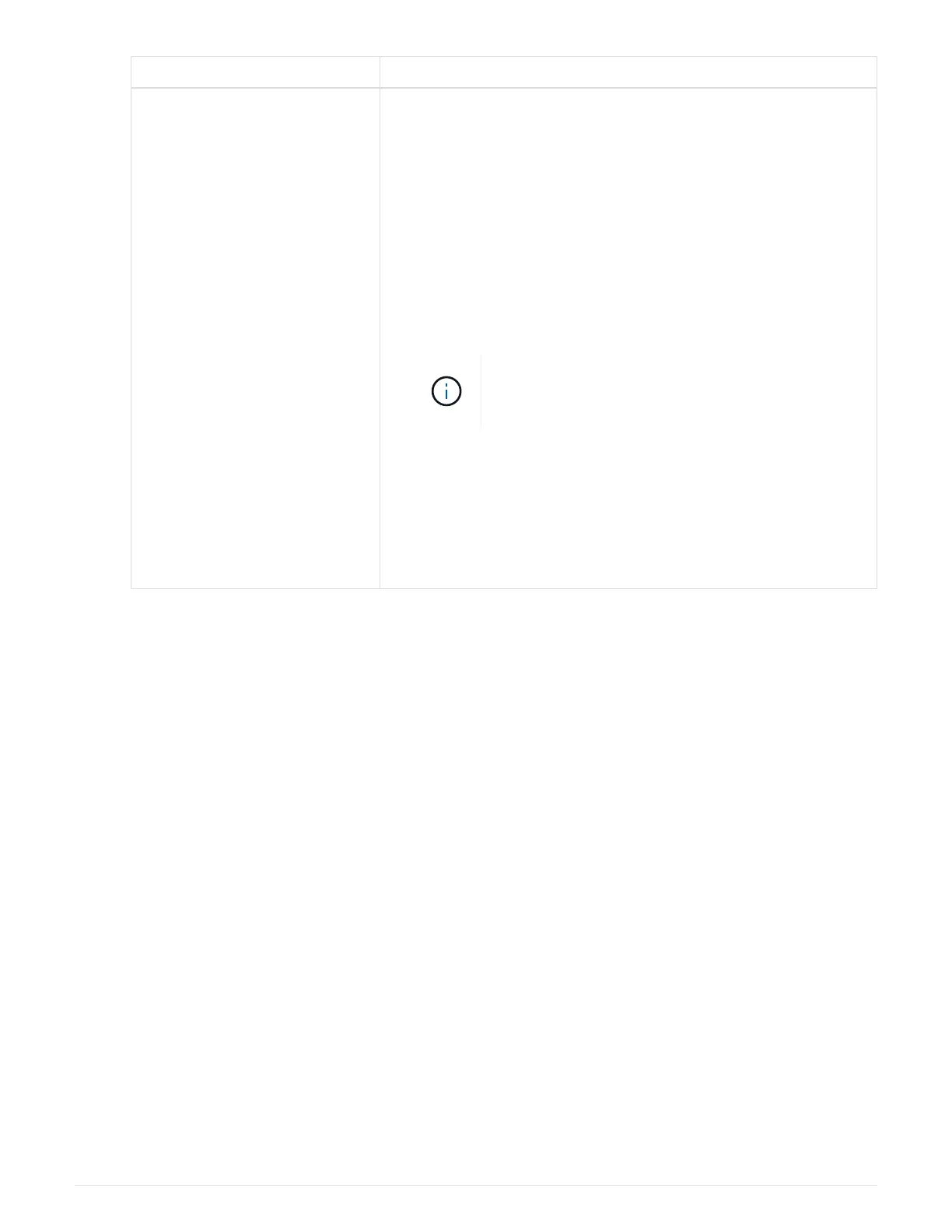If your HA pair is running… Then…
A version of ONTAP 9.6 i. Reconfigure the RoCE capable ports for networking use, on the
first controller module:
storage port disable -node
node name -port port name
You must run this command for each port you are
reconfiguring.
ii. Reboot the controller module to make the port changes take
effect:
system node reboot -node node name -reason
reason for the reboot
The reboot must complete before you proceed to
the next step. The reboot can take up to 15
minutes.
iii. Reconfigure the ports on the second controller module, by
repeating the first step.
iv. Reboot the second controller to make the port changes take
effect, by repeating the second step.
v. Go to substep 8c to verify all port changes.
c. Verify that the non-dedicated ports of both controller modules are reconfigured for networking use:
storage port show
You can enter the command on either controller module.
If your HA pair is running ONTAP 9.8 or later, the non-dedicated ports display
network in the Mode
column.
If your HA pair is running ONTAP 9.7 or 9.6, the non-dedicated ports, which display
false in the Is
Dedicated?`
column, also display disabled in the State column.
Replace an NSM module - NS224 shelves
You can replace an impaired NVMe shelf module (NSM) nondisruptively in an NS224
drive shelf that is powered on, and while I/O is in progress.
Before you begin
• The shelf’s partner NSM module must be up and running, and be cabled correctly so that your shelf
maintains connectivity when you remove the failed NSM module.
NetApp Downloads: Config Advisor
• All other components in the system must be functioning properly.
About this task
1530
