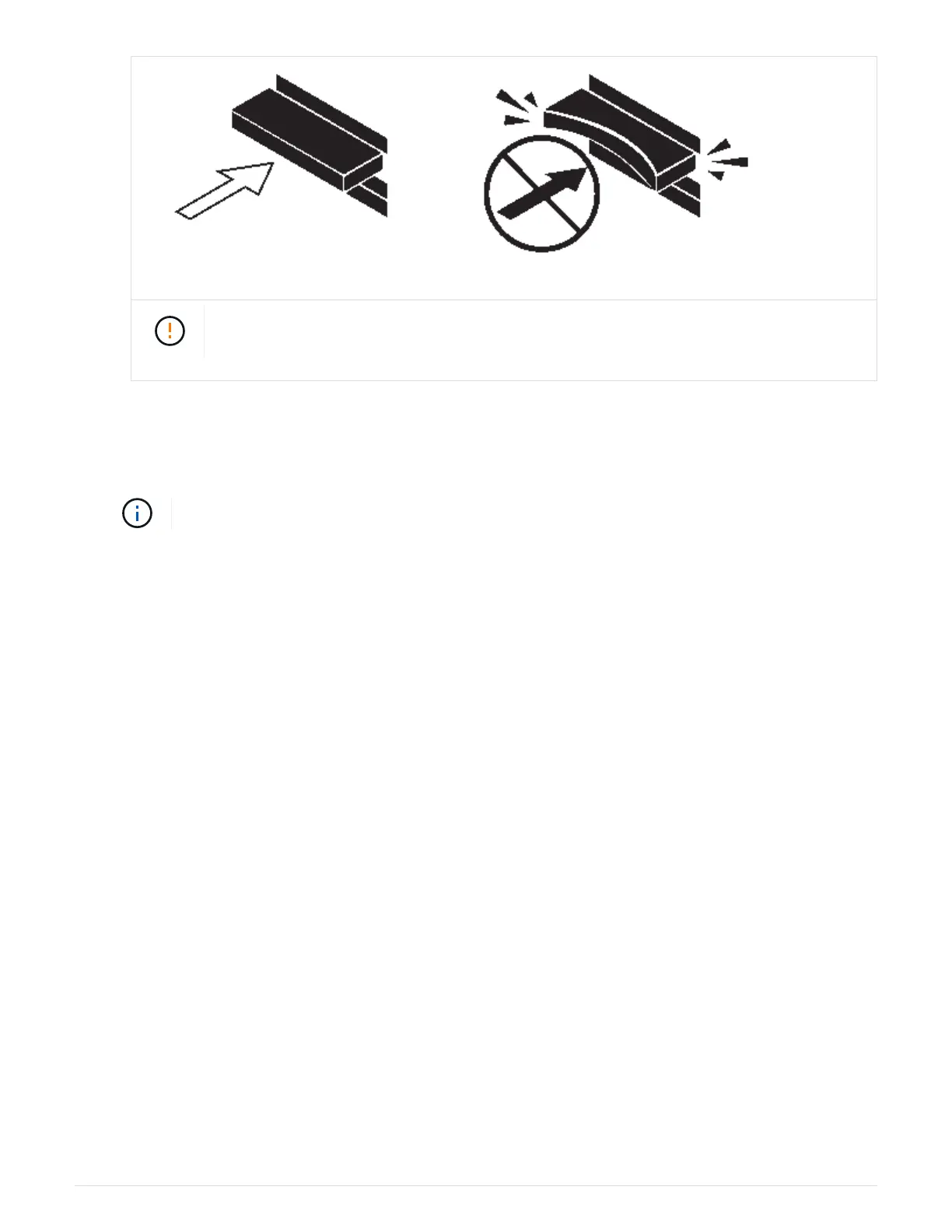Possible loss of data access: Never slam the drawer shut. Push the drawer in slowly
to avoid jarring the drawer and causing damage to the storage array.
h. Close the drive drawer by pushing both levers towards the center.
i. Repeat these steps for each drawer in the disk shelf.
4. If you are adding multiple disk shelves, repeat this procedure for each disk shelf you are installing.
Do not power on the disk shelves at this time.
Cable disk shelves with IOM12 modules for a new system installation
You cable disk shelf SAS connections—shelf-to-shelf (as applicable) and controller-to-
shelf—to establish storage connectivity for the system.
Before you begin
You must have met the requirements in
Requirements for installing and cabling disk shelves with IOM12
modules for a new system installation
and installed the disk shelves in the rack.
About this task
After you cable the disk shelves, you power them on, set the shelf IDs, and complete system setup and
configuration.
Steps
1. Cable the shelf-to-shelf connections within each stack if the stack has more than one disk shelf; otherwise,
go to the next step:
For a detailed explanation and examples of shelf-to-shelf “standard” cabling and shelf-to-shelf “double-
wide” cabling, see
shelf-to-shelf connection rules.
1544
