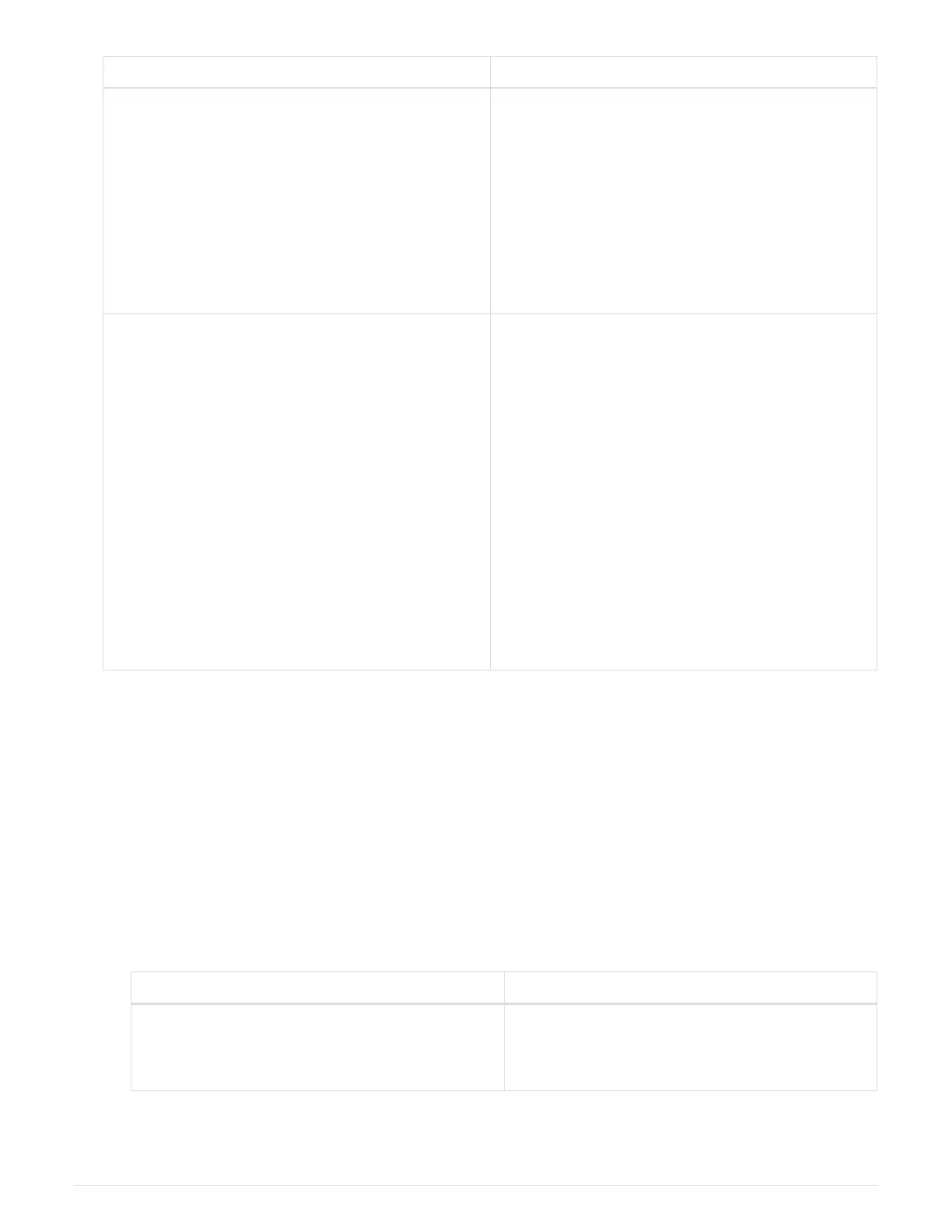If… Then…
You are cabling a multipath HA, multipath, single-
path HA, or single-path configuration
Cable the shelf-to-shelf connections as “standard”
connectivity (using IOM ports 3 and 1):
a. Beginning with the logical first shelf in the stack,
connect IOM A port 3 to the next shelf’s IOM A
port 1 until each IOM A in the stack is
connected.
b. Repeat substep a for IOM B.
c. Repeat substeps a and b for each stack.
You are cabling a quad-path HA or quad-path
configuration
Cable the shelf-to-shelf connections as “double-
wide” connectivity: You cable the standard
connectivity using IOM ports 3 and 1 and then the
double-wide connectivity using IOM ports 4 and 2.
a. Beginning with the logical first shelf in the stack,
connect IOM A port 3 to the next shelf’s IOM A
port 1 until each IOM A in the stack is
connected.
b. Beginning with the logical first shelf in the stack,
connect IOM A port 4 to the next shelf’s IOM A
port 2 until each IOM A in the stack is
connected.
c. Repeat substeps a and b for IOM B.
d. Repeat substeps a through c for each stack.
2. Identify the controller SAS port pairs that you can use to cable the controller-to-stack connections.
a. Check the controller-to-stack cabling worksheets and cabling examples to see whether a completed
worksheet exists for your configuration.
Controller-to-stack cabling worksheets and cabling examples for common AFF A200, AFF A220,
FAS2600 series and FAS2700 configurations
Controller-to-stack cabling worksheets and cabling examples for common multipath HA configurations
Controller-to-stack cabling worksheet and cabling example for a quad-path HA configuration with two
quad-port SAS HBAs
b. The next step depends on whether a completed worksheet exists for your configuration:
If… Then…
There is a completed worksheet for your
configuration
Go to the next step.
You use the existing completed worksheet.
1545
