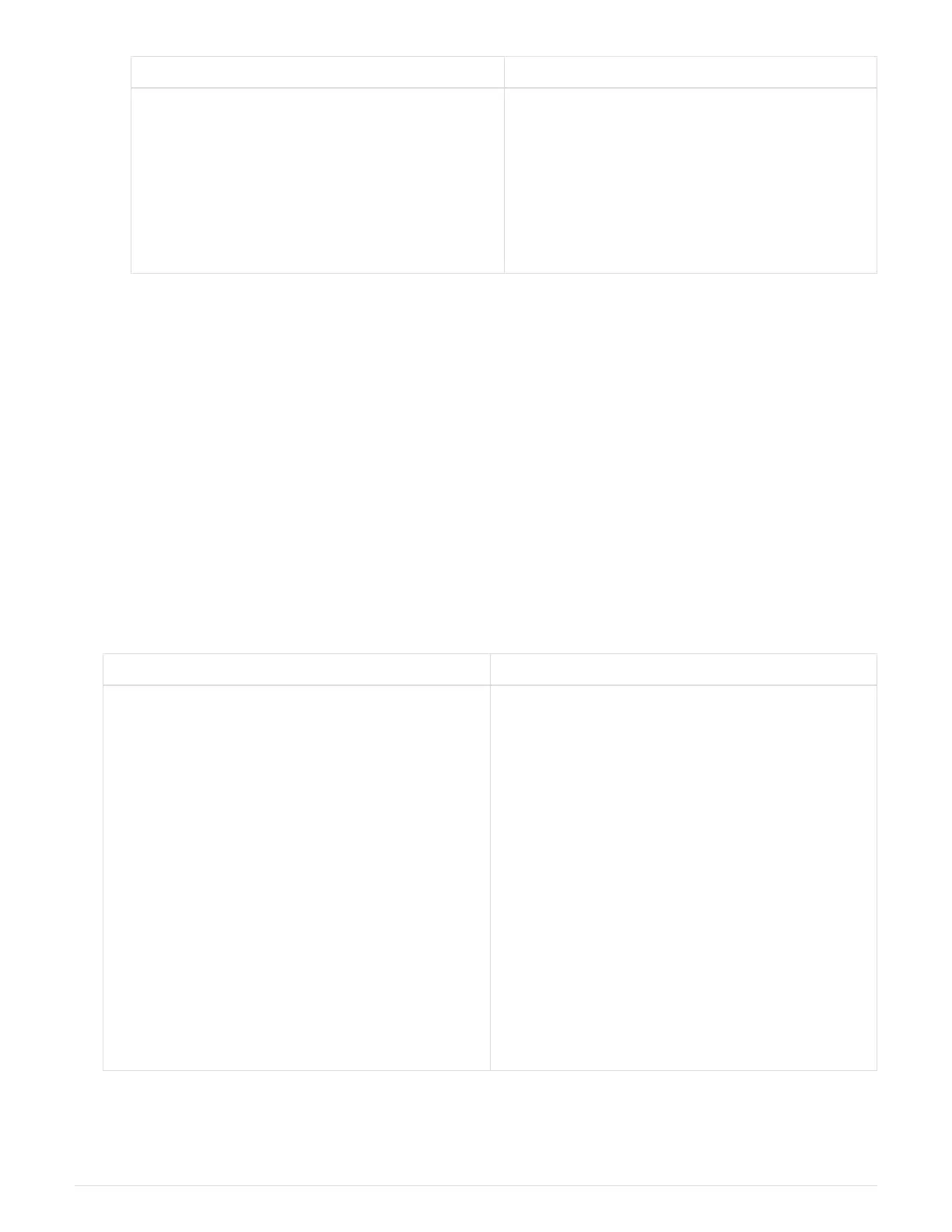If… Then…
There is no completed worksheet for your
configuration
Fill out the appropriate controller-to-stack cabling
worksheet template:
Controller-to-stack cabling worksheet template for
multipathed connectivity
Controller-to-stack cabling worksheet template for
quad-pathed connectivity
3. Cable the controller-to-stack connections using the completed worksheet.
If needed, instructions for how to read a worksheet to cable controller-to-stack connections are available:
How to read a worksheet to cable controller-to-stack connections for multipathed connectivity
How to read a worksheet to cable controller-to-stack connections for quad-pathed connectivity
4. Connect the power supplies for each disk shelf:
a. Connect the power cords first to the disk shelves, securing them in place with the power cord retainer,
and then connect the power cords to different power sources for resiliency.
b. Turn on the power supplies for each disk shelf and wait for the disk drives to spin up.
5. Set the shelf IDs and complete system setup:
You must set shelf IDs so they are unique within the HA pair or single-controller configuration, including the
internal disk shelf in applicable systems.
If… Then…
You are manually setting shelf IDs a. Access the shelf ID button behind the left end
cap.
b. Change the shelf ID to a unique ID (00 through
99).
c. Power-cycle the disk shelf to make the shelf ID
take effect.
Wait at least 10 seconds before turning the
power back on to complete the power cycle.
The shelf ID blinks and the operator display
panel amber LED blinks until you power cycle
the disk shelf.
d. Power on the controllers and complete system
setup and configuration as instructed by the
installation and setup instructions for your
platform model.
1546
