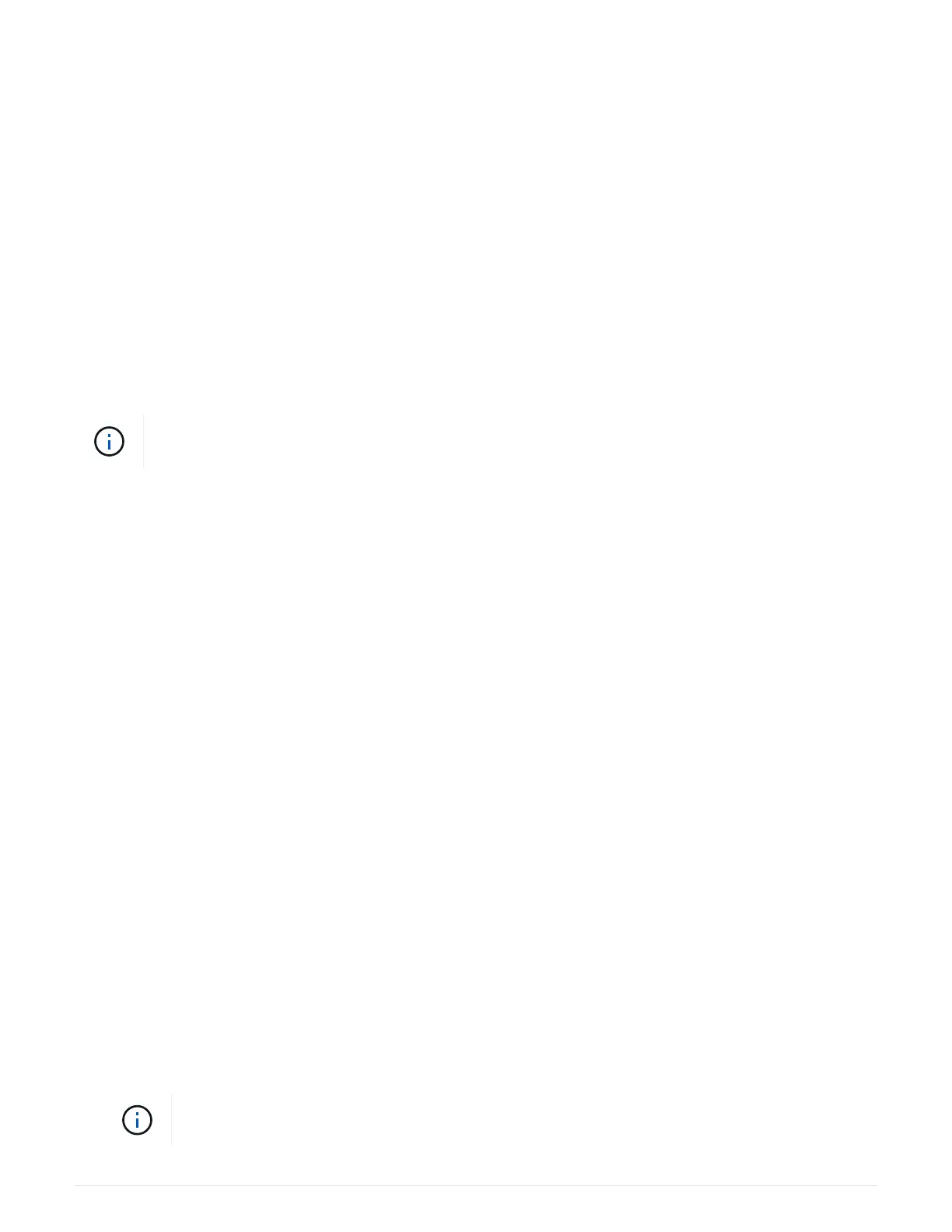8. If your configuration is running in-band ACP, verify that in-band ACP was automatically enabled on hot-
added disk shelves:
storage shelf acp show
In the output, “in-band” is listed as “active” for each node.
Hot-add IOM12 shelves to a stack of IOM6 shelves
When additional storage is needed, you can hot-add IOM12 shelves (SAS shelves with
IOM12 modules) to a stack of IOM6 shelves (SAS shelves with IOM6 modules), meaning
you can mix a stack.
Requirements for a hot-add
Your HA pair, single-controller or stretch MetroCluster configuration (system) must meet
certain requirements before hot-adding IOM12 shelves to a stack of IOM6 shelves.
For bridge-attached MetroCluster configurations, see Requirements for a hot-add in bridge-
attached MetroCluster configurations
.
• Your system and version of ONTAP must support a mix of IOM6 shelves and IOM12 shelves in the same
stack (a mixed stack).
You can verify support by using one of the following methods:
◦
Enter the
run local sysconfig command, at the admin prompt of either controller.
If the SAS2/SAS3 Mixed Stack Support field does not appear in the output or has a value of none, then
your system does not support mixed stacks.
If anything else appears in the SAS2/SAS3 Mixed Stack Support field, such as all or bridge-attached,
then your system does support mixed stacks.
◦ Go to Hardware Universe and navigate to your platform information.
NetApp Hardware Universe
• If you are adding a shelf to a MetroCluster configuration, the configuration must meet all requirements in
the MetroCluster Installation and Configuration Guides.
MetroCluster IP Installation and Configuration Guide
ONTAP 9 Stretch MetroCluster Installation and Configuration Guide
ONTAP 9 Fabric-attached MetroCluster Installation and Configuration Guide
• The stack of IOM6 shelves, to which you are hot-adding an IOM12 shelf, must be cabled with SAS copper
cables (for all shelf-to-shelf and controller-to-stack connections).
SAS optical cables are not supported in a mixed stack.
If the IOM6 shelf stack is cabled with any SAS optical cables, you cannot hot-add an IOM12
shelf. Contact your NetApp sales representative.
1559
