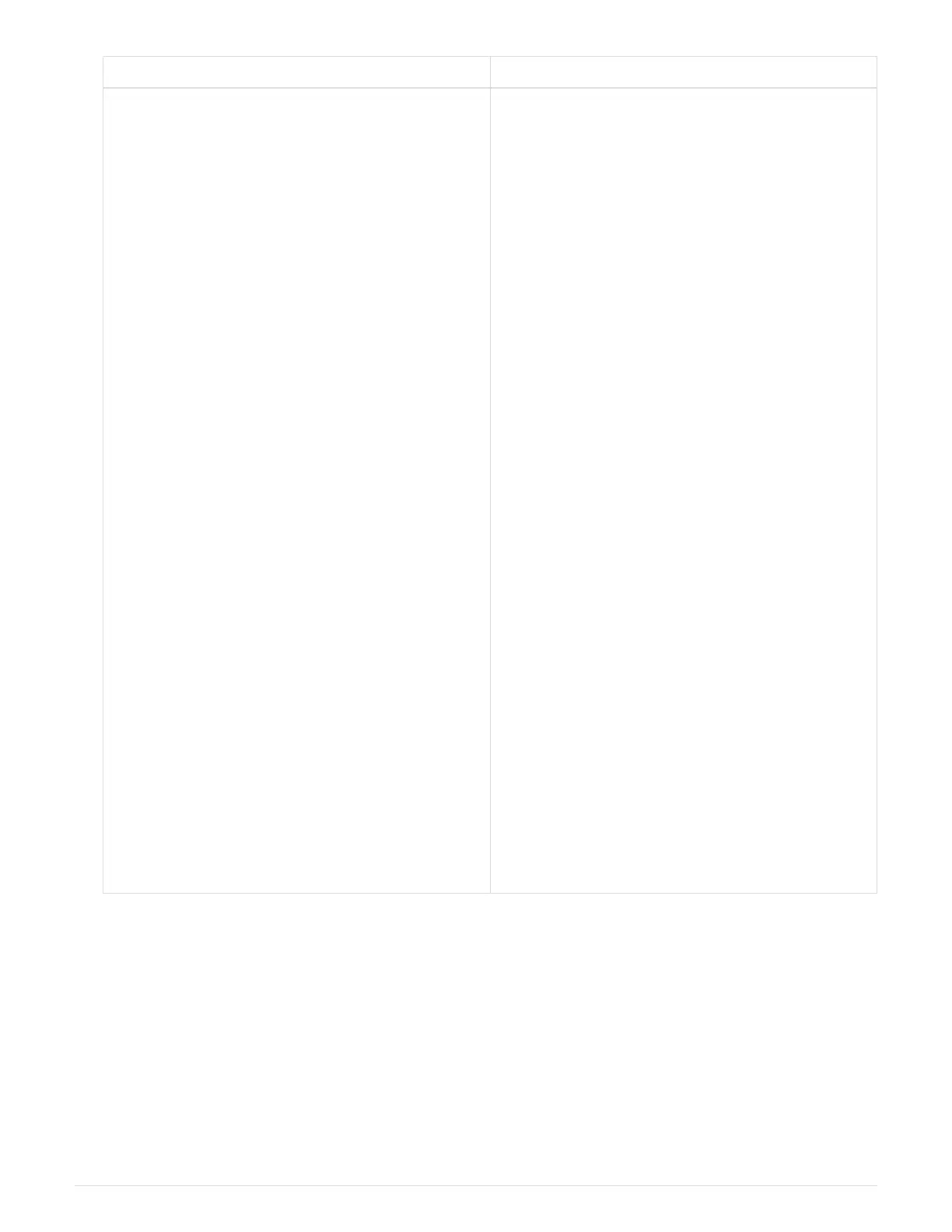If your IOM6 stack connectivity is… Then…
Bridge-attached connectivity in a MetroCluster
configuration
a. Disconnect the bottom bridge-to-stack cable
from the last IOM6 shelf IOM A circle port to the
bridge.
Make note of the bridge port.
Put the cable aside. It is no longer needed.
Otherwise; go to substep e.
b. Cable the shelf-to-shelf connection between the
last IOM6 shelf IOM A circle port (from substep
a) to the new IOM12 shelf IOM A port 1.
Use a SAS copper QSFP-to-Mini-SAS HD
cable.
c. If you are hot-adding another IOM12 shelf,
cable the shelf-to-shelf connection between the
IOM12 shelf IOM A port 3, of the shelf you just
cabled, and the next IOM12 shelf IOM A port 1.
Use a SAS copper Mini-SAS HD-to-Mini-SAS
HD cable.
Otherwise, go to the next substep.
d. Repeat substeps b and c to cable the shelf-to-
shelf connections for IOM B.
e. Reestablish the bottom bridge-to-stack
connection by cabling the same port on the
bridge (in substep a) to the new last IOM12
shelf IOM A port 3.
Use a SAS copper QSFP-to-Mini-SAS HD cable
or Mini-SAS HD-to-Mini-SAS HD cable, as
appropriate for the port type on the controller.
f. Go to step 4.
1572
