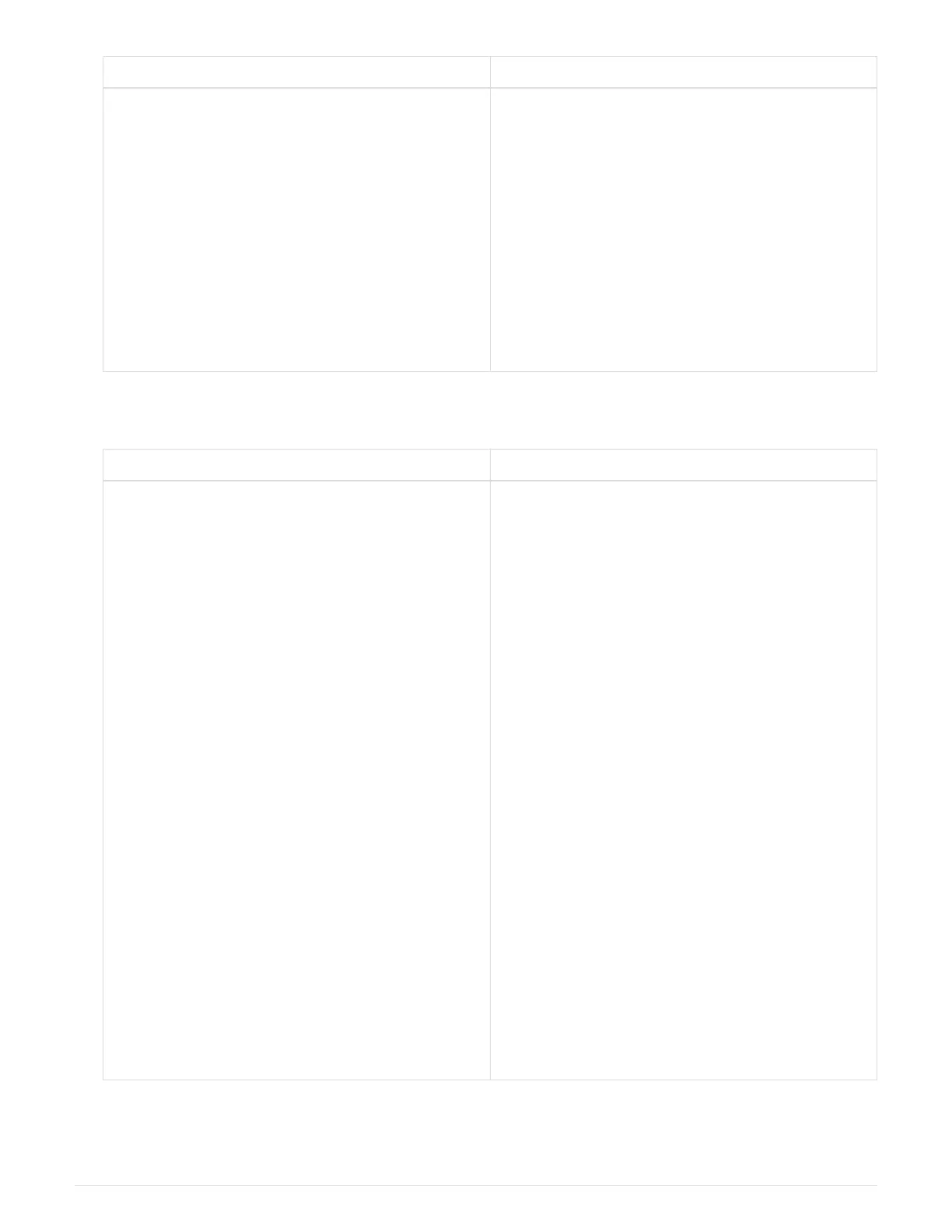If your IOM6 stack connectivity is… Then…
Single-path HA or single-path with no controller
connectivity to the logical last shelf
a. Cable the shelf-to-shelf connection between the
last IOM6 shelf IOM A circle port and the new
IOM12 shelf IOM A port 1.
Use a SAS copper QSFP-to-Mini-SAS HD
cable.
b. Repeat the above substep for IOM B.
c. If you are hot-adding another IOM12 shelf,
repeat substeps a and b.
Otherwise, go to step 4.
3. If the IOM12 shelf you are hot-adding is an additional IOM12 shelf to an existing mixed stack, meaning one
or more IOM12 shelves already exists in the stack, complete the applicable substeps.
If your mixed stack connectivity is… Then…
Multipath HA or multipath, or single-path HA with
controller connectivity to the logical last shelf, or
bridge-attached connectivity in a MetroCluster
configuration
a. Move the controller-to-stack cable from the last
IOM12 shelf IOM A port 3 to the same port on
the new last IOM12 shelf.
b. If you are hot-adding one IOM12 shelf, cable the
shelf-to-shelf connection between the old last
IOM12 shelf IOM A port 3 to the new last IOM12
shelf IOM A port 1.
Use a SAS copper Mini-SAS HD-to-Mini-SAS
HD cable.
Otherwise, go to the next substep.
c. If you are hot-adding more than one IOM12
shelf, cable the shelf-to-shelf connection
between the old last IOM12 shelf IOM A port 3
and the next IOM12 shelf IOM A port 1, and
then repeat this for any additional IOM12
shelves.
Use additional SAS copper Mini-SAS HD-to-
Mini-SAS HD cables.
Otherwise, go to the next substep.
d. Repeat substeps a through c for IOM B.
Otherwise, go to step 4.
1573
