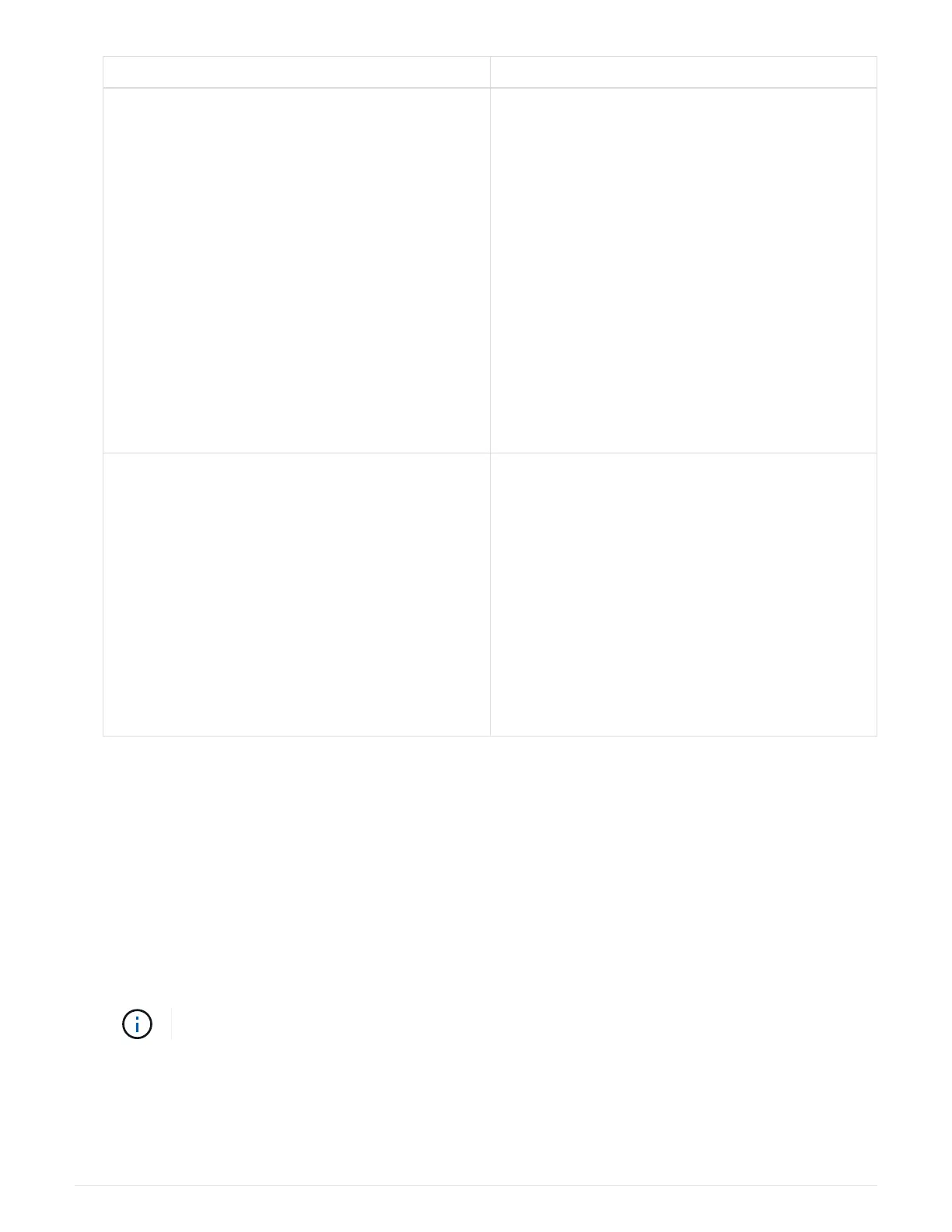If your mixed stack connectivity is… Then…
Bridge-attached connectivity in a MetroCluster
configuration
a. Move the bottom bridge-to-stack cable from the
old last IOM12 shelf to the same port on the
new last IOM12 shelf.
b. Cable the shelf-to-shelf connection between the
old last IOM12 shelf IOM A port 3 and the next
IOM12 shelf IOM A port 1, and then repeat this
for any additional IOM12 shelves.
Use a SAS copper Mini-SAS HD-to-Mini-SAS
HD cable.
c. Cable the shelf-to-shelf connection between the
old last IOM12 shelf IOM B port 3 and the next
IOM12 shelf IOM B port 1, and then repeat this
for any additional IOM12 shelves.
d. Go to step 4.
Single-path HA or single-path with no controller
connectivity to the logical last shelf
a. Cable the shelf-to-shelf connection between the
last IOM12 shelf IOM A port 3 and the new last
IOM12 shelf IOM A port 1.
Use a SAS copper Mini-SAS HD-to-Mini-SAS
HD cable.
b. Repeat the above substep for IOM B.
c. If you are hot-adding another IOM12 shelf,
repeat substeps a and b.
Otherwise, go to step 4.
4. Verify that the SAS connections are cabled correctly.
If any cabling errors are generated, follow the corrective actions provided.
NetApp Downloads: Config Advisor
5. If you disabled automatic drive assignment as part of the preparation for this procedure, you need to
manually assign drive ownership and then re-enable automatic drive assignment, if needed.
Otherwise, you are done with this procedure.
Complete the hot-add
All MetroCluster configurations require manual drive assignment.
Complete the hot-add
If you disabled automatic drive assignment as part of the preparation for hot-adding the
1574
