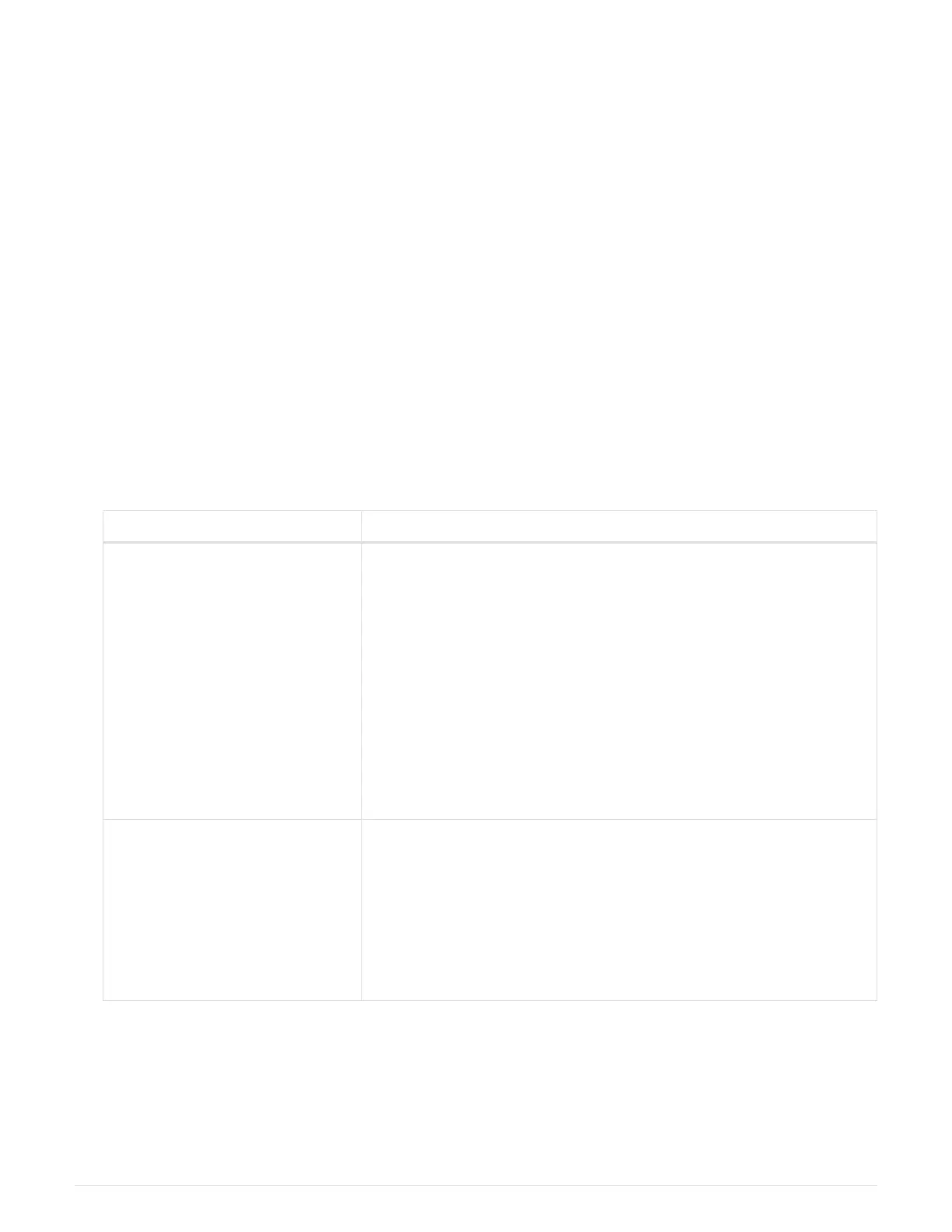▪
bootarg.storageencryption.support value
▪
bootarg.keymanager.support value
▪
bootarg.onboard_keymanager value
d.
Save the environment variables you changed with the
savenv command
e.
Confirm your changes using the
printenv variable-name command.
Boot the recovery image - AFF A250
You must boot the ONTAP image from the USB drive, restore the file system, and verify
the environmental variables.
1.
From the LOADER prompt, boot the recovery image from the USB flash drive:
boot_recovery
The image is downloaded from the USB flash drive.
2. When prompted, either enter the name of the image or accept the default image displayed inside the
brackets on your screen.
3.
Restore the
var file system:
If your system has… Then…
A network connection a.
Press
y when prompted to restore the backup configuration.
b.
Set the healthy node to advanced privilege level:
set
-privilege advanced
c.
Run the restore backup command:
system node restore-
backup -node local -target-address
impaired_node_IP_address
d.
Return the node to admin level:
set -privilege admin
e.
Press
y when prompted to use the restored configuration.
f.
Press
y when prompted to reboot the node.
No network connection a.
Press
n when prompted to restore the backup configuration.
b. Reboot the system when prompted by the system.
c. Select the Update flash from backup config (sync flash) option
from the displayed menu.
If you are prompted to continue with the update, press
y.
207
