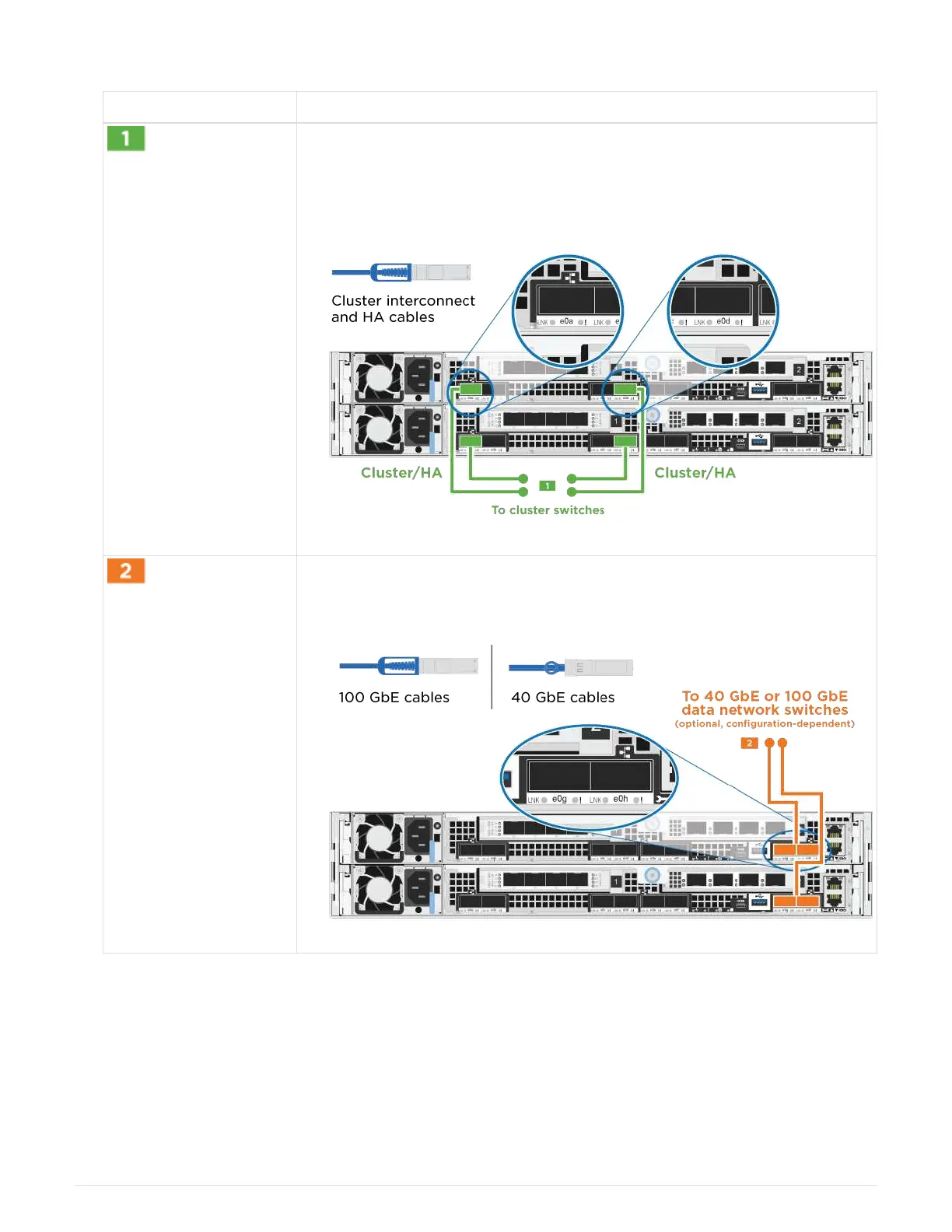../media/drw_a320_switched_network_cabling_composite_animated_gif.png
Step Perform on each controller module
Cable the cluster/HA ports to the cluster/HA switch with the 100 GbE
(QSFP28) cable:
• e0a on both controllers to the cluster/HA switch
•
e0d on both controllers to the cluster/HA switch
If you are using your onboard ports for a data network connection, connect the
100GbE or 40Gbe cables to the appropriate data network switches:
•
e0g and e0h
396
