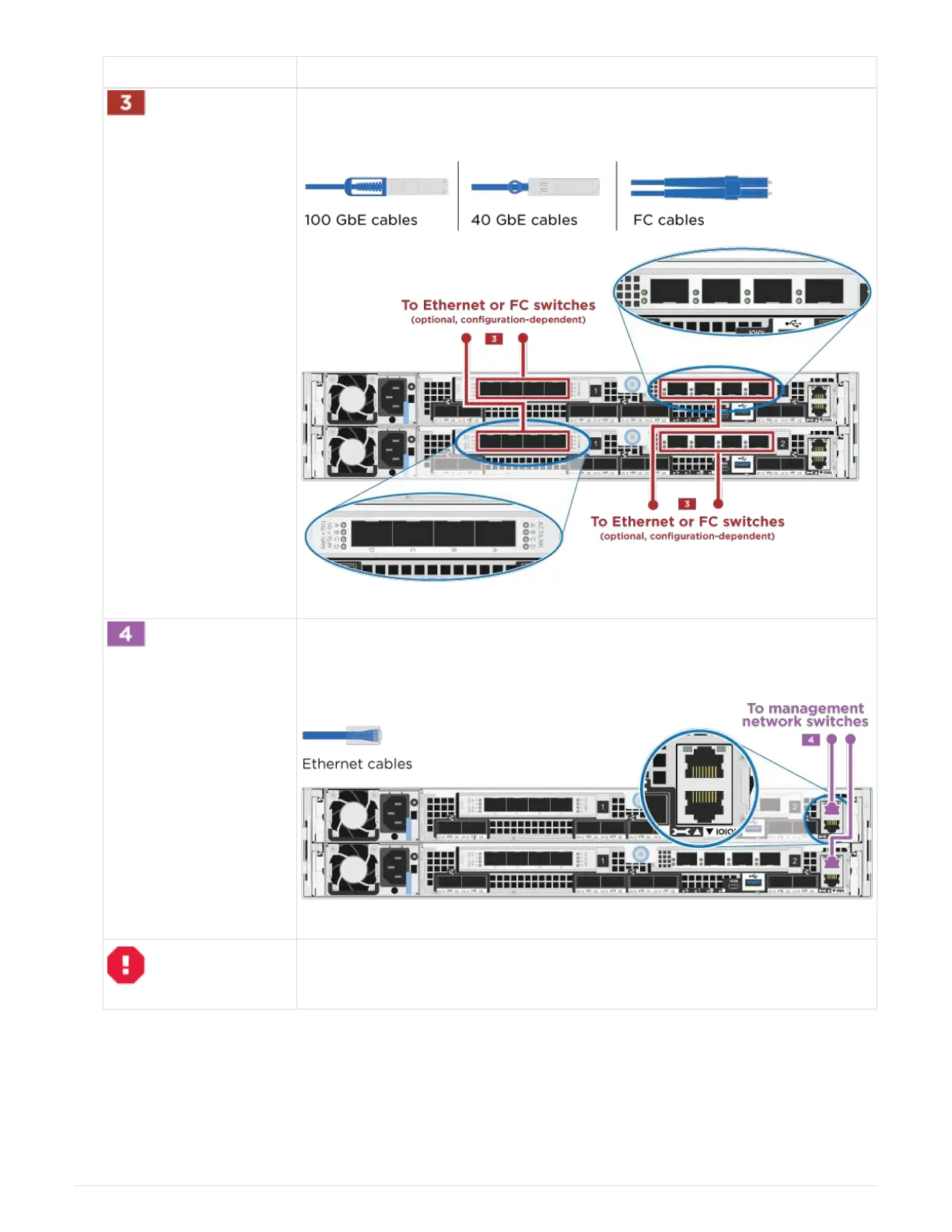Step Perform on each controller module
If you are using your NIC cards for Ethernet or FC connections, connect the
NIC card(s) to the appropriate switches:
Cable the e0M ports to the management network switches with the RJ45
cables.
DO NOT plug in the power cords at this point.
2. Cable your storage:
Cabling controllers to drive shelves
Cable controllers to drive shelves
You must cable the controllers to your shelves using the onboard storage ports.
397
