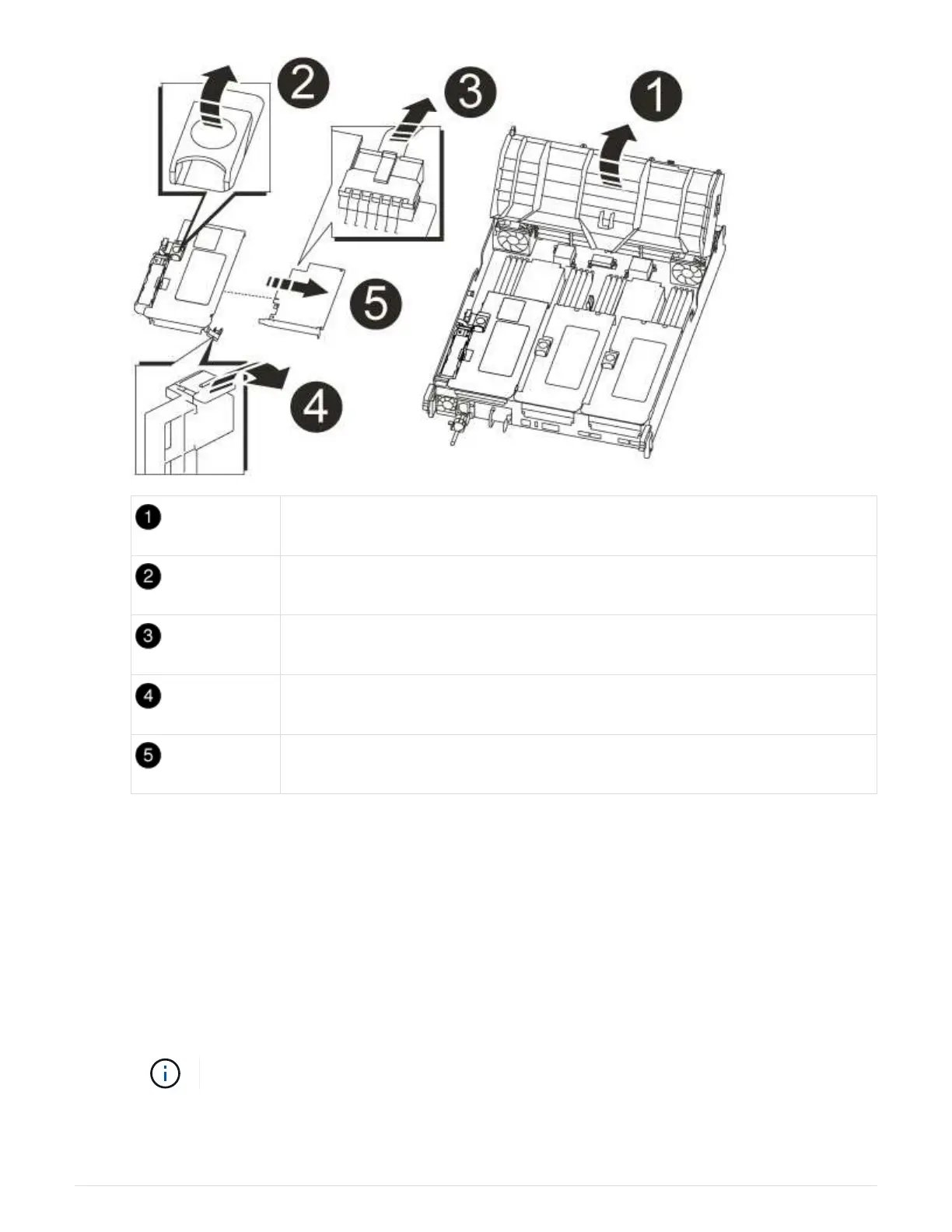Air duct
Riser 1 locking latch
NVRAM battery cable plug connecting to the NVRAM card
Card locking bracket
NVRAM card
3. Remove the NVRAM card from the riser module:
a. Turn the riser module so that you can access the NVRAM card.
b. Unplug the NVRAM battery cable that is attached to the NVRAM card.
c. Press the locking bracket on the side of the NVRAM riser, and then rotate it to the open position.
d. Remove the NVRAM card from the riser module.
4. Install the NVRAM card into the NVRAM riser:
a. Align the card with the card guide on the riser module and the card socket in the riser.
b. Slide the card squarely into the card socket.
Make sure that the card is completely and squarely seated into the riser socket.
c. Connect the battery cable to the socket on the NVRAM card.
813
