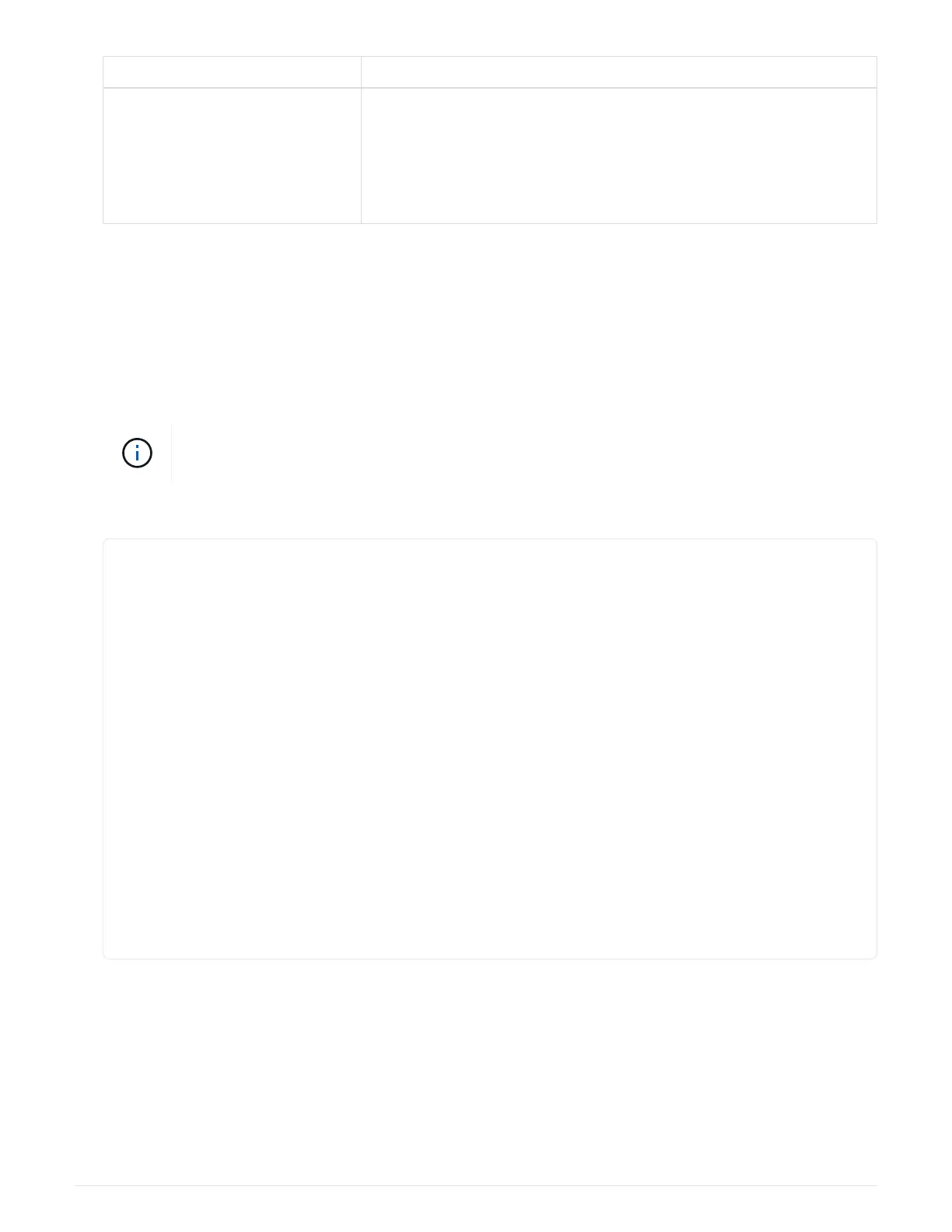If the console displays… Then…
Waiting for giveback…. a.
Enter
Ctrl-C at the prompt
b. At the message: Do you wish to halt this node rather than wait
[y/n]? , enter:
y
c.
At the LOADER prompt, enter the
boot_ontap menu command.
4.
At the Boot Menu, enter the hidden command,
recover_onboard_keymanager and reply y at the
prompt
5. Enter the passphrase for the onboard key manager you obtained from the customer at the beginning of this
procedure.
6. When prompted to enter the backup data, paste the backup data you captured at the beginning of this
procedure, when asked. Paste the output of
security key-manager backup show OR security
key-manager onboard show-backup
command
The data is output from either security key-manager backup show or security
key-manager onboard show-backup
command.
Example of backup data:
--------------------------BEGIN BACKUP--------------------------
TmV0QXBwIEtleSBCbG9iAAEAAAAEAAAAcAEAAAAAAADuD+byAAAAACEAAAAAAAAA
QAAAAAAAAABvOlH0AAAAAMh7qDLRyH1DBz12piVdy9ATSFMT0C0TlYFss4PDjTaV
dzRYkLd1PhQLxAWJwOIyqSr8qY1SEBgm1IWgE5DLRqkiAAAAAAAAACgAAAAAAAAA
3WTh7gAAAAAAAAAAAAAAAAIAAAAAAAgAZJEIWvdeHr5RCAvHGclo+wAAAAAAAAAA
IgAAAAAAAAAoAAAAAAAAAEOTcR0AAAAAAAAAAAAAAAACAAAAAAAJAGr3tJA/
LRzUQRHwv+1aWvAAAAAAAAAAACQAAAAAAAAAgAAAAAAAAACdhTcvAAAAAJ1PXeBf
ml4NBsSyV1B4jc4A7cvWEFY6lLG6hc6tbKLAHZuvfQ4rIbYAAAAAAAAAAAAAAAAA
AAAAAAAAAAAAAAAAAAAAAAAAAAAAAAAAAAAAAAAAAAAAAAAAAAAAAAAAAAAAAAAA
AAAAAAAAAAAAAAAAAAAAAAAAAAAAAAAAAAAAAAAAAAAAAAAAAAAAAAAAAAAAAAAA
.
.
.
.
H4nPQM0nrDRYRa9SCv8AAAAAAAAAAAAAAAAAAAAAAAAAAAAAAAAAAAAAAAAAAAAA
AAAAAAAAAAAAAAAAAAAAAAAAAAAAAAAAAAAAAAAAAAAAAAAAAAAAAAAAAAAAAAAA
AAAAAAAA
---------------------------END BACKUP---------------------------
7. At the Boot Menu select the option for Normal Boot.
The system boots to Waiting for giveback… prompt.
8. Move the console cable to the partner node and login as "admin".
9.
Confirm the target node is ready for giveback with the
storage failover show command.
10.
Giveback only the CFO aggregates with the storage failover giveback -fromnode local
966
