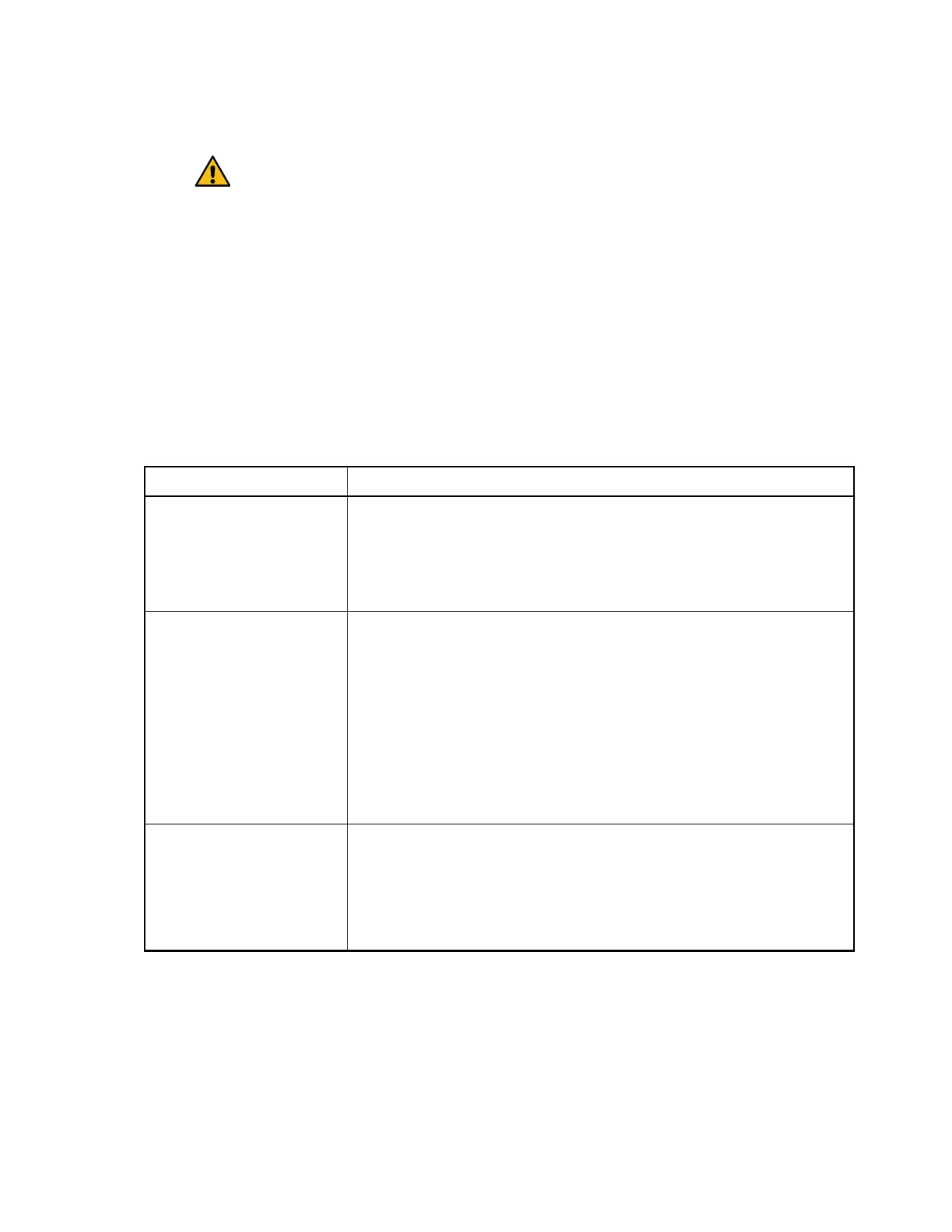◦ Single-controller-single-path configurations must be halted to replace an IOM.
Attention: If you attempt to hot-swap the IOM on
a disk shelf in a single-controller configuration
that has a single-path connection to the disk shelf,
you will lose all access to the disk drives on this
disk shelf as well as any disk shelves beneath.
You could also bring down your entire storage
system.
• After you remove an IOM, you must wait at least 70 seconds before you install the new IOM
so that the driver registers the shelf ID correctly.
Steps
1.
Properly ground yourself.
2.
Physically identify the failed IOM from the system console warning message.
The fault LED on the operator display panel and on the failed IOM illuminate.
3.
Perform one of the following actions based on the type of configuration you have:
If you have...
Then...
• A multipath HA
configuration
• A single-controller-dual-
path (multipath)
configuration
Go to the next step.
A single-path HA
configuration (supported on
FAS2040, FAS22xx and
FAS25xx)
a. Determine the target node (which node/controller the failed IOM belongs
to).
IOM A belongs to Controller 1. IOM B belongs to Controller 2.
b. Take over the target node:
For systems operating Data ONTAP in 7-Mode, from the console of the
partner node:
cf takeover
For clustered systems, from the clustershell:
storage failover takeover -bynode partner HA node
A single-controller-single-path
configuration (only supported
in 7-Mode)
a. Shut down the storage system from the system console:
halt
b. Verify that your system halted.
If your storage system has an LCD display, Halted should appear on the
display; otherwise, you should check the storage system console.
4. Disconnect the cabling from the IOM that you are removing.
5. Squeeze the latch on the cam handle until it releases, open the cam handle fully to release the
IOM from the midplane, and then, using two hands, pull the IOM out of the disk shelf.
DS4243, DS2246, DS4486, and DS4246 Installation and Service Guide 57
Replacing disk shelf components