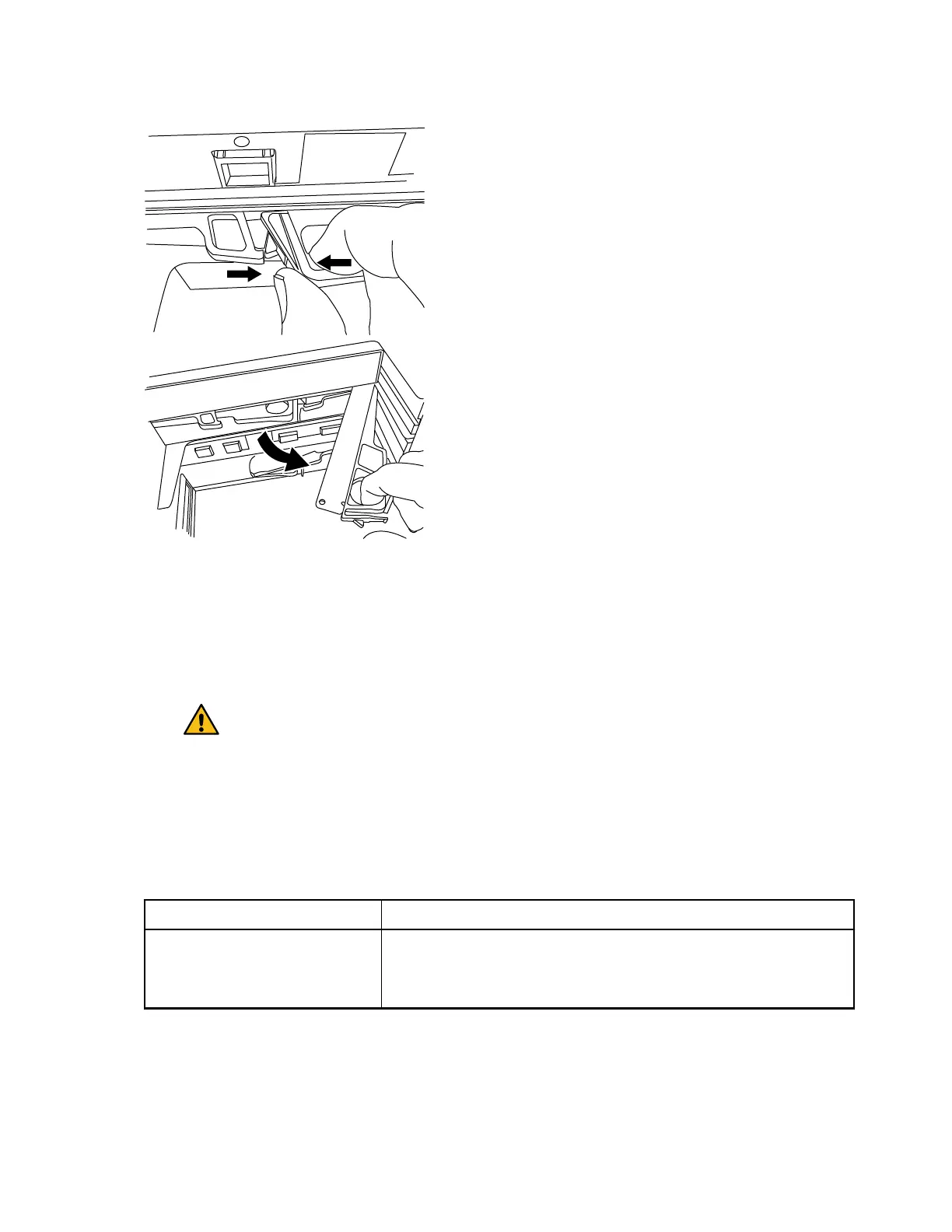If you have a DS2246 or DS4486 disk shelf, a plastic flap within the now-empty slot releases
to cover the opening and maintain air flow and cooling.
6. Wait at least 70 seconds after removing the IOM before you install the new IOM.
Waiting at least 70 seconds enables the driver to register the shelf ID correctly.
7. With the cam handle in the open position, insert the new IOM into the disk shelf, firmly
pushing until the IOM meets the midplane, and then close the cam handle so that the latch
clicks into the locked position and the IOM is fully seated.
Attention: Do not use excessive force when sliding
the IOM into the disk shelf; you might damage the
connectors.
8. Reconnect the stack cabling.
Wait at least 10 seconds before connecting the port. The SAS cable connectors are keyed;
when oriented correctly into a SAS port, the connector clicks into place and the disk shelf
SAS port LNK LED illuminates green. For disk shelves, you insert a SAS cable connector
with the pull tab oriented down (on the underside of the connector).
9. Perform one of the following actions based on the type of configuration you have:
If you have...
Then...
• A multipath HA configuration
• A single-controller-dual-path
(multipath) configuration
Go to the next step.
DS4243, DS2246, DS4486, and DS4246 Installation and Service Guide 58
Replacing disk shelf components