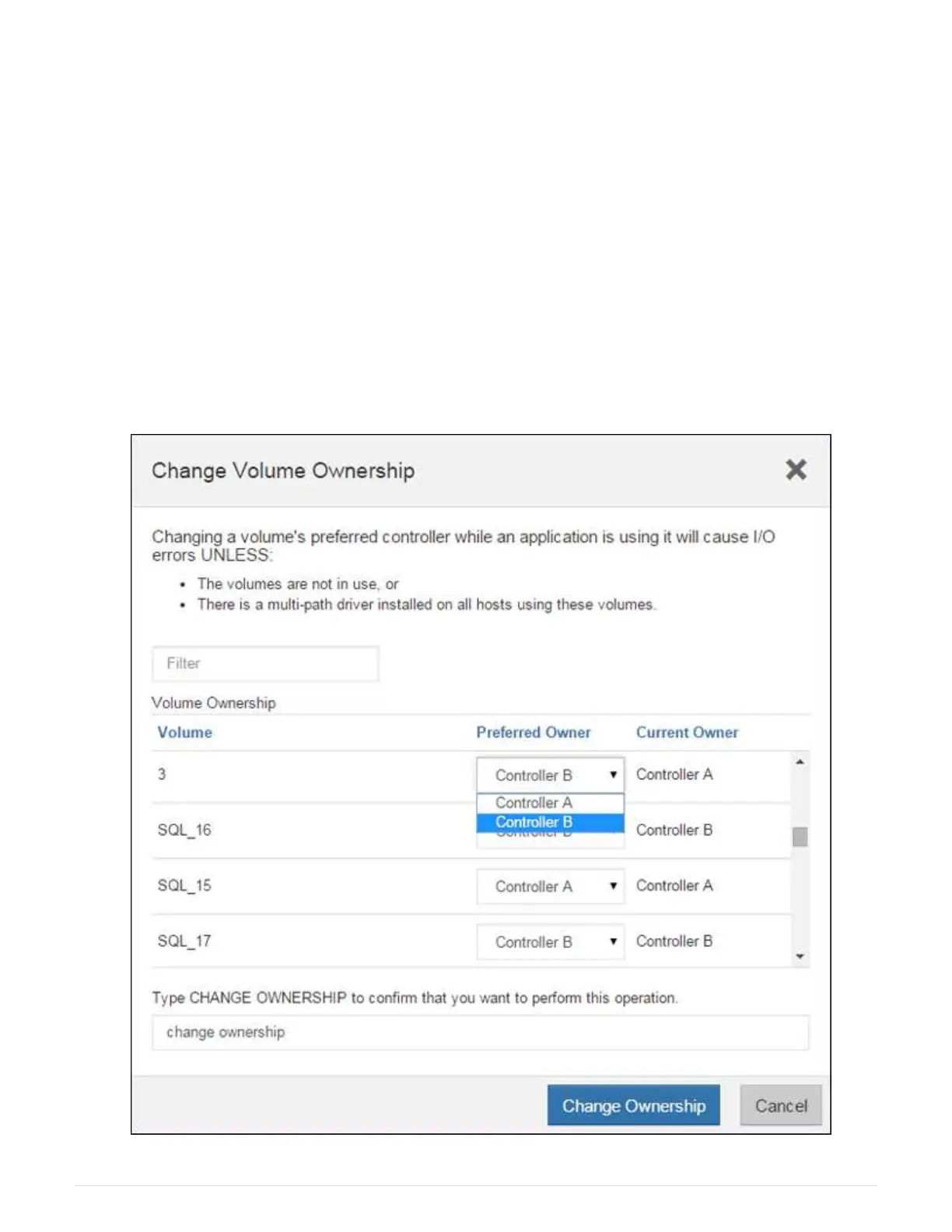c. Under SANtricity OS Software upgrade, click Begin Upgrade.
d. Click Browse, and select the SANtricity OS software file.
e. Click Browse, and select the Controller NVSRAM file.
f. Click Start, and confirm that you want to perform the operation.
The transfer of control operation begins.
6. After the controllers reboot, optionally distribute volumes between controller A and the new controller B.
a.
Select Storage
› Volumes.
b.
From the All Volumes tab, select More
› Change Ownership.
c.
Type the following command in the text box:
change ownership
The Change Ownership button is enabled.
d. For each volume you want to redistribute, select Controller B from the Preferred Owner list.
127
