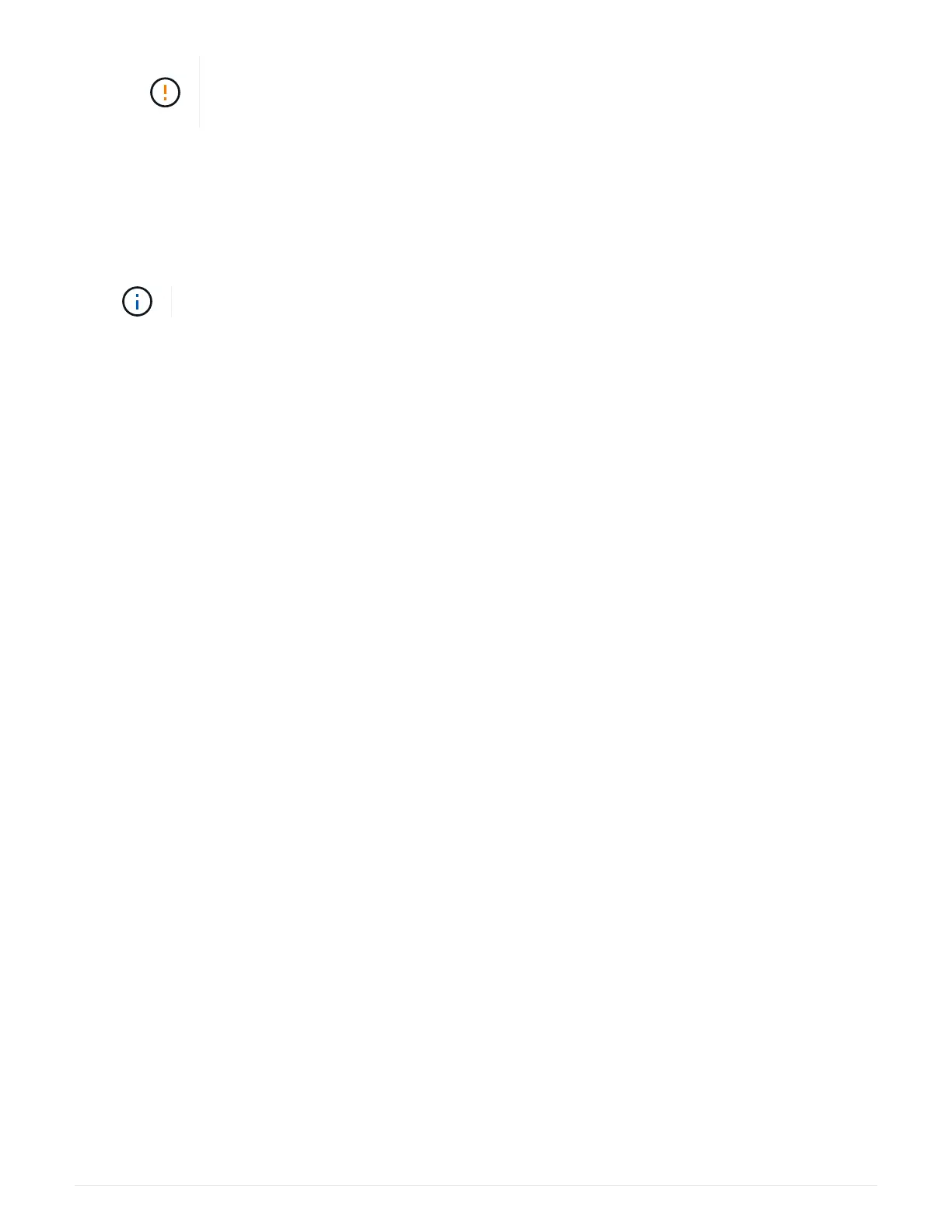Possible loss of data access — If the controller you just installed shows one these
codes, and the other controller is reset for any reason, the second controller could also
lock down.
3. When the controller is back online, confirm that its status is Optimal and check the controller shelf’s
Attention LEDs.
If the status is not Optimal or if any of the Attention LEDs are on, confirm that all cables are correctly
seated and the controller canister is installed correctly. If necessary, remove and reinstall the controller
canister.
If you cannot resolve the problem, contact technical support.
4. If required, redistribute all volumes back to their preferred owner using SANtricity System Manager.
a.
Select Storage
› Volumes.
b.
Select More
› Redistribute volumes.
5.
Click Hardware
› Support › Upgrade Center to ensure that the latest version of SANtricity OS software
(controller firmware) is installed.
As needed, install the latest version.
6. Collect support data for your storage array using SANtricity System Manager.
a.
Select Support
› Support Center › Diagnostics.
b. Select Collect Support Data.
c. Click Collect.
The file is saved in the Downloads folder for your browser with the name, support-data.7z.
What’s next?
Your controller replacement is complete. You can resume normal operations.
Replace controller in E2800 simplex configuration
You can replace a failed controller canister in a simplex (single-controller) configuration,
for the following controller shelves:
• E2812 controller shelf
• E2824 controller shelf
• EF280 flash array
About this task
The controller canister contains a controller card, a battery, and an optional host interface card (HIC). When
you replace a failed controller canister, you must remove the battery and HIC, if one is installed, from the
original controller canister, and install them in the replacement controller canister.
What you’ll need
• A replacement controller canister with the same part number as the controller canister you are replacing.
143
