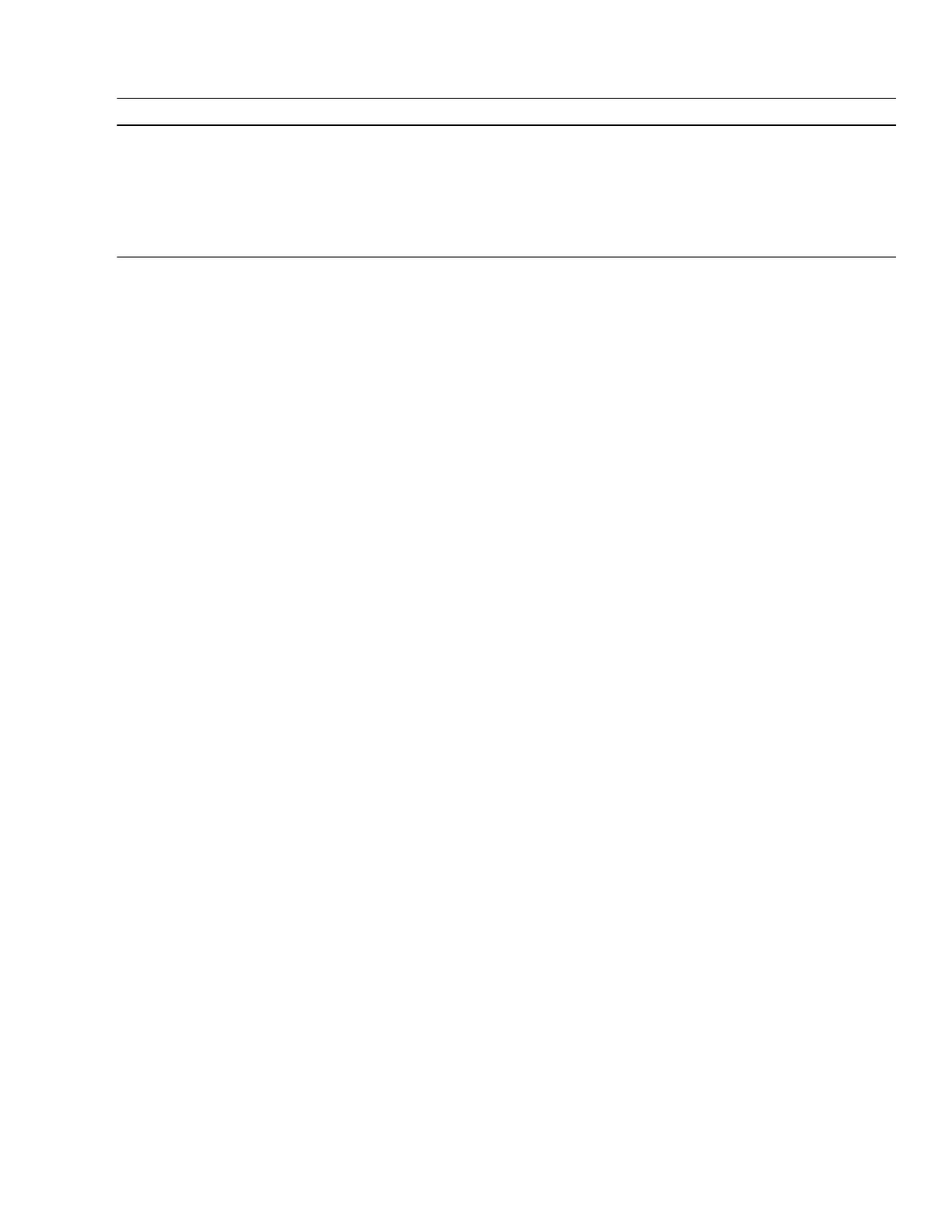If you are... Follow these steps...
Replacing a drive drawer in an
expansion drive shelf without Drawer
Loss Protection
a. Turn off both power switches on the controller shelf.
b. Wait for all LEDs on the controller shelf to go dark.
c. Turn off both power switches on the drive shelf.
d. Wait two minutes for drive activity to stop.
Removing the cable chains
Left and right cable chains for each drive drawer in either the E5760 controller shelf, E2860 controller shelf or the DE460C
drive shelf allow the drawers to slide in and out. Before you can remove a drive drawer, you must remove both cable chains.
Before you begin
• You have issued the Set Drawer Attention Indicator CLI command, or you have stopped host I/O activity and
powered off the drive shelf and controller shelf.
• You have obtained the following items:
◦ Antistatic protection
Attention: Possible hardware damage – To prevent electrostatic discharge damage to the shelf, use proper antistatic
protection when handling shelf components.
◦ Flashlight
About this task
Each drive drawer has left and right cable chains. The metal ends on the cable chains slide into corresponding vertical and
horizontal guide rails inside the enclosure, as follows:
• The left and right vertical guide rails connect the cable chain to the enclosure's midplane.
• The left and right horizontal guide rails connect the cable chain to the individual drawer.
Attention: Possible hardware damage — If you are replacing a drive drawer and the shelf is powered on, you must perform
the following instructions:
Steps
1. Put on antistatic protection.
2. From the rear of the drive shelf, remove the right fan canister:
a. Press the orange tab to release the fan canister handle.
The figure shows the handle for the fan canister extended and released from the orange tab on the left.
Removing the cable chains
5