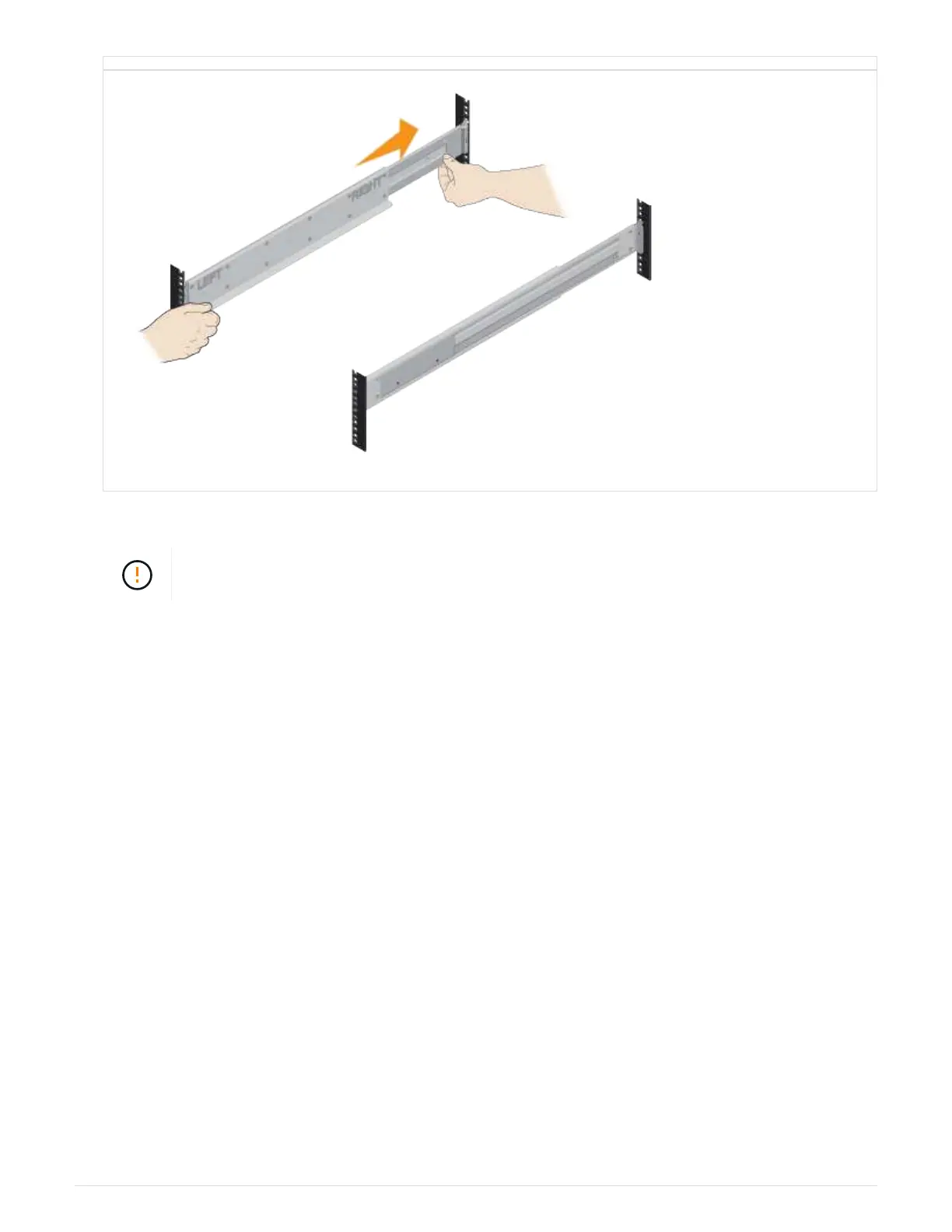3. Install the shelf.
An empty shelf weighs approximately 132 lb (60 kg). A mechanized lift or four people using
lift handles are required to safely move an empty shelf.
a. If lifting the shelf by hand, attach the four lift handles. Push up on each handle until it clicks into place.
b. Supporting the shelf from the bottom, slide it into the cabinet. If the lift handles are used, remove them
one set at a time as the shelf slides into the cabinet. To remove the handles, pull back on the release
latch, push down, then pull away from the shelf.
4