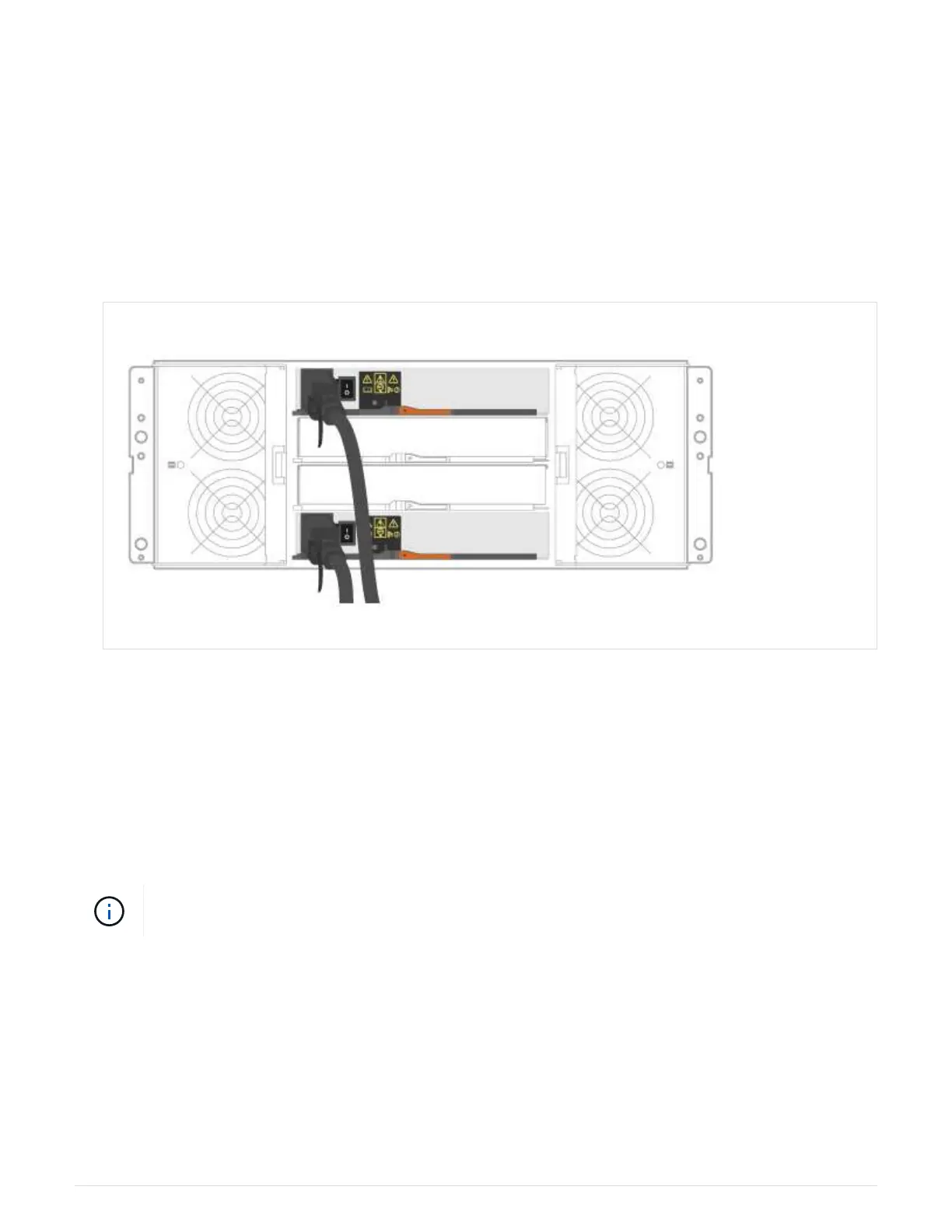a. Connect the two power cables for each shelf to different power distribution units (PDUs) in the cabinet
or rack.
b. If you have drive shelves, turn on their two power switches first. Wait 2 minutes before applying power
to the controller shelf.
c. Turn on the two power switches on the controller shelf.
d. Check the LEDs and seven-segment display on each controller.
During boot, the seven-segment display shows the repeating sequence of OS, Sd, blank to indicate the
controller is performing start-of-day processing. After the controller has booted up, the shelf ID is
displayed.
Example: Power connections are on the rear of the shelf.
Complete storage system setup and configuration
Learn how to cable the controllers to your network and complete storage system setup
and configuration.
Step 1: Cable the data hosts
Cable the system according to your network topology.
If you are using AIX®, you must install the E-Series multipath driver on the host before
connecting it to the array.
Option 1: Direct-attach topology
The following example shows cabling to the data hosts using a direct-attach topology.
Table 1. Example A: Direct-attach topology
9