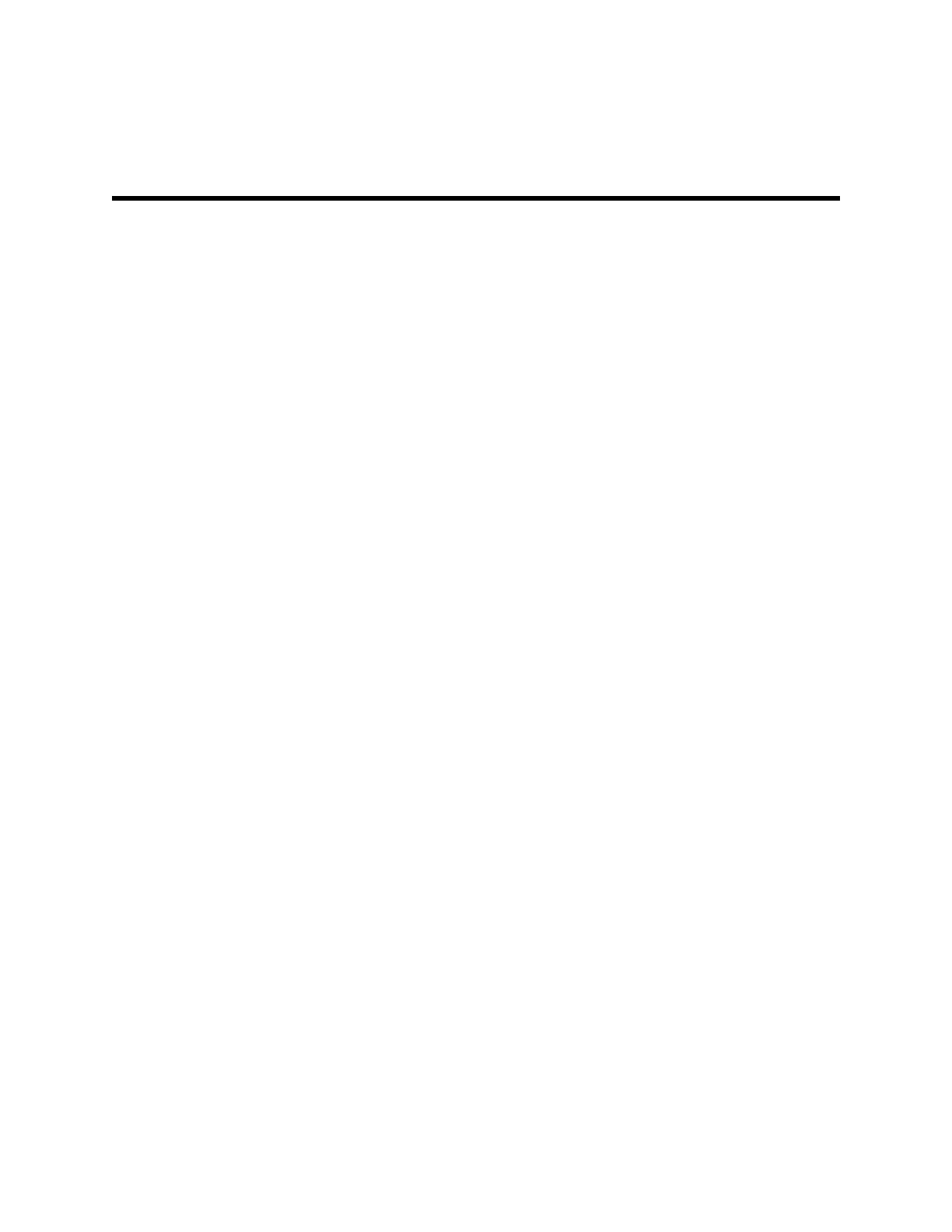Chapter 1: Cabling Concepts and Best Practices 1
1
Cabling Concepts and Best Practices
This chapter has three sections:
The first section, “Cabling Concepts” on page 1, provides definitions of the
terms used in this document. This secti
on is intended primarily for reference.
Read the entire section to increase your overall understanding of the storage array
and help you to optimize your storage array.
The second section, “Best Practices” on page 13,contains information that might
affect your choice of cabling topologies. Read th
is section to understand the
options for attaching cables to your storage array.
The third section, “Common Procedures” on page 25 contains procedures that
you will need to perform while you attach cables to the storage array.
Read this
section to understand tasks that might be required to attach cables to your storage
array.
Cabling
Concepts
This section defines terms and concepts that are used in this document.
Fabric (Switched)
Topologies
Compared to
Direct-Attach
Topologies
Fabric topologies use a switch. Direct-attach topologies do not use a switch. A
switched topology is required if the number of hosts to connect to a controller tray or
controller-drive tray is greater than the number available host ports on the tray.
Host connections might be InfiniBand, SAS, Fibre Channel, iSCSI, or a mix of Fibre
Channel and iSCSI. Switches must support the required connection type or types. A
combination of switches of different types might be appropriate for some
configurations that support a mixture of connection types.
Drive Tray
A drive tray contains drives but no controllers. Drive trays usually are attached to
either a controller tray or a controller-drive tray so that the controller in the controller
tray or the controller-drive tray can configure, access, and manage the storage space
in the drive tray. Drive trays can be differentiated by type, which are described in the
following subsections.
