
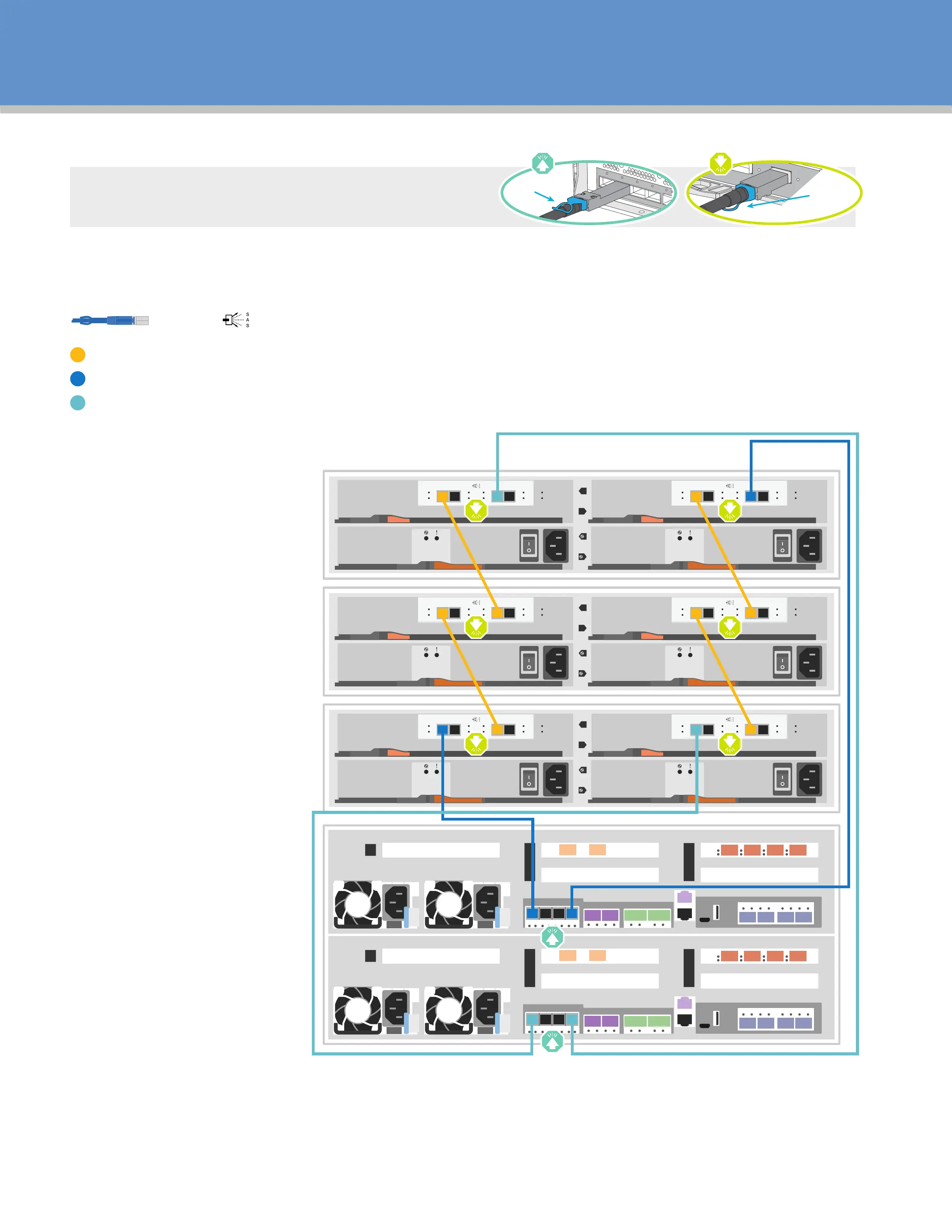 Loading...
Loading...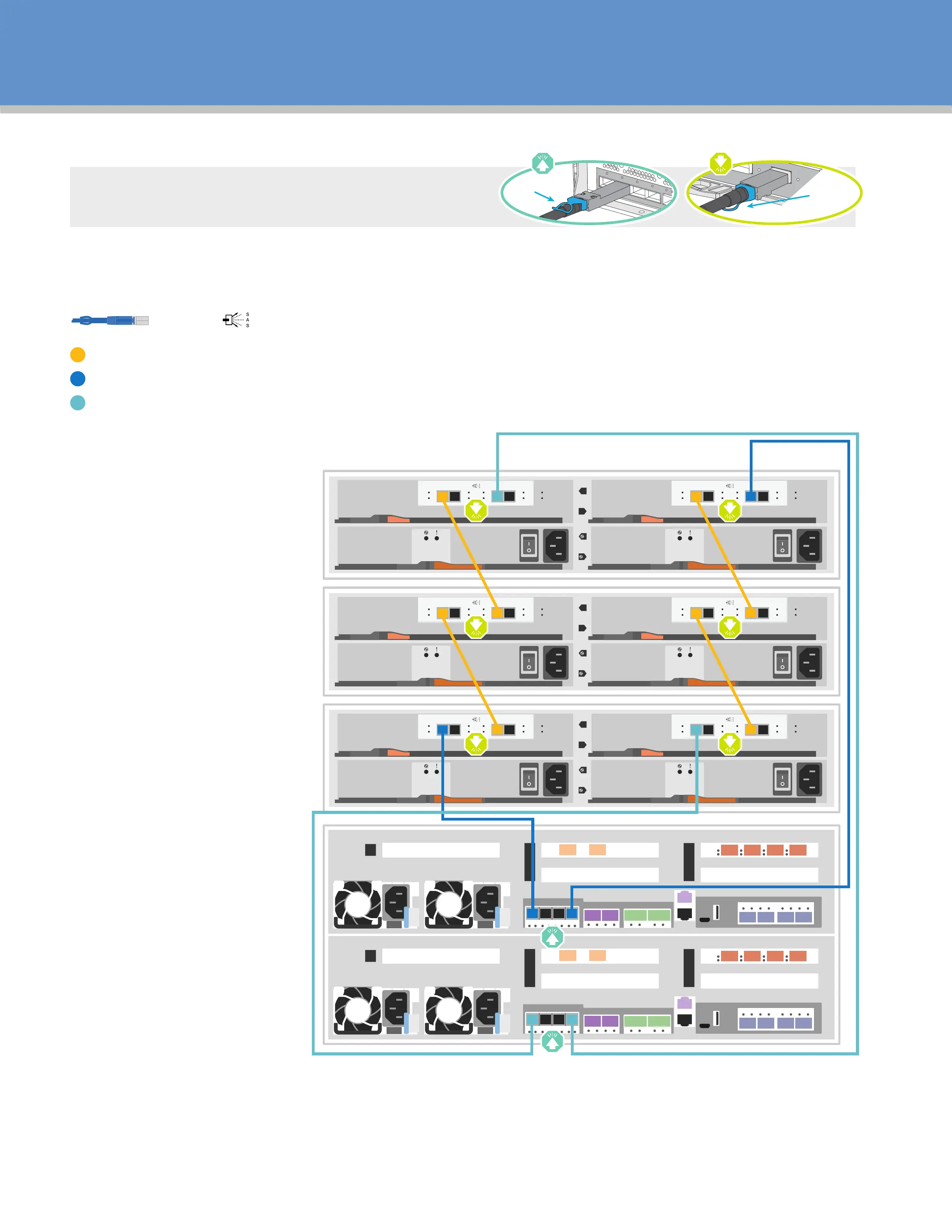
Do you have a question about the NetApp FAS8300 and is the answer not in the manual?
| Controller | Dual |
|---|---|
| Maximum Drives | 1440 |
| Form Factor | 4U |
| NVMe Flash Cache | Supported |
| Operating System | ONTAP |
| High Availability | Yes |
| Drive Types | SSD, HDD, NVMe |
| Connectivity | 10GbE, 25GbE, 40GbE, 100GbE, FC |
| Protocols | NFS, CIFS, iSCSI, FC, FCoE |
| Processor | Intel Xeon |
| Data Reduction | Yes (compression, deduplication, compaction) |
| Flash Cache | Supported |