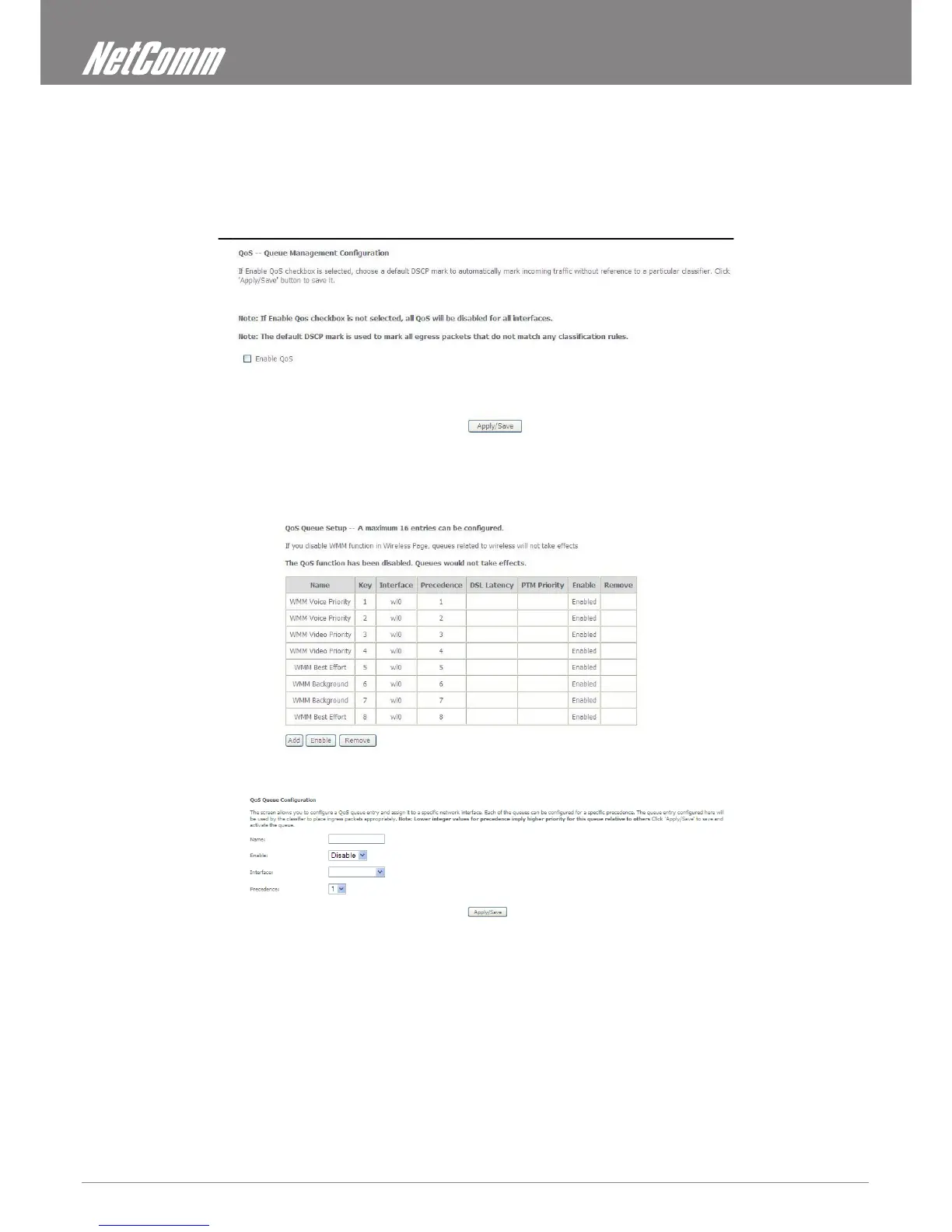ADSL2+/3G Wireless N300 4-Port Modem Router YML15WN
46 www.netcomm.com.au
Quality of Service
Quality of Service offers a dened level of performance in a data communications system - for example the ability to guarantee that video
trafc is given priority over other network trafc to ensure that video streaming is not disrupted by other network requirements. This means
that should you be streaming video and someone else in the house starts downloading a big le, the download won’t disrupt the ow of
video data.
Queue conguration
This function follows the Differentiated Services rule of IP QoS. You can create a new Queue rule by assigning an Interface, Enable/Disable
and Precedence. The router uses various queuing strategies to tailor performance to user requirements
Click Add to display the following screen
