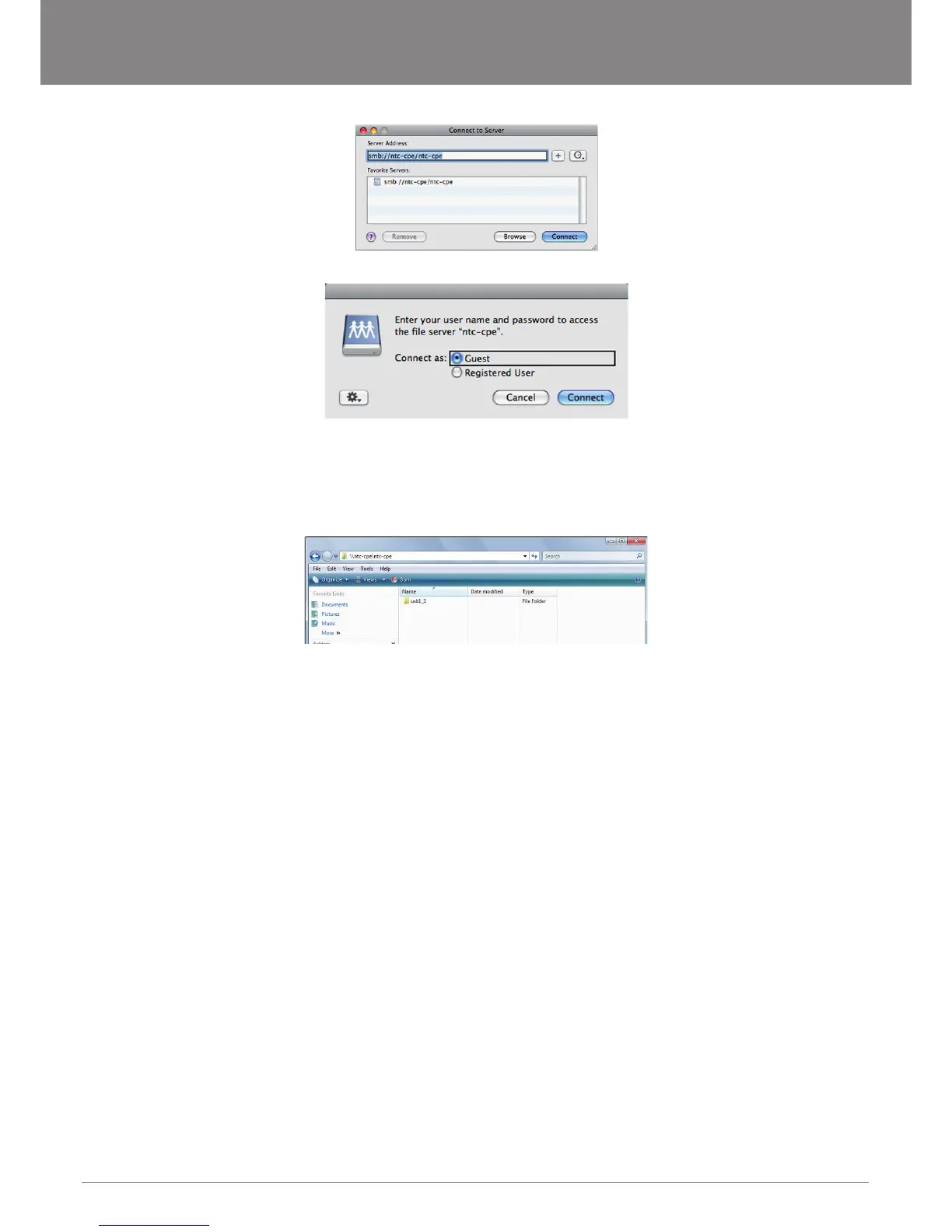YML15WN ADSL2+/3G Wireless N300 4-Port Modem Router
www.netcomm.com.au 69
NetComm Gateway Series - ADSL2+/3G Wireless N300 4-Port Modem Router
4. Click the + button to add this server to the list of Favourites and then click Connect
5. Select the Guest radio button and then click Connect
For Windows Vista
1. Open a web-browser (such as Internet Explorer, Firefox or Safari)
2. Type in the address “\\NetbiosName\DirectoryName\” (eg \\3G15Wn\USB-Storage)
Note: There is no username and password required to access the USB drive. Any network user will be able to read/write the folder/les in the USB drive.
