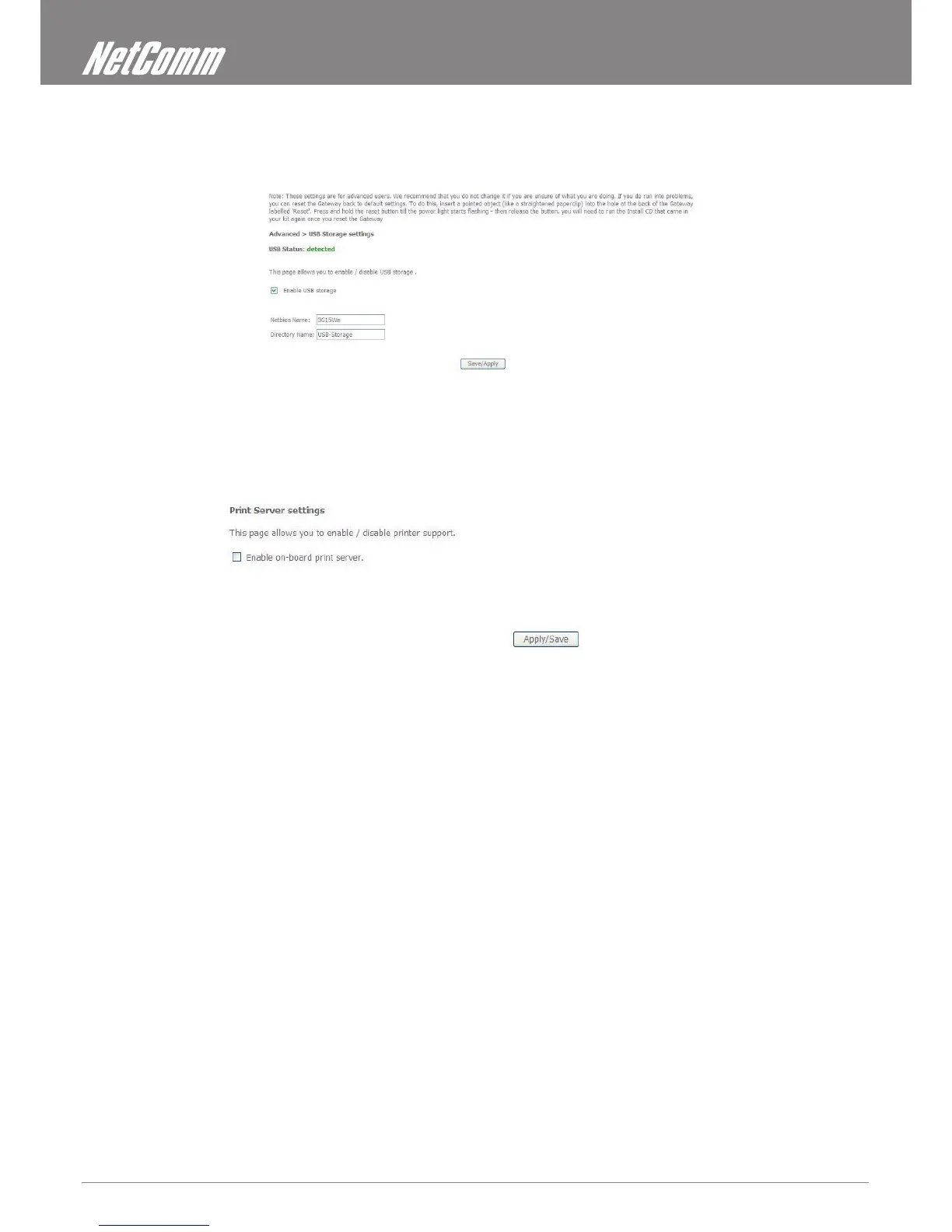ADSL2+/3G Wireless N300 4-Port Modem Router YML15WN
52 www.netcomm.com.au
USB Storage
This page allows you to enable/disable the USB port of the 3G15Wn to be used as a mass storage server
Please see Appendix B for more details on setting up your router to work with Storage Server functionality
Print Server
This page allows you to enable/disable the USB port of the 3G15Wn to be used as a print server
Please see Appendix A for more details on setting up your router to work with Print Server functionality
