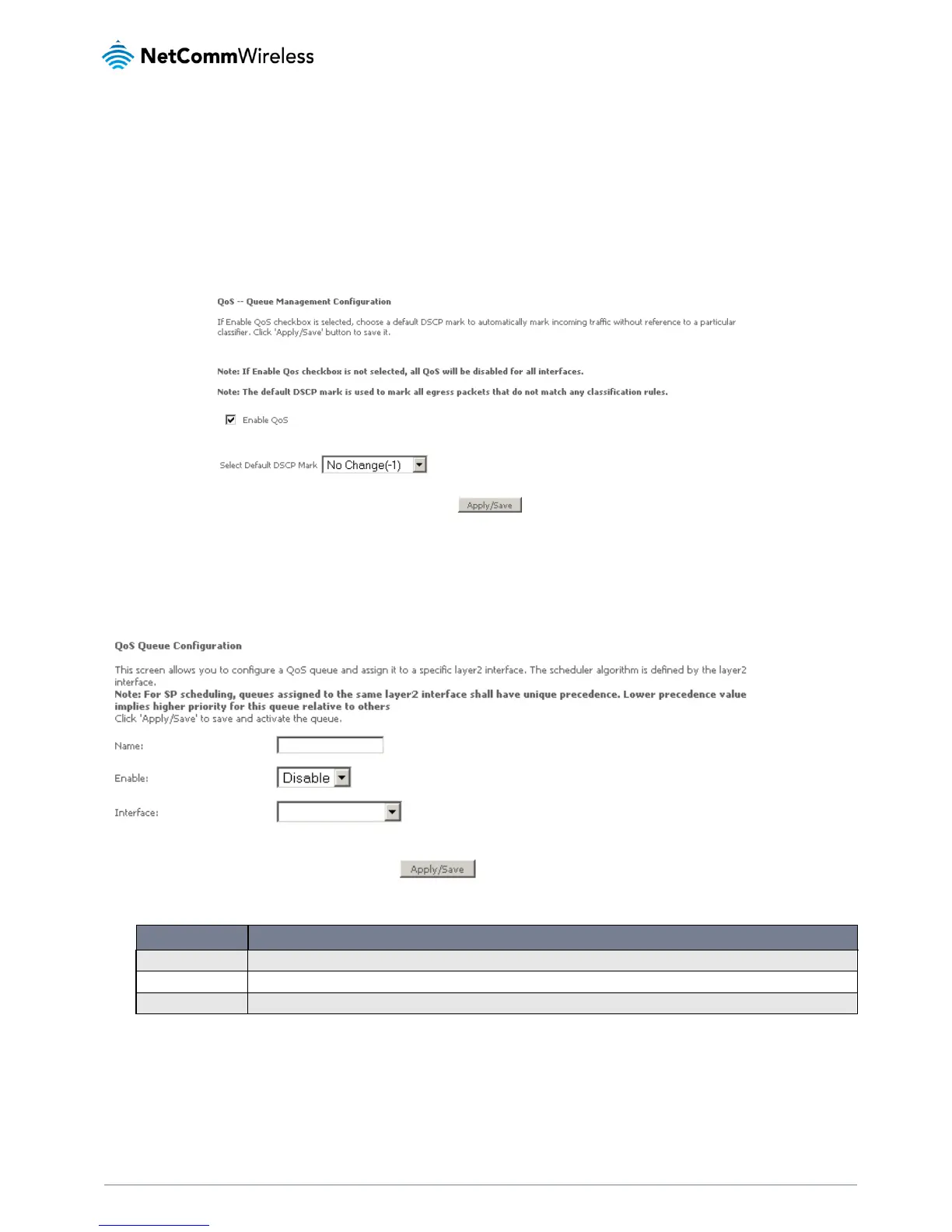Quality of Service
Quality of Service allows certain applications to gain priority over other applications in where a continuous flow of data packets is
required. For example if someone is talking on a VoIP call and someone else starts downloading a large file the VoIP call traffic will
gain priority over the download so they VoIP call will go uninterrupted.
QoS gives you the capability to specify the level of priority to be provided for specific applications. By default, QoS is not enabled.
After enabling QoS, select the appropriate default DSCP mark from the dropdown menu to apply to network traffic.
Queue Configuration
The QoS Queue Configuration page enables you to define different QoS configuration rules for different types of traffic.
To delete a QoS queue, click the Remove checkbox next to the selected queue and click Remove.
Click Add to create a QoS Queue Configuration.
Enter the following parameters: